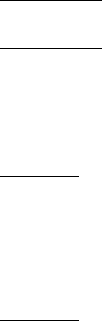
3
General Operation
Play/Pause Button f - Press once to start playback in the original order.
Press again to stop the disc play temporarily.
Stop Button - Press once to stop playback.
Press again to turn off power.
Skip / Search Button - Press once to skip to next track or back to
previous track.
Press continuously to search forward or
backward .
Automatic Turn off (Auto Power Off)
If the player in STOP mode for 30 seconds, it will turn off automatically.
Various Playing Modes
MODE Button - There are 3 kinds of function:
A. Repeat Play
During PLAY mode
- Press the MODE button once to play single track repeatedly.
- The repeat indicator " REPEAT 1 " will appear in display.
During PLAY mode
- Press the MODE button twice to play the entire disc repeatedly.
- The repeat indicator " REPEAT ALL " will appear in the display.
NOTE - To cancel REPEAT simply press the MODE button until the repeat indicator
disappears.
B. Intro Scan
In STOP mode
- Press the MODE button three times.
- The INTRO indicator will appear in the display.
- Press the PLAY button to play the first 10 seconds of each track on the disc.
NOTE - To cancel INTRO SCAN simply press the MODE button until the INTRO
indicator disappears.
C. Random Play
In STOP mode
- Press the MODE button four times.
- The RANDOM indicator will appear in the display.








