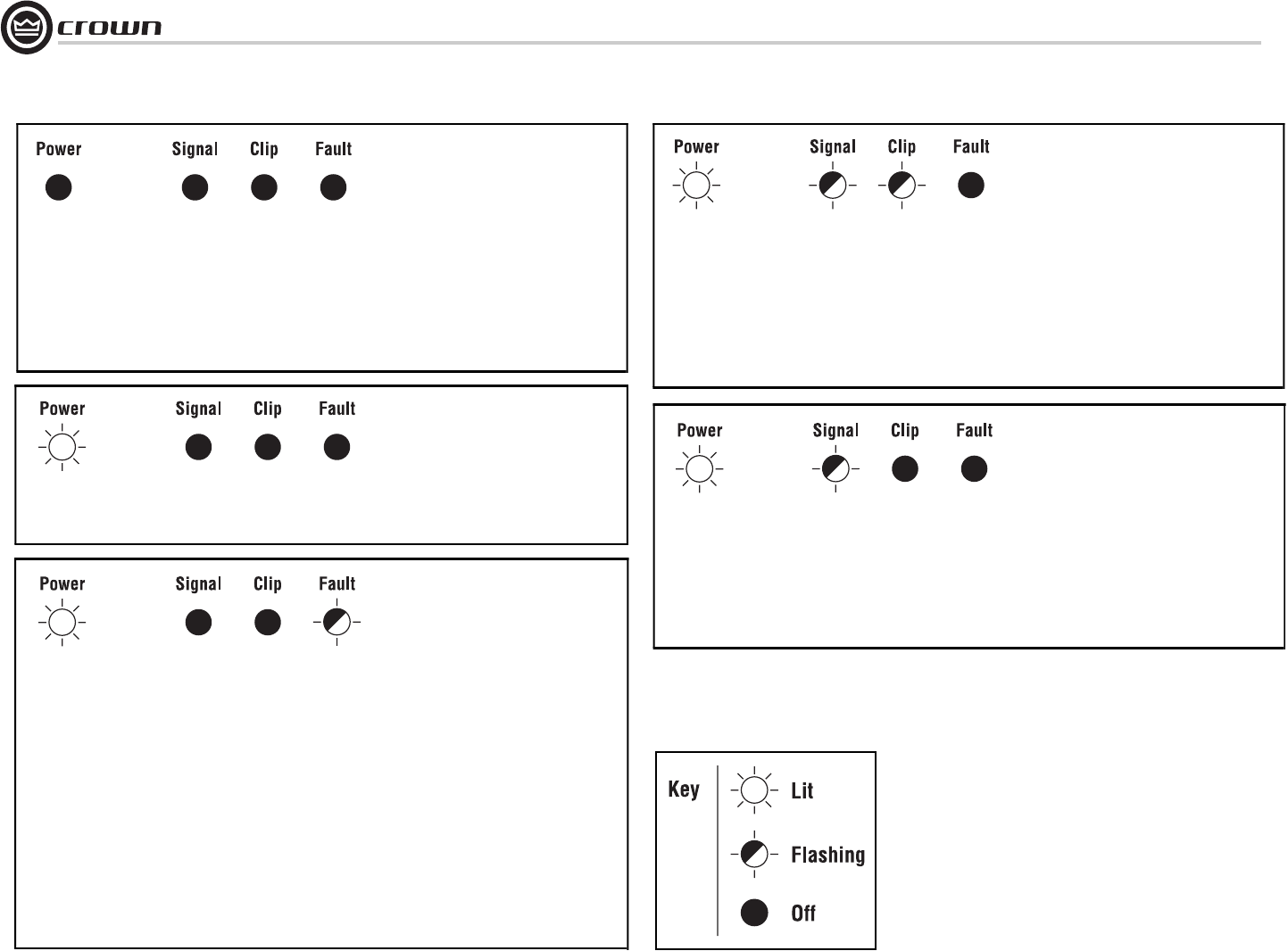
Operation Manual
M Series Power Amplifiers
page 18
6 Troubleshooting
CONDITION: Power indicator is
off.
POSSIBLE REASON
• The amplifier has lost AC power.
• The amplifier’s Power switch is off.
• The amplifier’s power cord is not plugged
in at either end.
The amplifier’s circuit breaker has tripped.
Allow the amplifier to cool; remove excessive
loads, and press the reset switch on the front
panel.
CONDITION: No input signal (Signal
indicator is not flashing even though audio is
applied).
POSSIBLE REASON:
• Input signal level is very low.
• Master audio from mixer turned down.
• Input cable broken or not plugged in.
CONDITION: Fault indicator is
flashing.
POSSIBLE REASON:
• The amplifier has just been turned on and
is still in the 4-second turn-on delay.
• The heatsinks are too hot.
• The transformer thermal protection is
activated.
• The amplifier output wires have devel-
oped a short circuit.
• The amplifier output stage has stopped
operating. Refer the unit to an authorized
Crown Service Center.
The fault status of the amplifier can also be
monitored remotely by attaching a signal
device to the Fault jack located on the ampli-
fier back panel. See the Advanced Features
and Options section for more detail.
CONDITION: Distorted sound.
POSSIBLE REASON:
• Load is wired incorrectly or Stereo/Mono mode
switch is set incorrectly. Check both.
• Input signal level is too high. Turn down your
amplifier level controls, or turn down the input
signal, until the clip LED goes out.
Note: If sound is distorted but clip LED is not flash-
ing, check mixer levels and gain staging, mixer clip
lights, and pads built into microphones.
CONDITION: Input signal but no sound.
POSSIBLE REASON:
• Speakers not connected. Make sure the Neutrik
NL4 connector is fully seated and locked.
The amplifier output level is so high that the breaker
has tripped. Try to identify and correct the problem
before resetting the breakers. If the problem persists,
refer the unit to an authorized Crown Service Center.


















