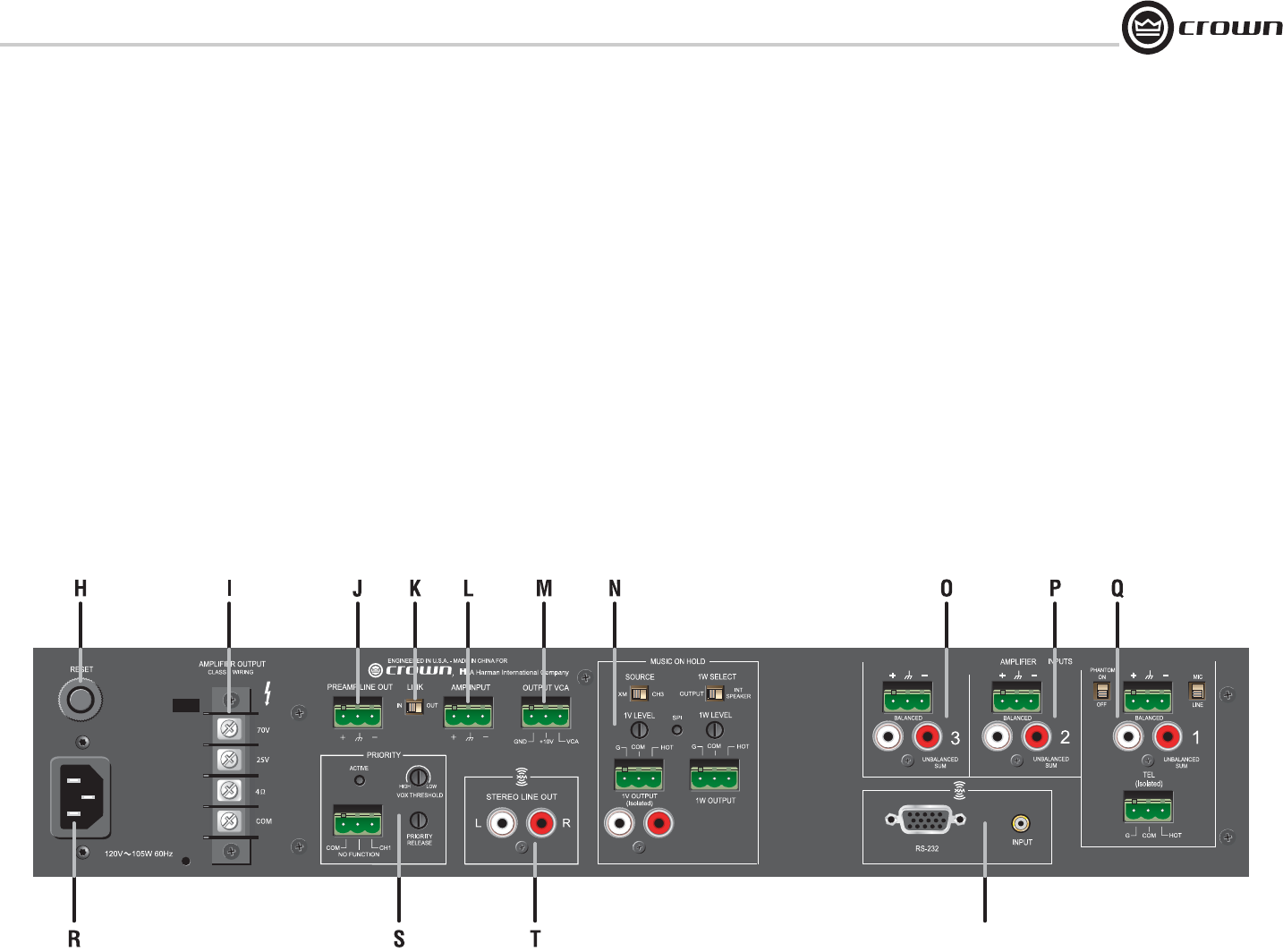
Commercial Audio Series Business Music System
page 7
Operation Manual
1 Welcome
Figure 1.2 Back Panel Controls,
Connectors and Indicators
N. Music On Hold Section
Top to bottom, left half:
Source Switch: Switches between Input 3 or XM, and routes the
source to MOH 1V Line Out and MOH 1W connectors.
1V Level Control and Signal Presence Indicator: Trim pot adjusts
level for Music-On-Hold 1V output. SPI flashes when MOH signal is
present.
1V Output (Isolated) Connector: 3-pin Phoenix connector, 600-ohm
transformer-isolated output, provides Music-On-Hold signal of
approximately 1 volt.
Top to bottom, right half:
1W Select Switch: Feeds 1W MOH signal either to 1 watt output or
internal speaker.
1W Level Control: Trim pot adjusts level for Music-On-hold 1W out-
put.
1W Output Connector: 3-pin Phoenix connector provides Music-
On-Hold signal of approximately 1 watt.
O. Input 3 Section
Input Connector: 3-pin Phoenix-type, line level, balanced, one per
input channel.
Dual RCA Input Connector:
For stereo music signals, unbalanced, summed together, two con-
nectors per input for inputs 1, 2 and 3. If required, both the mic/line
and RCA inputs may be used at the same time. The mic/line gain
switch does not affect the RCA gain, which is fixed relative to mic/
line. The mic/line and RCA signals are mixed. Note: Other equip-
ment connected to the RCA jacks should be connected to the same
AC power source as the mixer-amp to avoid hum.
P. Input 2 Section
Same as Input 3 Section.
Q: Input 1 Section
Top to bottom:
Phantom Power Switch: Turns phantom power on or off for Input 1.
Input Connector: 3-pin Phoenix-type, mic or line level, balanced.
Mic/line Switch: Selects mic-level or line-level signal for Input 1.
Dual RCA Input Connector: Same as Input 3 Section.
Tel Connector: Transformer-isolated 600-ohm input, summed into
Input 1 for paging from a telephone system.
R. AC Power Inlet
Detachable IEC.
S. Priority Ducking Section
Active Indicator: LED illuminates when VOX ducking is active.
VOX Threshold: Trim pot controls how loud the voice must be before
ducking occurs. Can be set for no ducking.
Priority Connector: 3-pin Phoenix-type connector for push-to-talk
mic switch. Contact closure activates ducking. Ducking does not
affect Music-On-Hold outputs or stereo line out.
Priority Release Control: Trim pot adjusts release time of VOX duck-
ing.
T. XM Radio Stereo Line Out Connector.
Dual RCA jacks for stereo music out of XM Radio tuner.
U. XM Input Section
RS-232 Connector: Currently inactive; will be used for diagnostics.
XM Radio Antenna Input: Connects to the XM antenna cable.
1.3 Back Panel Controls and Connectors
H. Reset Switch
Resets the circuit breaker that protects the power supply.
I. Amplifier Output Connector
4-position terminal strip with COM (Common), 4 ohms, 25V and
70V terminals. Use either 4-ohms or constant-voltage terminals, but
not both. Accepts up to 10 AWG crimp-on terminal forks. Non-touch
cover included.
J. Preamp Line Out Connector
3-pin balanced Phoenix-type connector. Post master, pre-VCA. Level
controlled by master volume control.
K. Link In/Out Switch
With the Link Switch IN, any signal applied to the Amp Input con-
nector will be mixed with the input signal(s). With the Link Switch
OUT, only the signal from the Amp Input Connector will appear at the
amplifier output.
L. Amp Input Connector
3-pin Phoenix-type, high-impedance balanced. Used to link an
additional mixer to the mixer-amplifier. Can be used to connect an
external processor (see Section 2.9).
M. Output VCA Connector
3-pin Phoenix-type connector for one VCA control line of +10 VDC
and ground. Compatible with Crown 1-VCAP module.
U


















