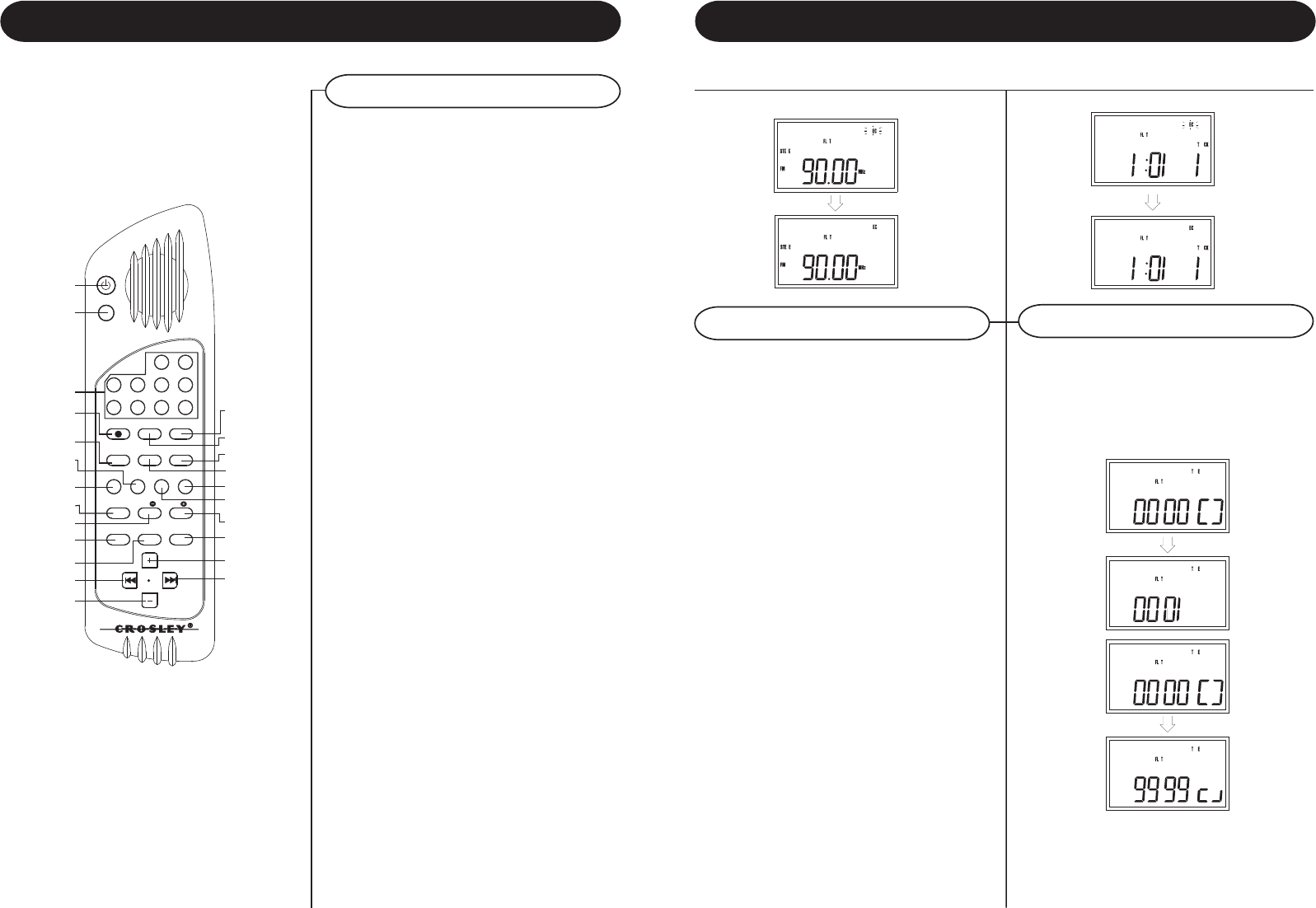
5
In TAPE Mode
Tape starts FWD
press “TAPE FWD”
In TAPE Mode
Tape starts REW
press “TAPE REW”
18
Logic Deck
CD Mode Manual record (Normal Play)
SYNC RECORDING AT THE
BEGINNING OF THE SONG
1) Play the song that you want to record at CD
mode.
2) Press and hold “TAPE REC” key 2 sec. to start
the recording process
3) The CD will go back at the beginning of the
song. And start to recording.
SYNC RECORDING AT ANY POSITION
OF THE CD
1) During CD playback press “CD PLAY/PAUSE”
key to pause at the position that you want to
record.
2) Press and hold “TAPE REC” key 2 sec to start
the recording process position.
Notes:
1) Tape must recordable
2) Within the 2 sec key holding time, the “REC”
icon will flash
3) During recording mode, FWD/REW/PLAY cannot
execute
4) Press “TAPE FWD” to change the LCD display
to show tape counter display during recording.
5) Press “TAPE REC” Key for PAUSE mode, the
“REC” icon will flash on the LCD display
FWD/REW
A In STOP/PLAY mode, press forward or rewind
operation
Notes: 1) FWD/REW can execute in
TUNER/CD/PHONO/ TAPE mode
CD Mode Tape Recording (Playing CD)
Tape Starts
recording
press “ TAPE REC”
(hold 2s)
TUNER Mode Tape Recording
Tape starts
Recording
Press”TAPE REC”
(hold 2s)
Control Locators
43 Power
44 Mute
45 Number 0,1-9
46 Rec (Tape Pause)
47 Rew
48 Phono
49 CD Play
50 Intro / Mono / Stereo
51 Random / PS-
52 Prog. / CLK-ADJ
53 CD / Stop
54 B.FWD (CD/TUNER)
55 Vol Down
56 Snooze
57 Time / Sleep
58 Stop
59 FWD ( Rec Tape Counter)
60 Tuner / Band
61 Tape Play
62 Repeat / PS +
63 EQ
64 Vol Up
65 F.FWD (CD/TUNER)
Remote Controls
43
44
45
46
47
49
50
51
52
53
48
54
55
56
57
58
59
60
61
63
62
64
65
0
3
7
VOL.
UP
VOL.
DOWN
F.FWD
B.FWD
INTRO/MO.ST
CD/STOP
EQ
PROG./
CLK-ADJ
RANDOM
PS
REPEAT
PS
PHONO
CD
PLAY
TUNER
BAND
TAPE
PLAY
FWD
STOP
REW
TIME/SLEEP SNOOZE
REC
POWER
MUTE
CD
TUNER
1
2 4
5
6 8 9














