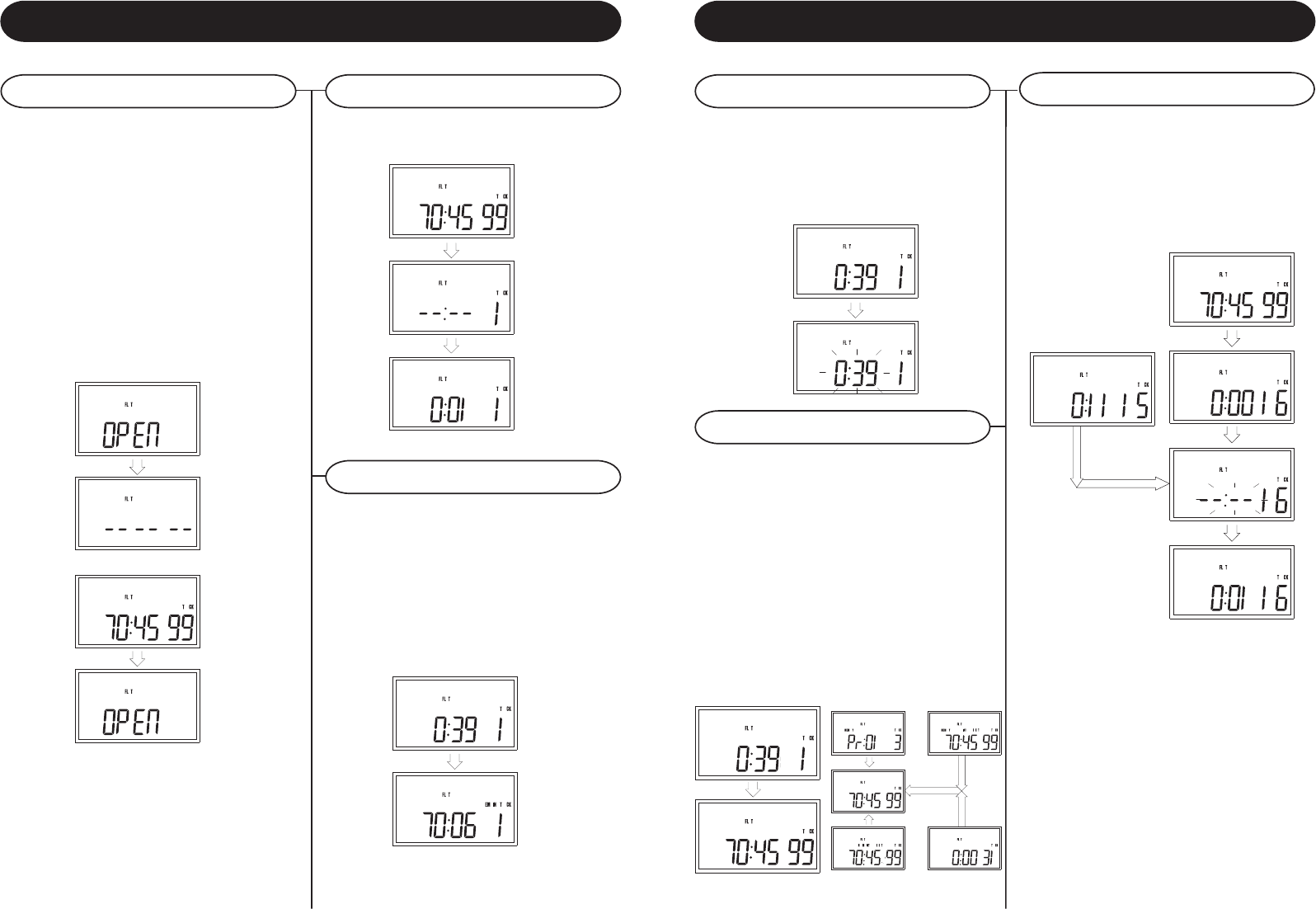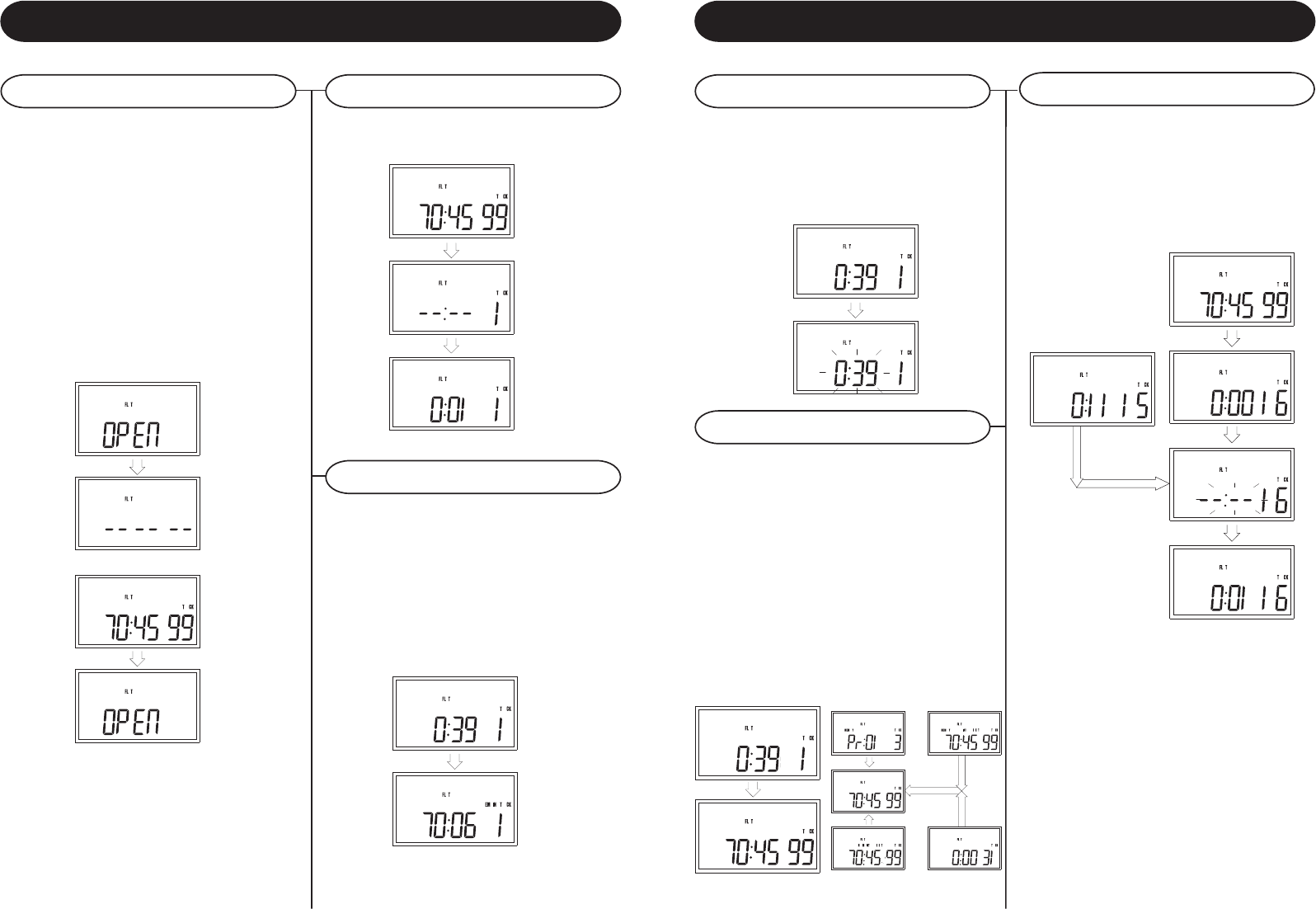
playing
CD stopped
press “STOP”
FF/FB and FS/BS
11
CD Player
To Load A CD
Play
Remain time display
A Press “CD” on control panel or on remote control
to enter “CD” mode.
B Press the “OPEN/CLOSE” button to open the
CD drawer.
C Load the CD with CD label facing up.
D Press the “OPEN/CLOSE” button to close the
CD drawer.
E To remove CD, press the CD “STOP” button to
stop CD from spinning. Press the
“OPEN/CLOSE“ button to open drawer. Remove
CD and press the “OPEN/CLOSE” button to
close the CD drawer.
A Press “PLAY” to start play
A During playback, press “REMAIN” until Remain
icon appear.
B To cancel remain time display, press “REMAIN”
until relative time show out.
This function will show you how much time is
remaining on the CD.
Note: 1) It can work with ‘INTRO’ or ‘REPEAT’.
12
CD Player
Pause
Stop
A During playback, press “PLAY” to pause.
B To resume play, press this key again.
Notes: 1) Pause function will be kept after “FF/FS”
or “FB/BS”.
A During CD playback, press “STOP” to stop play
and then total time and total tracks will show on
the display.
Notes: “STOP” is a multi-function key.
1. Cancel programmed play, press “STOP” after
CD stopped
2. Cancel repeat, intro, remain, random and / or
programming mode.
3. Cancel selected track number (not yet play).
4. Stop tape during CD-Sync-Rec.
CD Opening or Opened
Door Closing or
Reading TOC
press “CLOSE”
CD stopped
CD Opening/
Opened
press “OPEN”
CD stoped
start to play
press “PLAY”
playing
playing
CD Remain time
display
press “REMAIN”
twice
playing
pausing
press “PAUSE”
During programming
After clear
RANDOM
mode
press “STOP”
press “STOP”
Track no.
selected
and not
Just play
After programming
press “STOP”
Track Skip
A select a particular track by using “FF” or “FB”
(release key within 2 sec).
Track Scan
A Hold “FS” or “BS” more than 2 sec to perform
scan.
CD stopped
Not just play
press “FF”/”FB”
to select a
desired track
Start to play
press
“CD PLAY”
playing
playing
press “FF” / ”FB” to select a
desired track