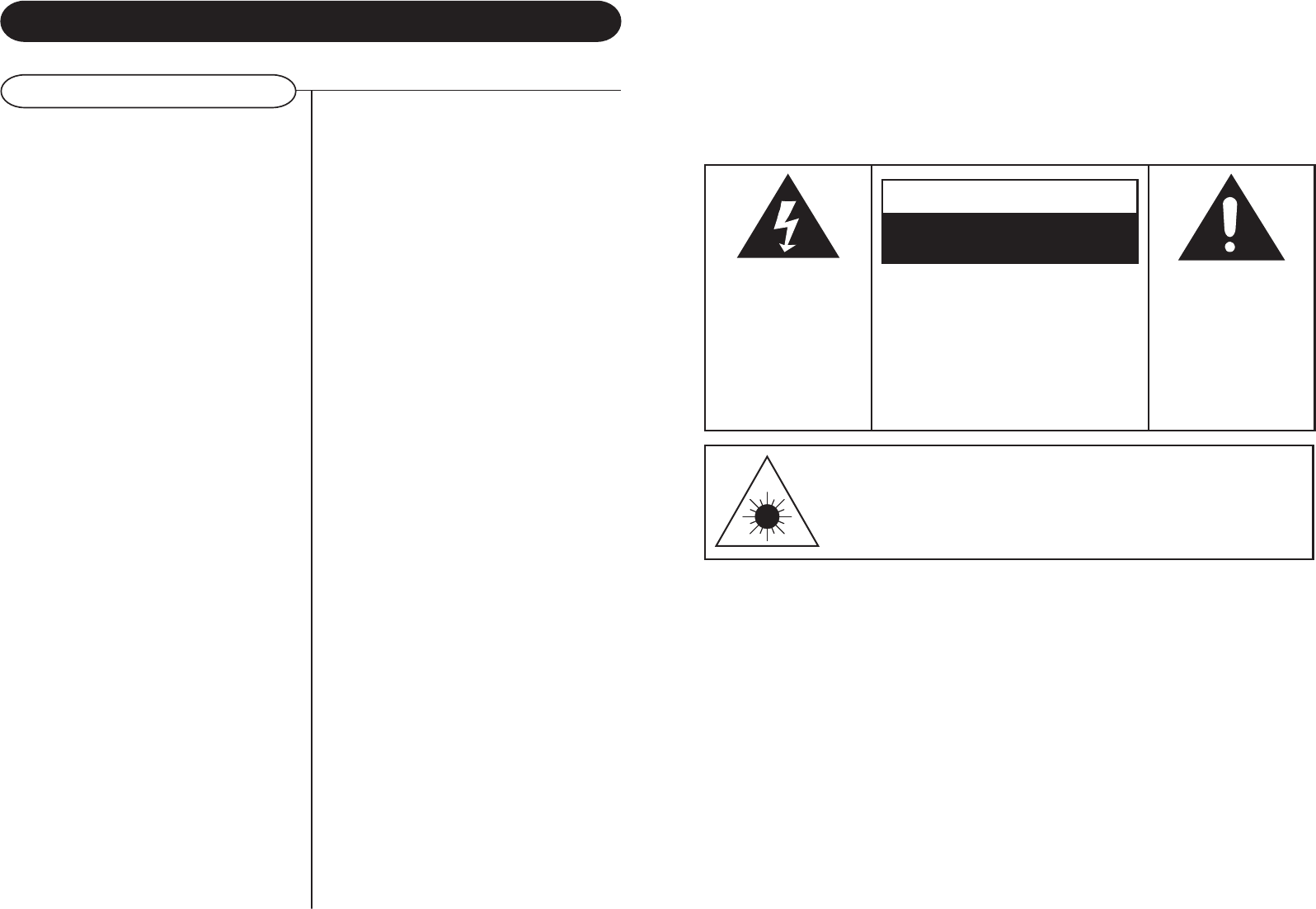
21
CAUTION
For Compact Disc Units Only:
INVISIBLE LASER RADIATION WHEN OPEN AND INTERLOCK FAILED
OR DEFEATED. AVOID DIRECT EXPORSURE TO LASER BEAM.
Specification
Frequency Range : AM 520 - 1710 KHz
: FM 87.5 - 108 MHz
Power Consumption : 18 Watts
Antennas : External FM antenna
: Built-in ferrite AM bar
Power Source : AC 120V ~ 60 Hz
Speaker : 4” Dynamic type X 2
Speaker Wattage : 5 Watts
Speaker ohms : 8 ohms
Output ohms : 8 ohms
Output Wattage : 2 Watts per channel
WARNING:
TO PREVENT FIRE OR SHOCK HAZARD, DO NOT EXPOSE THIS
APPLIANCE TO RAIN OR MOISTURE. DO NOT REMOVE COVER.
PILOT LAMPS SOLDERED IN PLACE. NO USER SERVICEABLE
PARTS INSIDE. REFER SERVICING TO QUALIFIED SERVICE
PERSONNEL.
* DESIGN AND SPECIFICATIONS SUBJECT TO CHANGE WITHOUT NOTICE.
The exclamation point
within an equilateral
triangle is intended to
alert user to the
presence of important
operating and
maintenance (servicing)
instruction in the
literature accompanying
the appliance.
There is no power
1 Make sure AC Plug is plugged in correctly.
2 Look at the STANDBY light and check to see if
it is red and LCD displays on the screen..
3 Then press the POWER button. It will turn on
the set and LCD back light will on.
There is no sound
1 Make sure the mute function is turned off.
2 Check that the volume is turned up by pressing
VOL+ button on the control panel or on the
remote.
Note: Volume range on some units start at level
15 and ends at level 40.
3 Make sure ext./int. switch on back of radio is
on int. (unless you are using external speakers,
in which case it should be on ext.)
4 Check to make sure power is turned on.
CD does not play
1 Check to make sure CD is inserted correctly
(label side facing up).
2 Check to see that surface of CD is clean.
3 Make sure the unit is on CD mode by pressing
CD on the control panel.
Remote not working
1 Replace batteries.
2 Be sure to point the remote towards remote
sensor when operating.
3 Remove obstacles in the path of the remote and
the unit so the remote signal has a straight
path to the unit.
General
Trouble Shooting
Turntable will not work
1 Check that the unit is in PHONO mode.
2 Try moving the tone arm to the right until you
hear a click.
Control keys will not work
1 If the control keys will not work after lighting or
power-Line surges, unplug the AC plug to reset
the unit.
The lighting flash with
arrowhead symbol, within
an equilateral triangle, is
intended to alert user to
the presence of uninsulated
"dangerous voltage" within
the product's enclosure
that may be of sufficient
magnitude to constitute
risk of electric shock
to persons.
CAUTION: TO REDUCE
THE RISK OF ELECTRIC
SHOCK, DO NOT REMOVE
COVER (OR BACK). NO
USER - SERVICEABLE
PARTS INSIDE. REFER
SERVICING TO QUALIFIED
SERVICE PERSONNEL.
CAUTION
RISK OF ELECTRIC SHOCK
DO NOT OPEN














