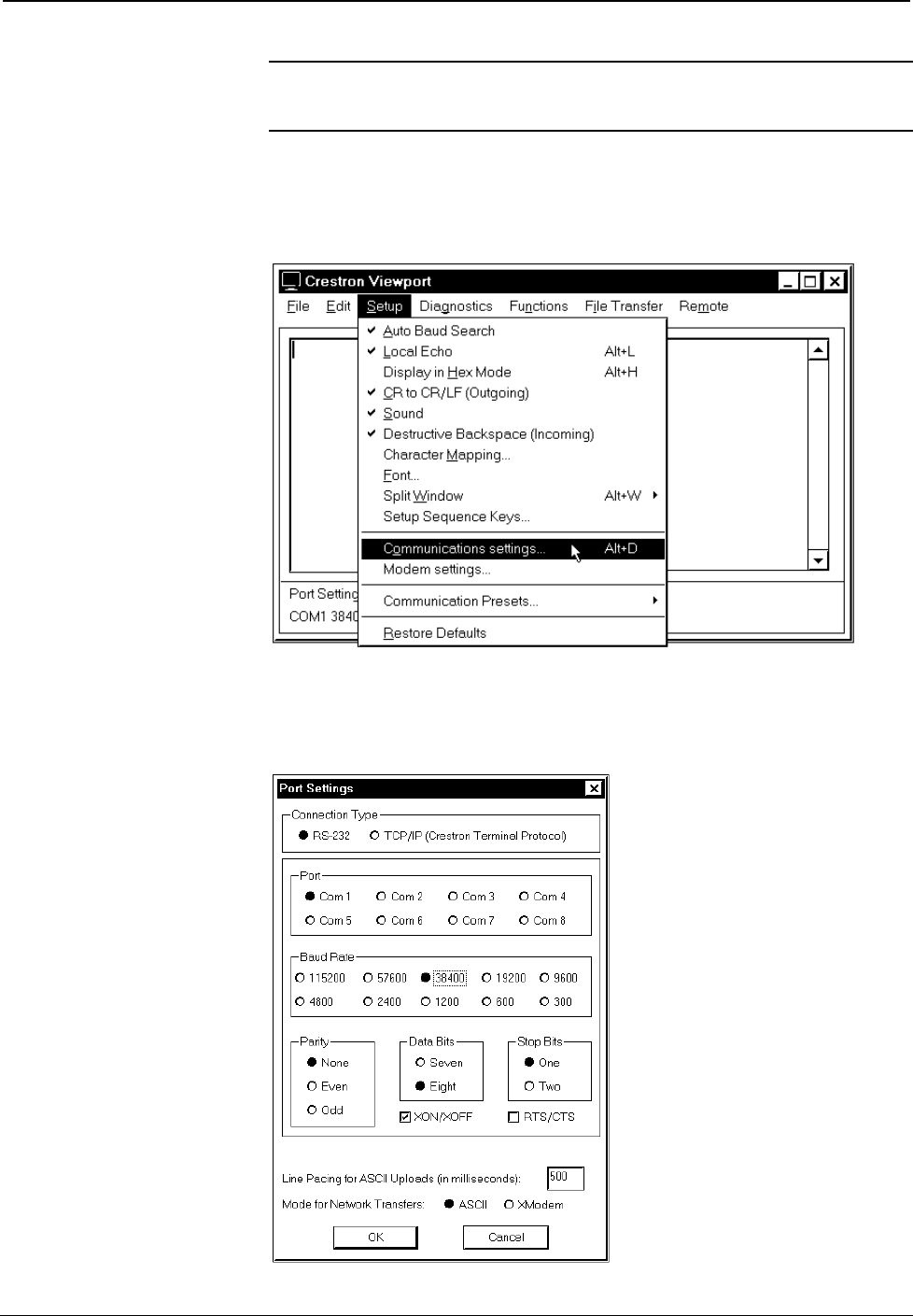
Integrated AM/FM/TV Tuner Crestron ST-TUNE
30 •• Integrated AM/FM/TV Tuner: ST-TUNE Operations Guide - DOC. 5833A
CAUTION: If the ST-TUNE contains firmware version 2.17 or later, DO NOT
continue this procedure or the unit will have to be returned to Crestron. Perform
“Firmware Upgrade” that begins on page 11.
8. Refer to diagram on the next page. From the Viewport menu, select
Setup | Communications settings (alternatively, depress Alt+D) to
open the Port Settings dialog box.
Accessing the Port Settings Dialog Box
9. Refer to the diagram below. In the “Line Pacing for ASCII Uploads”
text field, enter 500 and select ASCII as the “Mode for Network
Transfers”.
Port Settings Dialog Box for ASCII Upload


















