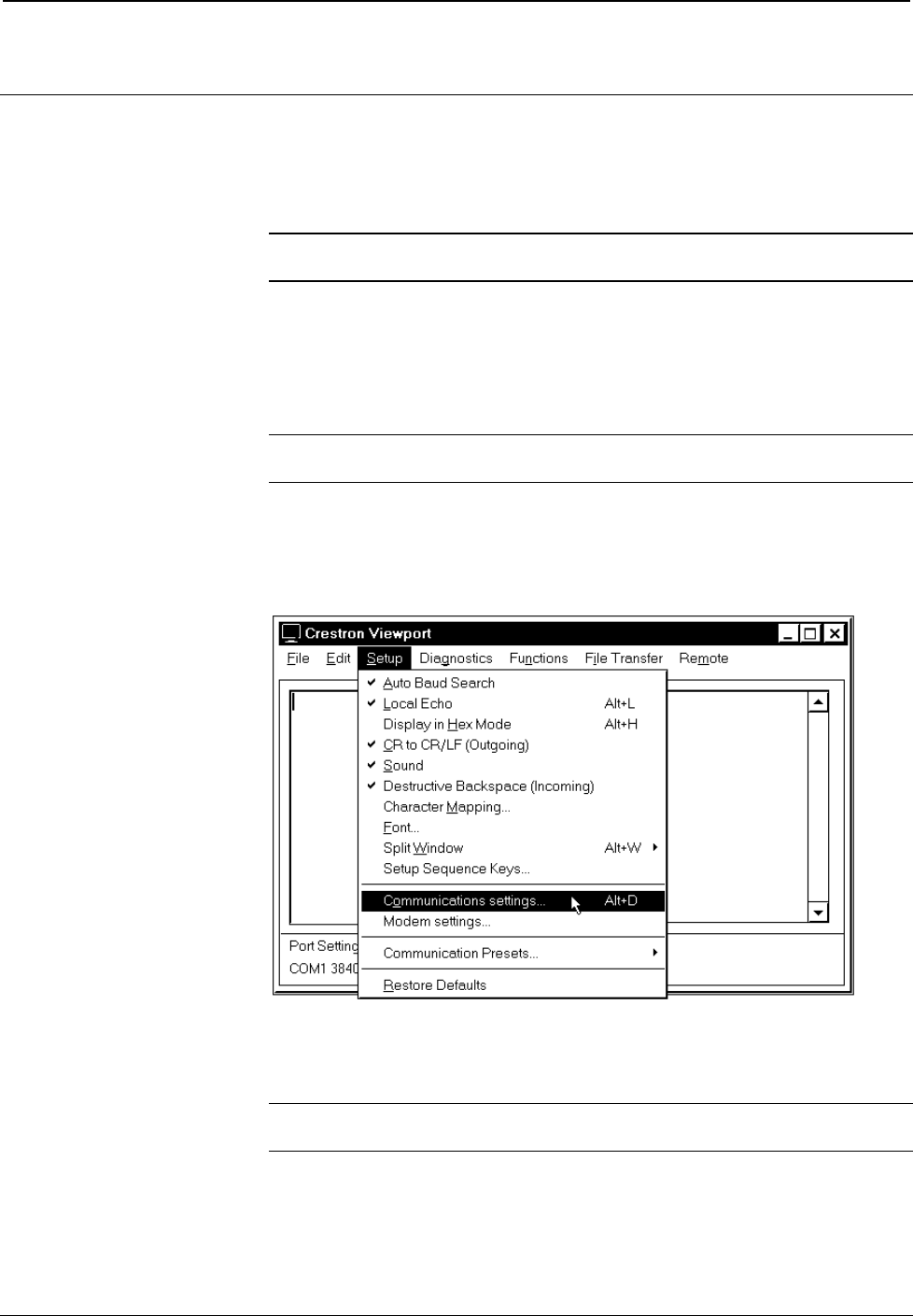
Integrated AM/FM/TV Tuner Crestron ST-TUNE
28 •• Integrated AM/FM/TV Tuner: ST-TUNE Operations Guide - DOC. 5833A
Appendix 3: Upgrade Firmware Version Prior to 2.17
This appendix provides firmware upgrade instructions for an ST-TUNE with a
firmware version prior to 2.17. To upgrade the firmware, complete the following
steps.
CAUTION: If the ST-TUNE contains firmware version 2.17 or later, DO NOT
perform this procedure or the unit will have to be returned to Crestron.
1. Make sure that no programs accessing the COM port of the PC.
2. At the PC, start SIMPL Windows or VT Pro-e.
3. From the SIMPL Windows or VT Pro-e menu bar, select Tools |
Viewport to open the Crestron Viewport.
NOTE: SIMPL Windows may open with an opening splash screen and may display
the “What do you want to do?” dialog box. If so, close the dialog box and continue.
4. Refer to diagram below. From the Viewport menu, select Setup |
Communications settings (alternatively, depress Alt+D) to open the
Port Settings dialog box.
Accessing the Port Settings Dialog Box
5. Refer to the dialog box shown on the next page and verify the
communications settings. Make sure that parity is set to None, data bits
to Eight, and XModem is selected.
NOTE: If performing a firmware upgrade via Ethernet, select TCP/IP as the
connection type and provide the IP address.


















