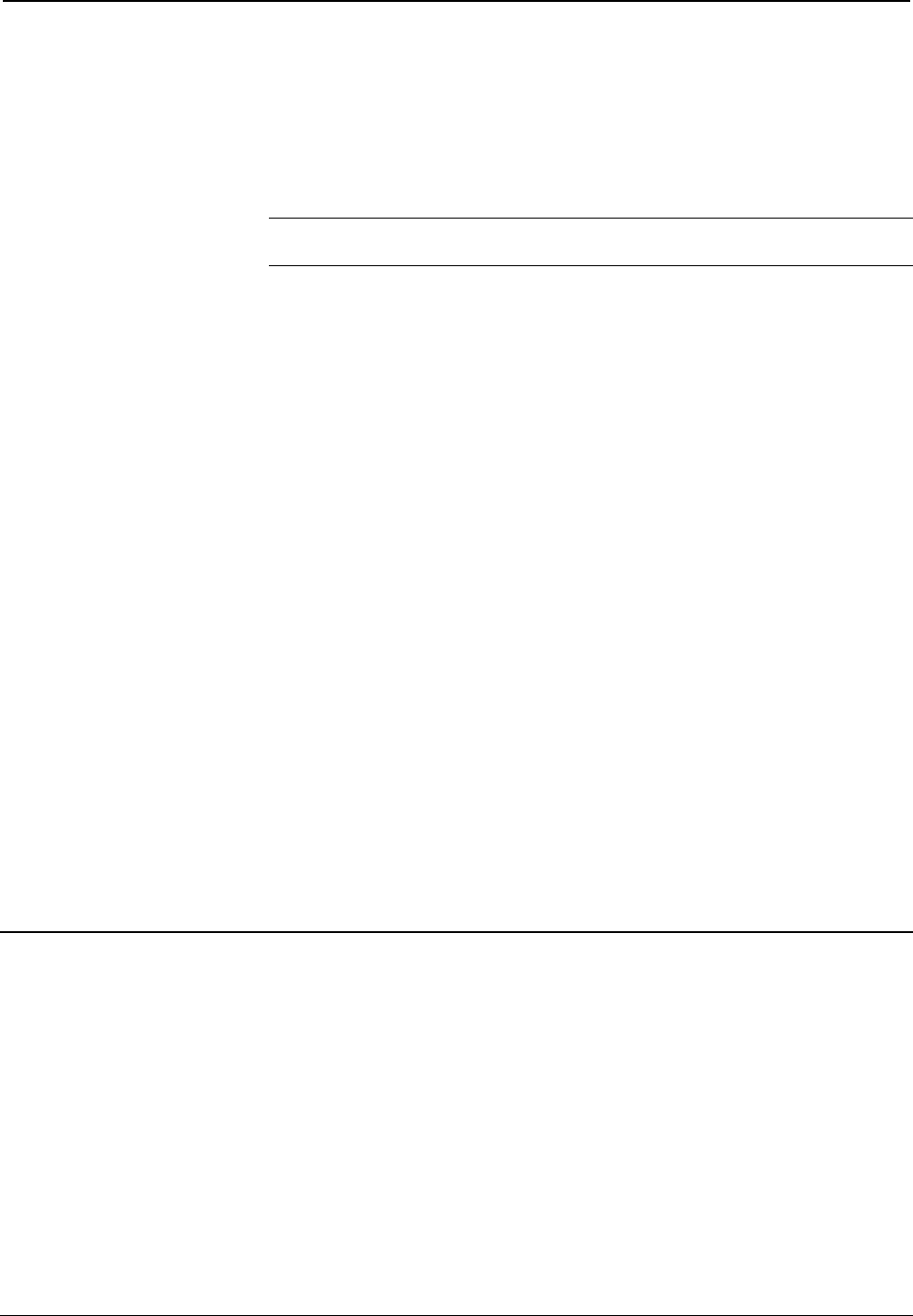
Integrated AM/FM/TV Tuner Crestron ST-TUNE
22 •• Integrated AM/FM/TV Tuner: ST-TUNE Operations Guide - DOC. 5833A
functions of SAP on or off and setting the TV reception mode are not applicable for
the international version STI-TUNE.) The screen also shows the signal strength as a
percentage.
One of the features of the program is customizable presets, the name of the preset
and the station can be customized at runtime. The INITIALIZE ALL PRESETS
button sets all names (labels) to empty, and sets the station to 102.70 FM.
NOTE: It is often useful to put a known quantity into presets, otherwise whatever is
in system memory will be used which could provide undesirable results.
Tuning Screen
The tuning screen allows the station to be selected. The values of each station are
displayed with digital gauges. Note that VT Pro-e allows analog numbers to be
displayed with implied decimal points so that FM and WX stations may be formatted
properly. The stations can be tuned directly with the UP and DOWN BUTTONS.
The auto-repeat logic has been programmed in via the “button-repeater” modules.
A station frequency may be directly entered on the keypad. The display above the
keypad dynamically changes based on the type of station selected. For example, in
FM mode, the format will be displayed as XXX.XX. In AM Mode, it will be
displayed as XXXX. The station is entered by inputting a full number (such as 8950
for 89.50, 10270 for 102.70) and then pressing ENTER. The station values are
checked after pressing ENTER to be sure that they are within the proper ranges.
Preset Recall
The preset recall screens show the 25 presets. When a preset is selected, it is recalled
to the ST-TUNE.
Setup Preset
The setup preset screen allows the user to customize the presets. The user can enter a
name and the station number. The BAND is retained, Station is retained, and TV
Mode is retained. When recalled, Band, Station, and TV Mode (not applicable for the
international version STI-TUNE) are set up. This allows a preset to be completely
customizable, unlike most radios where there are banks of FM Presets and AM
Presets. The touchpanel contains on-screen help. The Crestron module “Text Entry
for 25 Fields” was used to program the preset names.
Problem Solving
Troubleshooting
The table on the next page provides corrective action for possible trouble situations.
If further assistance is required, please contact a Crestron customer service
representative.


















