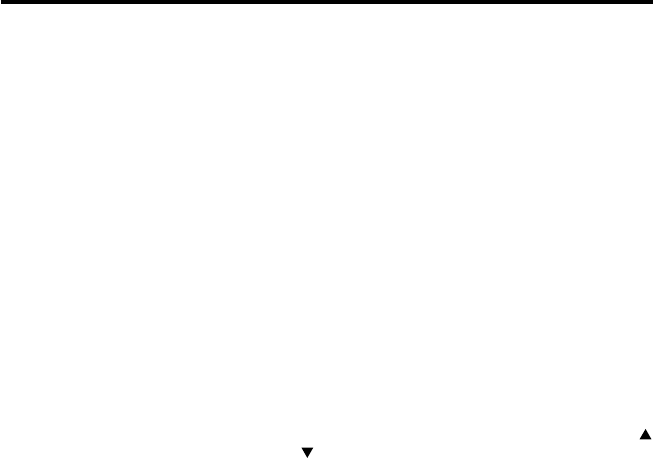
7
FM RECEPTION
Raise and extend the FM antenna wire [51] then adjust the position for the best reception. ST
indicator will appear on the display only if an actual stereo broadcast station is being received.
AM RECEPTION
Rotate horizontally or relocated the unit for best reception as the built-in ferrite bar antenna is
directional.
PRESET STATIONS
1. Press the TUNER/BAND Button [29] to “RADIO” mode.
2. Press the TUNER/BAND Button [29] to the desired band.
3. When a desired station is tuned, press the MEMORY/C-ADJ. Button [31] and then select
the desired station you want to store by pressing the REPEAT/PRESET Button [34] or
RANDOM/PRESET Button [34].
4. Press the MEMORY/C-ADJ. Button again to confirm the preset station.
5. Repeat step 3 and 4 to enter remaining preset stations.
NOTE: The preset memory operating can be repeated to store a maximum of 20 FM station
and 20 AM station.
RECEIVING A PRESET STATION
To recall any preset station within the selected band, simply press REPEAT/PRESET
Button [34] or press RANDOM/PRESET Button [34] until preset number selection ap-
pears on the display.
AUX IN
The cinch sockets [45] at the rear of the unit can be used for connecting external playback
machines. Check the polarity of the right and left channel is correct.


















