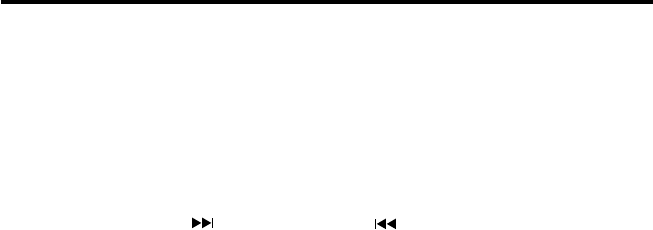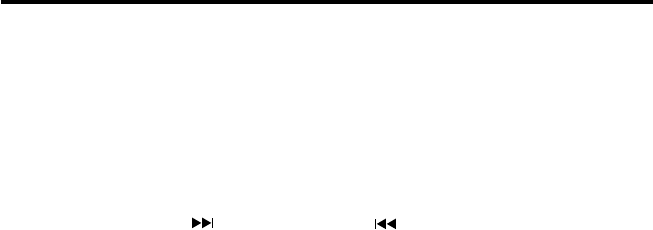
12
BEAT CUT SWITCH
If feedback (whistling noise) occurs when recording from AM broadcasts, set the BEAT CUT
selector [46] to I or II whichever gives the best reception.
RECORDING FROM CD
1. Press the CD Button [14] to “CD” mode.
2. Place a compact disc in the CD compartment.
3. Insert a cassette tape into the cassette compartment.
4. Press the RECORD Button [16], the CD player will begin recording from first track or the
first of the programmed track automatically. Otherwise, you can select a desired track by
press FORWARD SKIP or BACKWARD SKIP [35].
ERASING RECORDED TAPES
1. Insert the tape to be erased into cassette compartment.
2. Press the TAPE Button [13] to “TAPE” mode.
3. Press the RECORD Button [16] to begin erasing.
DUBBING TAPE B: > TO TAPE A:
This unit enables you to duplicate a prerecorded tape to another tape by using the built-in
double deck mechanisms. It is performed only one way, from the TAPE:B (playback) to TAPE:
A (recording).
DUBBING AT NORMAL SPEED
1. Press the TAPE Button [13] to “TAPE” mode.
2. Insert a prerecorded cassette into TAPE B [15] and insert blank cassette into TAPE A [27].
3. Press the TAPE A PAUSE Button [26] and then press the RECORD Button [16].
4. Press the TAPE B PLAY Button [22] to start dubbing.
5. To stop the dubbing operation, press both STOP/EJECT Button [20]/[25] simultaneously.
DUBBING AT HIGH SPEED
This unit is equipped with a HIGH SPEED DUBBING system which allows duplication a prere-
corded tape at approximately two-thirds the time of the duration at normal speed.
Press the HIGH SPEED DUBBING Switch [11] and follow the same procedure as instructed in
“DUBBING AT NORMAL SPEED”.
When dubbing a prerecorded cassette tape at HIGH SPEED in TAPE function, a chattering
sound is heard.