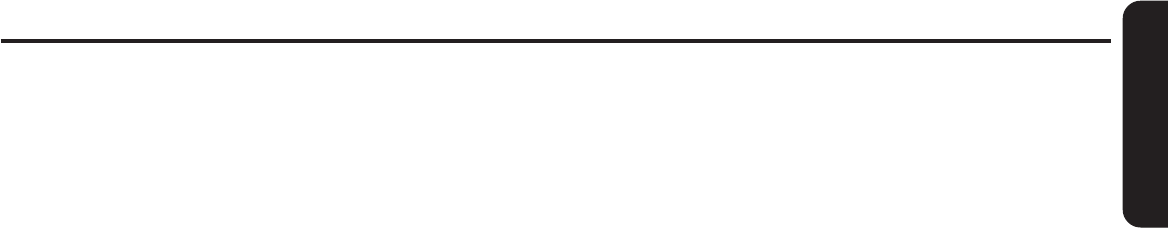
English
7
XMD3
Major Button Operations when External Equipment is Connected to This Unit
●When the CD changer is connected
∗ For details, see the section “CD changer operations”.
[ SCN ] button
• Performs scan play for 10 seconds for each track. Disc scan play
is performed when the button is pressed and held.
[ RPT ] button
• Performs repeat play. When this button is pressed and held, disc
repeat play is performed.
[ RDM ] button
• Performs random play. Also performs disc random play when the
button is pressed and held.
[ DN ], [ UP ] button
• Designates the disc to be played.
[ D ] button
• When the button is pressed and held, switches the user titles or
track titles ,etc.while in the CD changer mode.
[ T ] button
• Use the button to input a title in the CD changer mode.
• Use the button to scroll the title during CD-text play.
[ s ] button
• Plays or pauses a CD.
[ BAND ] button
• Disc up and plays a first track.
[ a ], [ d ] button
• Selects a track when listening to a disc.
●When the TV is connected
∗ For details, see the section “TV operations” .
[ P/A ] button
• Performs preset scan while in the TV mode. When the button is
pressed and held, auto store is performed.
[ s ] button
• Switches the TV picture mode or VTR (external) picture mode.
[ DIRECT ] button
• Stores a station into memory or recall it directly.
[ BAND ] button
• Switches the band.
• When the button is pressed and held, switches seek tuning or
manual mode.
[ a ], [ d ] button
• Selects a station.


















