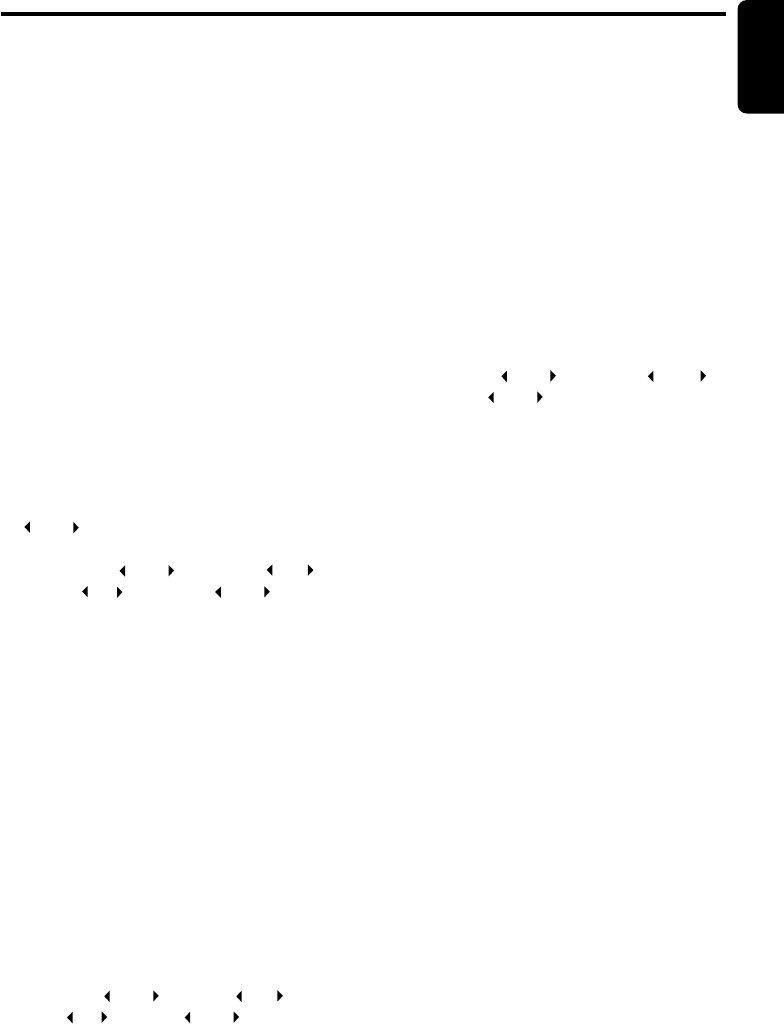
DXZ835MP 13
English
Basic Operations
● When the BEQ (BASS BOOST, IMPACT,
EXCITE) is set
“BASS BOOST” ( IMPACT, EXCITE) ➜
“BALANCE” ➜ “FADER” ➜ Function
mode...
● When the BEQ (USER CUSTOM) is set
“BASS” ➜ “MID” ➜ “TREBLE” ➜
“BALANCE” ➜ “FADER” ➜ Function
mode…
● When the TONE BYPASS is set
“BALANCE” ➜ “FADER” ➜ Function
mode…
∗ Pressing the [BEQ] button for 1 second or
longer while in “USER CUSTOM” sets flat, and
displays a “BEQ FLAT” message.
Note:
•
When the separately-sold digital sound processor
(DVH920) is used, the bass and treble tone
adjustments cannot be selected.
Adjusting the bass
The bass gain, bass F (center frequency) and
bass Q can be adjusted as follows.
1. Press the [A-M] button and select “BASS
GAIN ”.
2. Press the [a] or [d] button and select
from “BASS GAIN ” ➜ “BASS F 50 ” ➜
“BASS Q 1 ” ➜ “BASS GAIN ”.
3. Turn the [ROTARY] knob clockwise or
counterclockwise as needed and adjust the
gain, the F (center frequency) and the Q.
BASS GAIN : –6 to 8 (The factory default
setting is “0”)
BASS F : 50Hz/80Hz/120Hz (The
factory default setting is “50”)
BASS Q : 1/1.25/1.5/2 (The factory
default setting is “1”)
4. When the adjustment is complete, press the
[A-M] button several times until the function
mode is reached.
Adjusting the MID
The MID gain, MID F (center frequency) and
MID Q can be adjusted as follows.
1. Press the [A-M] button and select MID GAIN.
2. Press the [a] or [d] button and select
from “MID GAIN ” ➜ “MID F 1k ” ➜
“MID Q 2 ” ➜ “MID GAIN ”.
3. Turn the [ROTARY] knob clockwise or
counterclockwise as needed and adjust the
gain, the F (center frequency) and the Q.
MID GAIN : –6 to 6 (The factory default
setting is “0”)
MID F : 700Hz/1KHz/2KHz (The factory
default setting is “1k”)
MID Q : 1.5/2 (The factory default
setting is “2”)
4. When the adfustment is complete, press the
[A-M] button several times until the function
mode is reached.
Adjusting the TREBLE
The treble gain and treble F (center frequency)
can be adjusted as follows.
1. Press the [A-M] button and select “TREB
GAIN”.
2. Press the [a] or [d] button and select
from “TREB GAIN ” ➜ “TREB F 12K ”
➜ “TREB GAIN ”.
3. Turn the [ROTARY] knob clockwise or
counterclockwise as needed and adjust the
gain and the F (center frequency).
TREB GAIN : –6 to 6 (The factory default
setting is “0”)
TREB F : 8KHz/12KHz (The Factory
default setting is “12K”)
4. When the adjustment is complete, press the
[A-M] button several times until the function
mode is reached.
Adjusting the balance
1. Press the [A-M] button and select “BALANCE”.
2. Turning the [ROTARY] knob clockwise
emphasizes the sound from the right speaker;
turning it counterclockwise emphasizes the
sound from the left speaker.
∗ The factory default setting is “0”. (Adjustment
range: L13 to R13)
3. When the adjustment is complete, press the
[A-M] button several times until the function
mode is reached.
Adjusting the fader
1. Press the [A-M] button and select “FADER”.
2. Turning the [ROTARY] knob clockwise
emphasizes the sound from the front
speakers; turning it counterclockwise
emphasizes the sound from the rear speakers.
∗ The factory default setting is “0”. (Adjustment
range: F12 to R12)


















