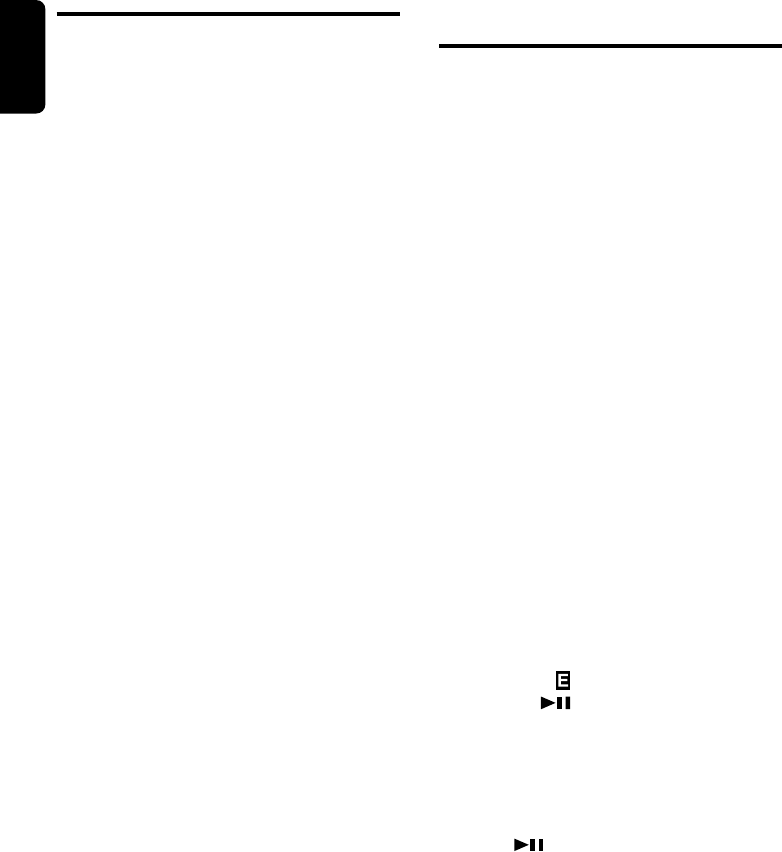
20 DXZ835MP
English
CD/MP3/WMA Operations
LCD type
You can setting LCD type NEGA or POSI.
∗ The factory default setting is “NEGA”.
1. Press and hold the [T] button for 1 second or
longer to switch to the adjustment selection
display.
2. Press the [a] or [d] button to select “LCD
TYPE”.
3. Turn the [ROTARY] knob clockwise to “LCD
POSI” and counterclockwise to “LCD
NEGA”.
Turning the screen saver function
on or off
This unit is provided with the screen saver func-
tion which allows you to show various kinds of
patterns and characters in the Operation Status
indication area of the display in a random order.
You can turn on and off this function.
If the button operation is performed with the
screen saver function on, the operation display
corresponding to the button operation is shown
for about 30 seconds and the display returns to
the screen saver display.
∗ The factory default setting is “RANDOM”.
1. Press and hold the [T] button for 1 second or
longer to switch to the adjustment selection
deisplay.
2. Press the [a] or [d] button to select
“SCRN SVR ”.
3. Press the [ ] button.
4. Turn the [ROTARY] knob clockwise or
counterclockwise to select the setting. Each
time you turn the [ROTARY] knob, the setting
changes in the following order:
OFF ➜ PTN1 ➜ PTN2 ➜ PTN3 ➜
MESSAGE ➜ RANDOM
5. Press [ ] button to store the setting.
6. Press the [T] button to return to the previous
mode.
Operations Common to
Each Mode
3. Press [DN] button to move to the previous
play list.
Press [UP] button to move to the next play
list.
Notes:
• The SCN/RPT/RDM functions cannot be used
while in the play list mode.
• The title display changes from folder name to play
list name.
Making a play list
1. Write desired tracks to a CD-R/RW, etc. Be
sure to use alphanumeric/ASCII characters
for all file names.
2. Make a play list by using a multimedia
player, etc. and save the data. The file format
must be M3U or ASX.
3. Again, write this play list to the CD-R/RW,
etc.
Notes:
• When writing to a CD-R/RW, etc., be sure to use
alphanumeric/ASCII characters.
• Up to 5 layers can be recognized as a list. For
written play lists, latest 5 lists are recognized in
the order in which they are written.
• When writing to a CD-R/RW, etc., turn off the Disc
At Once function.
• When adding a play list, it is recommended to
write it in the “Root” folder.


















