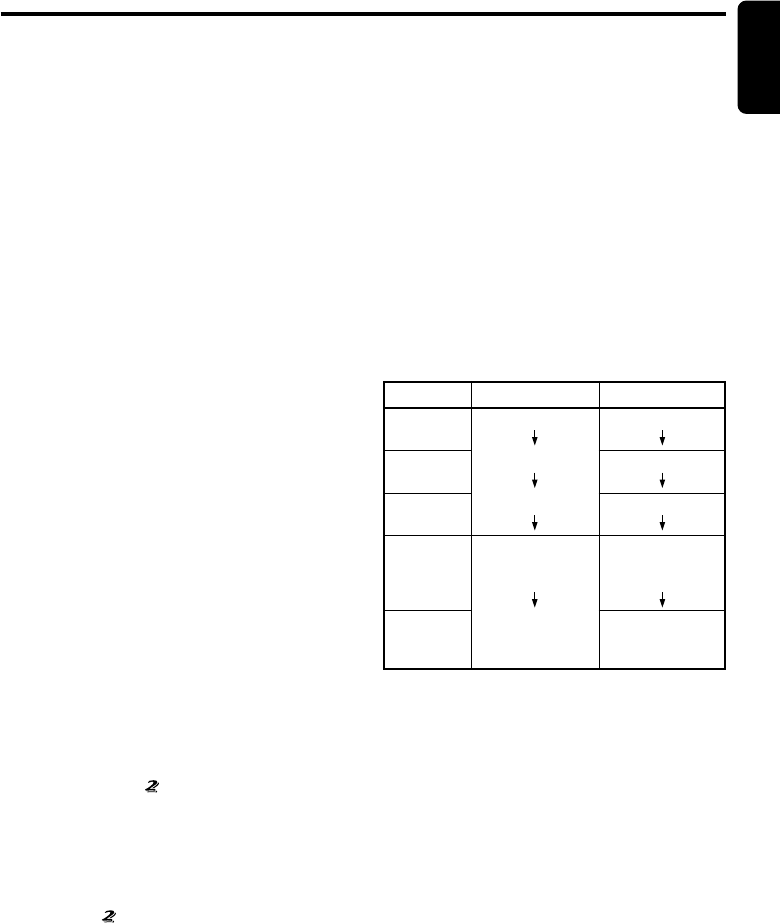
280-8046-00
DXZ746MP 21
English
Different pieces of music heard by plural listeners (2-ZONE function)
About the 2-ZONE function
The 2-ZONE function is a function that outputs
separate sounds from the MAIN zone and SUB
zone by simultaneously operating two sources
in the one center unit, thereby allowing plural lis-
teners to enjoy separate music sources.
This unit can control its internal sources (radio,
CD, MP3, etc.) to play back them, and further,
can simultaneously play back sources from ex-
ternal equipment connected via CeNET (for in-
stance, CD changers etc.).
The sources of the MAIN zone are played back
from the speakers of the vehicle side, and those
of the SUB zone are from the headphone sys-
tems (WH104/WH204).
Notes:
• Except AUX, the MAIN and SUB zones cannot si-
multaneously use sources inside this unit.
Also, external equipment connected via CeNET
cannot simultaneously be used.
• The TV mode while the 2-ZONE function is tuned
on is forced to change to “VTR playback.”
• The ISR function cannot be operated when the 2-
ZONE function is turned on.
• The Audio mode and ADF function cannot be set
for the sources of the SUB zone.
• If any of following external equipment is con-
nected, this function is disenabled.
• 5.1 channel surround decoder (DVH920/
DVH940)
Setting the 2-ZONE function
The initial setting is “OFF”.
When you have set the 2-ZONE function to
“ON” in the initial state, the MAIN zone services
for sources inside this unit and the SUB zone,
for AUX. Changing a source during later use
causes the latest heard source to be invoked.
Press and hold the [
] button for 1 second or
longer to turn on or off. When the 2-ZONE func-
tion is turned on, “2-ZONE ON” on the display
lights.
Switching sources
1. Press the [ ] button to select the control
zone (“MAIN” or “SUB”).
Every time the button is pressed, the “MAIN
ZONE” changes to the “SUB ZONE” or vice
versa.
“MAIN” or “SUB” on the display lights at that
time, thereby indicating that the relevant
zone becomes ready to operate.
Adjusting the sound level for the
MAIN zone
You can adjust the sound level only for the MAIN
zone. To adjust the sound level for the SUB zone,
adjust it in the headphone (WH104/WH204) side.
Turn the [ROTARY] knob to adjust the sound
level for the MAIN zone.
Counterchanging the sources of
the MAIN and SUB zones
You can supersede the music sources of the
MAIN and SUB zones.
Press and hold the [ISR] button for 1 second or
longer to counterchange the sources of the
MAIN and SUB zones.
“REVERSE” is displayed for 2 seconds on the
display.
2. Press the [FNC] button to select a source in
the control zone.
Every time the button is pressed, the follow-
ings appear in turn.
●For a source group included in this
unit:
Radio ➜ CD/MP3 ➜ AUX ➜ Radio...
●For a source group in external equip-
ment:
AUX ➜ CD changer ➜ DVD changer ➜ TV
➜ AUX...
∗ The name of equipment that is not connected
to this unit is not displayed.
•To change a current musical performance etc., press
the button that controls the selected source ([SCN]
button, etc.).
Oparation
2-ZONE
turned off
2-ZONE
turned on
2-ZONE
turned off
Source
change
2-ZONE
turned on
MAIN zone
Radio playback
Radio playback
Radio playback
External
equipment (CD
changer)
External
equipment (CD
changer)
SUB zone
Radio playback
AUX
Radio playback
External
equipment (CD
changer)
Radio playback
● Example for source change
03.12.26, 5:17 PMPage 21


















