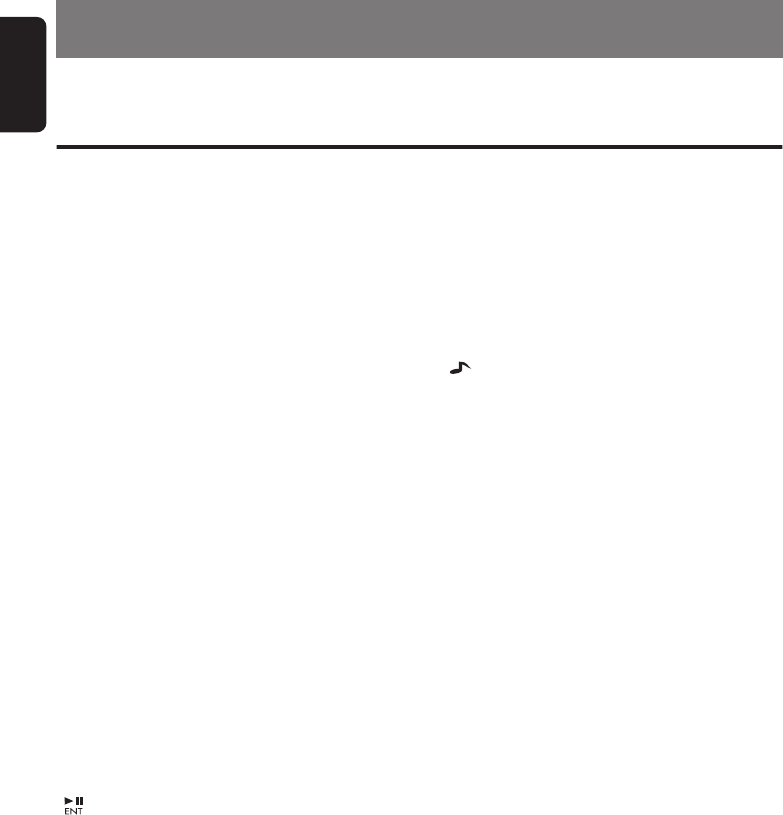
English
4
DXZ475MP
3. NOMENCLATURE
Note:
• Be sure to read this chapter referring to the front diagrams of chapter “
CONTROLS
” on page ii (unfold).
Names of the Buttons and Their Functions
[OPEN] button
• Deeply push in [
OPEN
] button to unlock the
flip down panel.
[DIRECT] buttons
• Store a station into memory or recall it directly
while in the radio mode.
[SCN] button
• Perform scan play for 10 seconds of each
track while in the CD/MP3/WMA mode.
• Press and hold the button for 1 second or
longer to perform folder scan play while in the
MP3/WMA mode.
[RPT] button
• Perform repeat play while in the CD/MP3/
WMA mode.
• Press and hold the button for 1 second or
longer to perform folder repeat play while in
the MP3/WMA mode.
[RDM] button
• Perform random play while in the CD/MP3/
WMA mode.
• Press and hold the button for 1 second or
longer to perform folder random play while in
the MP3/WMA mode.
[SRC] button
• Press the button to turn on the power.
• Press and hold the button for 1 second or
longer to turn off the power.
• Switch the operation mode among the radio
mode, etc.
[] button
• Perform preset scan while in the radio mode.
When the button is pressed and held, auto
store is performed.
• Play or pause a track while in the CD/MP3/
WMA mode.
• Confirm various settings.
[IR RECEIVER]
• Receiver for remote control unit. (Operating
range: 30° in all directions)
[AUX] input jack
• The input jack for connecting an external
device.
[ROTARY] knob
• Adjust the volume by turning the knob
clockwise or counterclockwise.
[BND] button
• Switch the band, or seek tuning or manual
tuning while in the radio mode.
• Play a first track while in the CD/MP3/WMA
mode.
• Press the button to change the character.
[] (SOUND) button
• Use the button to switch to the sound adjust
mode.
• Press and hold the button for 1 second or
longer to turn on or off the MAGNA BASS
EXTEND mode.
[DISP] button
• Switch the display indication.
• Press and hold the button for 1 second or
longer to enter the adjust mode.
[ISR] button
• Recall ISR radio station in memory.
• Press and hold the button for 2 seconds or
longer: Store current station into ISR memory
(radio mode only).
[
x
], [
v
] buttons
• Select a station while in the radio mode or
select a track while in the CD/MP3/WMA
mode.
This button is used to make various settings.
• Press and hold the button for 1 second or
longer to enter the fast-forward or fast-
backward mode.
[
w
] (UP), [
z
] (DN) buttons
• Select the folder while in the MP3/WMA
mode.
• Use the buttons to perform various settings.
[
Q
] (EJECT) button
• Eject a disc when it is loaded into the unit.
[CD SLOT]
• CD insertion slot.
DXZ475MP_EN.book 4ページ 2006年11月10日 金曜日 午後4時56分


















