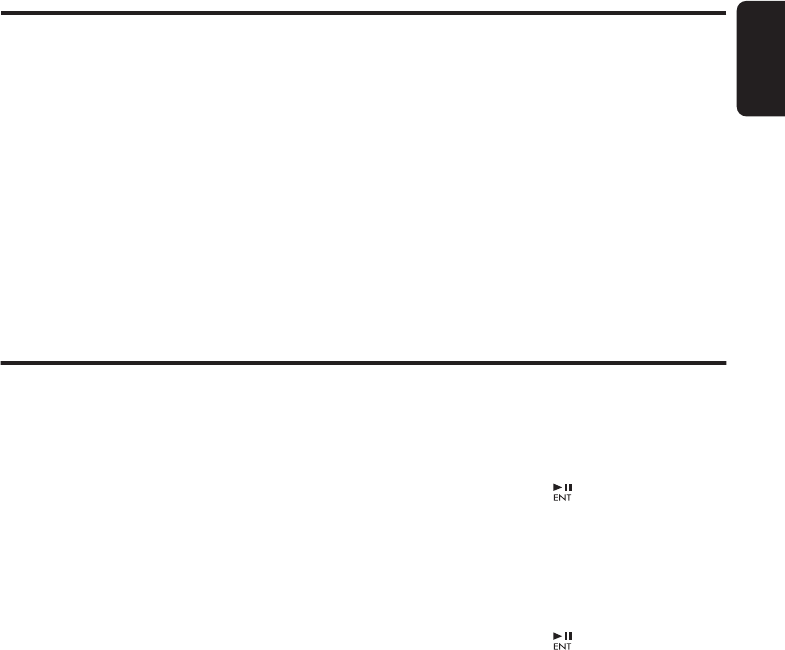
English
27
DXZ475MP
DVD Changer Operations
By connecting an optional DVD changer that
supports CeNET wiring, this unit can be used to
control the DVD changer. To view DVDs, an
optional monitor is required.
• The DVD control and display functions
supported by this unit are limited; the unit
does not support all the functions possible on
a DVD changer.
For fullest functionality, use the remote
control unit provided with your DVD changer
to control its operations. For details, consult
the Owner’s Manual provided with your DVD
changer.
Note:
• The following operations are the same as for CD
and CD Changer modes:
∗
Pause
∗
Track selection
∗
Fast-forward/fast-backward
∗
Scan play
∗
Repeat play
∗
Random play
See “
CD/MP3/WMA Operations
” (page 15-18)
and “
CD Changer Operations
” (page 26) for
details.
TV Operations
Note:
• The following operations are performed the same
as for radio mode:
∗
Channel selection
∗
Storing channels in memory
∗
Calling channels from memory
∗
Auto store
∗
Preset scan
See “
Radio Operations
” (page 13-14) for details.
TV tuner functions
When an optional TV tuner is connected
through the CeNET cable, this unit controls all
TV tuner functions. To watch TV requires a TV
tuner and monitor.
Watching a TV
1. Press the [
SRC
] button and select the TV
mode.
2. Press the [
BND
] button to select the desired
TV band (TV1 or TV2). Each time the button
is pressed, the input selection toggles
between TV1 and TV2.
3. Press the [
x
] or [
v
] button to tune in the
desired TV station.
Watching a video
The TV tuner has a VTR input terminal to which
1 external device can be connected. Connect a
12 V video cassette player (VCP) or video
cassette recorder (VCR) to the TV tuner input
terminal.
∗
The factory default setting is “
TV
”.
1. Press and hold the [
DISP
] button for 1
second or longer to switch to the adjustment
selection display.
2. Press the [
x
] or [
v
] button to select “
TV/
VTR
”.
3. Press and hold the [ ] button for 1 second
or longer to set to “
VTR
”.
4. To return to the TV broadcast, press and
hold the [
DISP
] button for 1 second or longer
to switch to the adjustment selection display.
5. Press the [
x
] or [
v
] button to select “
TV/
VTR
”.
6. Press and hold the [ ] button for 1 second
or longer to set to “
TV
”.
Setting the TV diver
You can change the reception setting for the TV
antenna connected to the TV tuner.
∗
The factory default setting is “
ON
”.
1. Press and hold the [
DISP
] button for 1
second or longer to switch to the adjustment
selection display.
2. Press the [
x] or [v] button to select “TV
DIVER”.
3. Press the [w] or [z] button to set to “ON” or
“OFF”.
• ON:
Sets the diver setting to ON.
• OFF:
Sets the diver setting to OFF.
4. Press the [DISP] button to return to the
previous mode.
DXZ475MP_EN.book 27 ページ 2006年11月10日 金曜日 午後4時56分


















