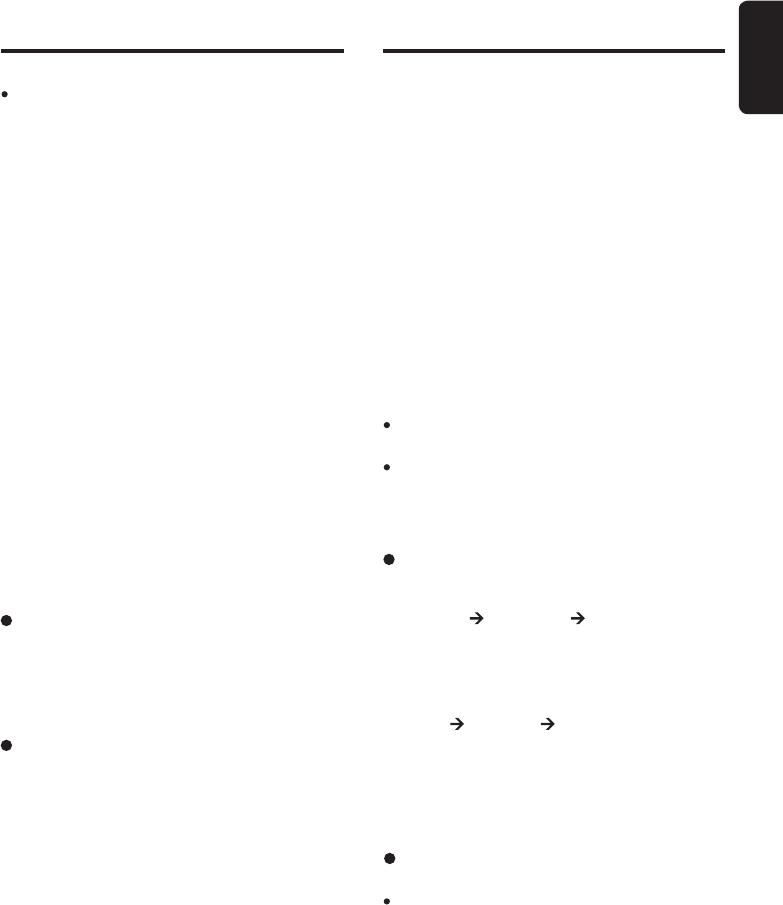
15
English
DXZ365MP
Note:
• Be careful not to press and hold the
[
PS/AS
]
button
for 2 seconds or longer, otherwise the auto store
function is engaged and the unit starts storing sta
-
tions.
Instant station recall
(
ISR
)
Instant station recall is a special radio preset that
instantly accesses a favorite radio station at a
touch of a button. The ISR function even operates
with the unit in other modes.
• ISR memory
1. Select the station that you wish to store in ISR
memory.
2. Press and hold the
[
ISR
]
button for 2 seconds
or longer.
Radio Mode Operations
Recalling a preset station
A total of 24 preset positions
(
6-FM1, 6-FM2,
6-FM3, 6-AM
)
exists to store individual radio
stations in memory. Pressing the corresponding
[
DIRECT
]
button recalls the stored radio frequency
automatically.
1. Press the
[
BND
]
button and select the desired
band
(
FM or AM
)
.
2. Press the corresponding
[
DIRECT
]
button to
recall the stored station.
∗ Press and hold one of the
[
DIRECT
]
buttons for
2 seconds or longer to store that station into
preset memory.
• Recalling a station with ISR
In any mode, press the
[
ISR
]
button to turn on the
radio function and tune the selected radio station.
“ISR” appears in the display. Press the
[
ISR
]
button
again to return to the previous mode.
CD/MP3/WMA
Mode Operations
What is MP3?
MP3 is an audio compression method and
classified into audio layer 3 of MPEG standards.
This audio compression method has penetrated
into PC users and become a standard format. This
MP3 features the original audio data compression
to about 12 percent of its initial size with a high
quality sound. This means that about 10 music
CDs can be recorded on a CD-R disc or CD-RW
disc to allow a long listening time without having
to change CDs.
What is WMA?
WMA is the abbreviation of Windows Media
Audio, an audio file format developed by Microsoft
Corporation.
Notes:
• If you play a file with DRM
(
Digital Rights Manage
-
ment
)
for WMA remaining ON, no audio is output.
• Windows Media™, and the Windows
®
logo are
trademarks, or registered trademarks of Microsoft
Corporation in the United States and/or other
countries.
• To disable DRM
(
Digital Rights Management
)
:
1. When using Windows Media Player 8, click on
TOOLS OPTIONS COPY MUSIC tab,
then under COPY SETTINGS unclick the
check box for PROTECT CONTENT. Then,
reconstruct files.
2. When using Windows Media Player 9, click on
TOOL OPTIONS MUSIC RECORD tab,
then under Recording settings, unclick the
Check box for RECORD PROTECTED
MUSIC. Then, reconstruct files. Personally
constructed WMA files are used at your own
responsibility.
• Precautions when creating MP3/WMA
disc
• Usable sampling rates and bit rates:
1. MP3: Sampling rate 11.025 kHz-48 kHz,
Bit rate: 8 kbps-320 kbps/VBR
2. WMA: Bit rate 48 kbps-192 kbps


















