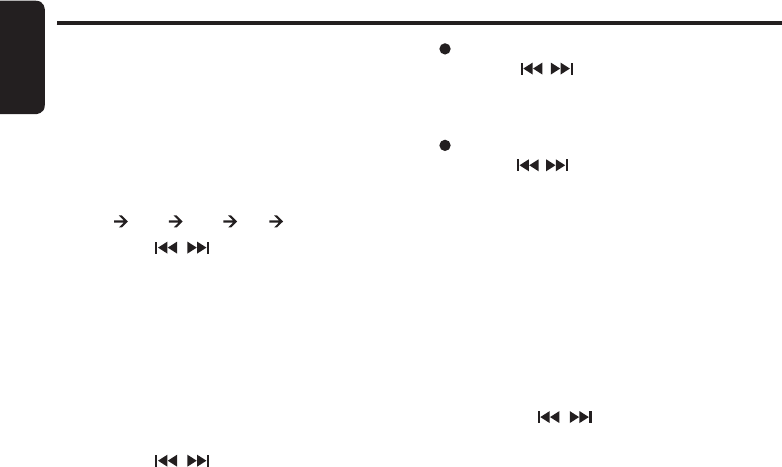
14
English
DXZ365MP
Radio Mode Operations
Listening to the radio
1. Press the
[
SRC
]
button and select the radio
mode, then the radio will be on.
2. To select a preset band, press the
[
BND
]
button, then select one of the preset bands
such as FM1, FM2, FM3 or AM. Every time
the
[
BND
]
button is pressed, the display will
change as:
FM1 FM2 FM3 AM FM1...
3. Press the
[
,
]
lever upward or downward
to tune in the desired station.
Seek tuning
1. Press the
[
BND
]
button and select the desired
band
(
FM or AM
)
.
∗ If “MANU” is lit in the display, press and hold
the
[
BND
]
button for 1 second or longer.
“
MANU” in the display goes off and seek tuning
is now available.
2. Press the
[ , ]
lever upward or downward
to start automatic station tuning.
When the lever is pressed upward, search
will be performing in the direction of higher
frequencies. When the lever is pressed
downward, search will be performed in the
direction of lower frequencies.
Auto store
Auto store is a function for storing up to 6 stations
that are automatically tuned in sequentially.
If 6 receivable stations cannot be received, a
previously stored station remains unoverwritten
at the memory position.
1. Press the
[
BND
]
button and select the desired
band
(
FM or AM
)
.
2. Press and hold the
[
PS/AS
]
button for 2
seconds or longer. The stations with good
reception are stored automatically to the preset
channels.
Preset scan
Preset scan receives the stations stored in preset
memory in order. This function is useful when
searching for a desired station in memory.
1. Press the
[
PS/AS
]
button.
2. When a desired station is tuned in, press the
[
PS/AS
]
button again to continue receiving that
station.
Manual tuning
There are 2 ways available: Quick tuning and
step tuning.
When you are in the step tuning mode, the
frequency changes one step at a time. In the quick
tuning mode, you can quickly tune the desired
frequency.
1. Press the
[
BND
]
button and select the desired
band
(
FM or AM
)
.
∗ If “MANU” is not lit in the display, press and hold
the
[
BND
]
button for 1 second or longer.
“MANU” is lit in the display and manual tuning
is now available.
2. Tune into a station.
• Quick tuning:
Press the
[
,
]
lever upward or downward
and hold in position for 1 second or longer to begin
station tuning.
Preset memory function
Preset memory function can store up to 24
stations:
six stations for each of FM1, FM2, FM3 and AM.
Manual memory function
1. Press the
[
BND
]
button, to select a band you
want to store in the memory.
2. Press the
[
,
]
lever to tune into a desired
station.
3. Press and hold one of the
[
DIRECT
]
button for
2 seconds or longer to store the current station
into preset memory.
• Step tuning:
Press the
[
,
]
lever upward or downward to
perform manual tuning.


















