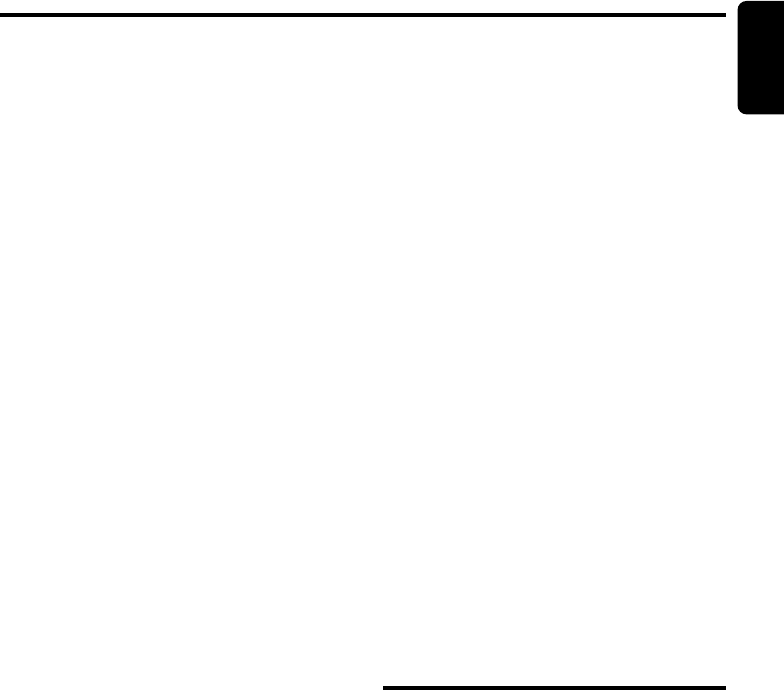
280-8304-00
English
DB168R/BD169R/BD169RG 7
Radio Operations
Listening to the radio
1. Press the [SRC] button and select the radio mode.
The frequency or PS appears in the display.
∗ PS: Programme service name
2. Press the [BND] button and select the radio
band. Each time the button is pressed, the radio
reception band changes in the following order:
F1 (FM1) ➜ F2 (FM2) ➜ F3 (FM3) ➜
AM (MW/LW) ➜ F1 (FM1)...
3. Press the [å] or [∂] button to tune in the
desired station.
∗ There are 3 types of tuning mode available,
seek tuning, manual tuning and preset tuning.
Seek tuning
There are 2 types of seek tuning: DX SEEK and
LOCAL SEEK.
●DX SEEK “DX”
Press the [å] or [∂] button to
automatically seek a station.
●LOCAL SEEK “LO”
If you press and hold the [å] or [∂] button
for 1 second or longer, local seek tuning is
carried out. Broadcast stations with good
reception sensitivity are selected.
Manual tuning
There are 2 ways available: Quick tuning and
step tuning.
1. Press the [BND] button and select the
desired band (FM or AM (MW/LW)).
∗ If “MANU” is not lit in the display, press
and hold the [BND] button for 1 second or
longer. “MANU” is lit in the display and
manual tuning is now available.
2. Tune into a station.
●Quick tuning:
Press and hold the [å] or [∂] button for 1
second or longer to tune in a station.
●Step tuning:
Press the [å] or [∂] button to manually
tune in a station.
During manual mode, if the buttons are not
pressed in more than 7 seconds, tuning mode
return to seek tuning automatically.
Recalling a preset station
A total of 24 preset positions (6-FM1, 6-FM2, 6-
FM3, 6-AM) exists to store individual radio
stations in memory.
1. Press the [BND] button and select the
desired band (FM or AM (MW/LW)).
2. Press the corresponding [DIRECT] button to
recall the stored station.
∗ Press and hold one of the [DIRECT]
buttons for 2 seconds or longer to store
that station into preset memory.
Manual memory
1. Select the desired station with seek tuning,
manual tuning or preset tuning.
2. Press and hold one of the [DIRECT] buttons
for 2 seconds or longer to store the current
station into preset memory.
Auto store
1. Press the [BND] button and select the
desired band (FM or AM (MW/LW)).
2. Press and hold the [P/A] button for 2
seconds or longer. The stations with good
reception are stored automatically to the
preset channels.
∗ If auto store is performed in the FM bands,
the stations are stored in FM3 even if FM1
or FM2 was chosen for storing stations.
Preset scan
1. Press the [P/A] button.
2. When a desired station is tuned in, press the
[P/A] button again to continue receiving that
station.
Note:
• Be careful not to press and hold the [P/A] button
for 2 seconds or longer, otherwise the auto store
function is engaged and the unit starts storing
stations.
RDS Operations
RDS (Radio Data System)
This unit has a built-in RDS decoder system that
supports broadcast stations transmitting RDS
data.
When using the RDS function, always set the
radio to FM mode.
AF (Alternative Frequency) function
The AF function switches to a different
frequency on the same network in order to
maintain optimum reception.
∗ The factory default setting is “ON”.
●Switching ON/OFF the AF function
1. Press the [AF] button to turn on/off the AF
function.
∗ If the reception of the current broadcast
station deteriorates, “SEARCH” appears in the
display and the radio searches for the same
programme on another frequency.















