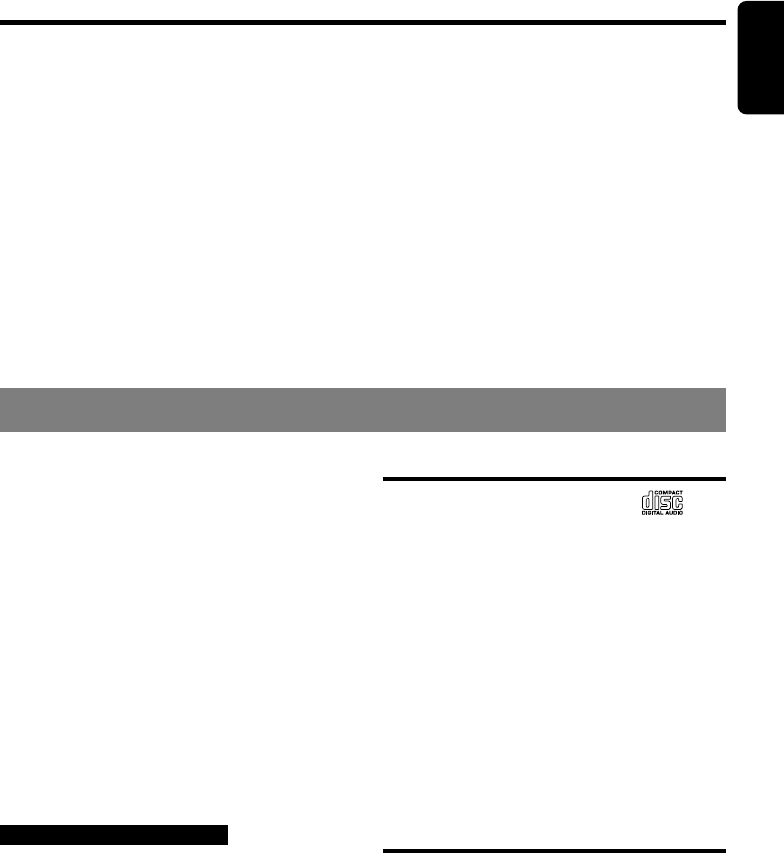
280-8304-00
English
DB168R/BD169R/BD169RG 3
Contents
1. CONTROLS .................................................................................................................................... 2
2. PRECAUTIONS .............................................................................................................................. 3
Handling Compact Discs ................................................................................................................. 3
LCD Screen ..................................................................................................................................... 3
3. DCP ................................................................................................................................................. 4
4. NOMENCLATURE .......................................................................................................................... 5
Names of the Buttons and their Functions ...................................................................................... 5
5. OPERATIONS ................................................................................................................................. 6
Basic Operations ............................................................................................................................. 6
Radio Operations............................................................................................................................. 7
RDS Operations .............................................................................................................................. 7
CD Operations ................................................................................................................................. 9
6. SPECIFICATIONS......................................................................................................................... 10
7. IN CASE OF DIFFICULTY ............................................................................................................ 10
8. ERROR DISPLAYS ........................................................................................................................11
2. PRECAUTIONS
1. This unit is applicable for on-road 4 wheel
vehicle purpose only. Use for tractor, fork
truck, bulldozer, off road vehicle, 2 or 3
wheel motor bicycle, marine boat or other
special purpose vehicle is not appropriate.
2. When the inside of the car is very cold and
the player is used soon after switching on the
heater moisture may form on the disc or the
optical parts of the player and proper
playback may not be possible. If moisture
forms on the disc, wipe it off with a soft cloth.
If moisture forms on the optical parts of the
player, do not use the player for about one
hour. The condensation will disappear
naturally allowing normal operation.
3. Driving on extremely bumpy roads which
cause severe vibration may cause the sound
to skip.
INFORMATION FOR USERS:.
CHANGES OR MODIFICATIONS TO THIS
PRODUCT NOT APPROVED BY THE
MANUFACTURER WILL VOID THE
WARRANTY.
Handling Compact Discs
Use only compact discs bearing the
mark.
Do not play heart-shaped, octagonal, or other
specially shaped compact discs.
Handling
• Compared to ordinary music CDs, CD-R and
CD-RW discs are both easily affected by high
temperature and humidity and some of CD-R
and CD-RW discs may not be played.
Therefore, do not leave them for a long time in
the car.
• Never stick labels on the surface of the
compact disc or mark the surface with a pencil
or pen.
LCD Screen
In extreme cold, the screen movement may
slow down and the screen may darken, but this
is normal. The screen will recover when it
returns to normal temperature.















