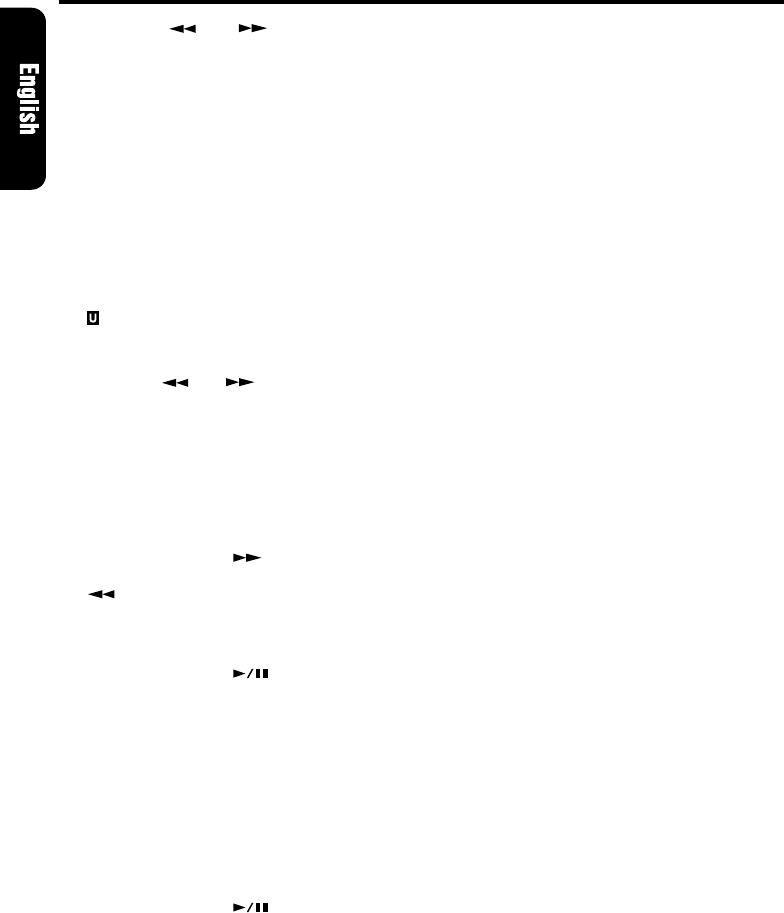
18 ADB340MP/ADB341MP
280-7740-00
2. Press the [ ] or [ ] button to select
“DEMO”.
3. Turning the [VOLUME] knob clockwise to
“ON” or counterclockwise to “OFF”.
4. Press the [TITLE] button to return to the pre-
vious mode.
Entering titles
Titles up to 10 characters long can be stored in
memory and displayed for CDs only. The num-
bers of titles that can be entered for 50 titles.
1. Press the [FNC] button to select the CD mode.
2. Select and play a CD.
3. Press the [DISP] button and display the title.
“ NO TITL” will be displayed.
4. Press the [TITLE] button. “TITL” appears in
the display and the cursor position flashes.
5. Press the [ ] or [ ] button to move the
cursor.
6. Press the [DISP] button to select a character.
Each time you press the [DISP] button, the
character changes in the following order:
Capital letters ➜ Small letters ➜ Numbers/
Symbols ➜ Capital letters...
7. Turning the [VOLUME] knob either clockwise
or counterclockwise to select the desired char-
acter. Pressing the [ ] button moves the
cursor to the next character; pressing the
[ ] button moves the cursor to the previ-
ous character.
8. Repeat steps 5 to 7 to enter up to 10 charac-
ters for the title.
9. Press and hold the [ ] button for 1 sec-
onds or longer to store the title into memory
and cancel title input mode.
Clearing titles
1. Play a CD that you want to clear the title for.
2. Press the [DISP] button and display the title.
3. Press the [TITLE] button. “TITL” appears in
the display and the display switches to the
title input display.
4. Press the [BND] button.
5. Press and hold the [ ] button for 1 sec-
onds or longer to clear the title and cancel
the title input mode.
Operations Common to Each Mode
AUX function
This system has an external input jack so you
can listen to sounds and music from external
devices when connected to this unit.
03.12.17, 0:08 PM18


















