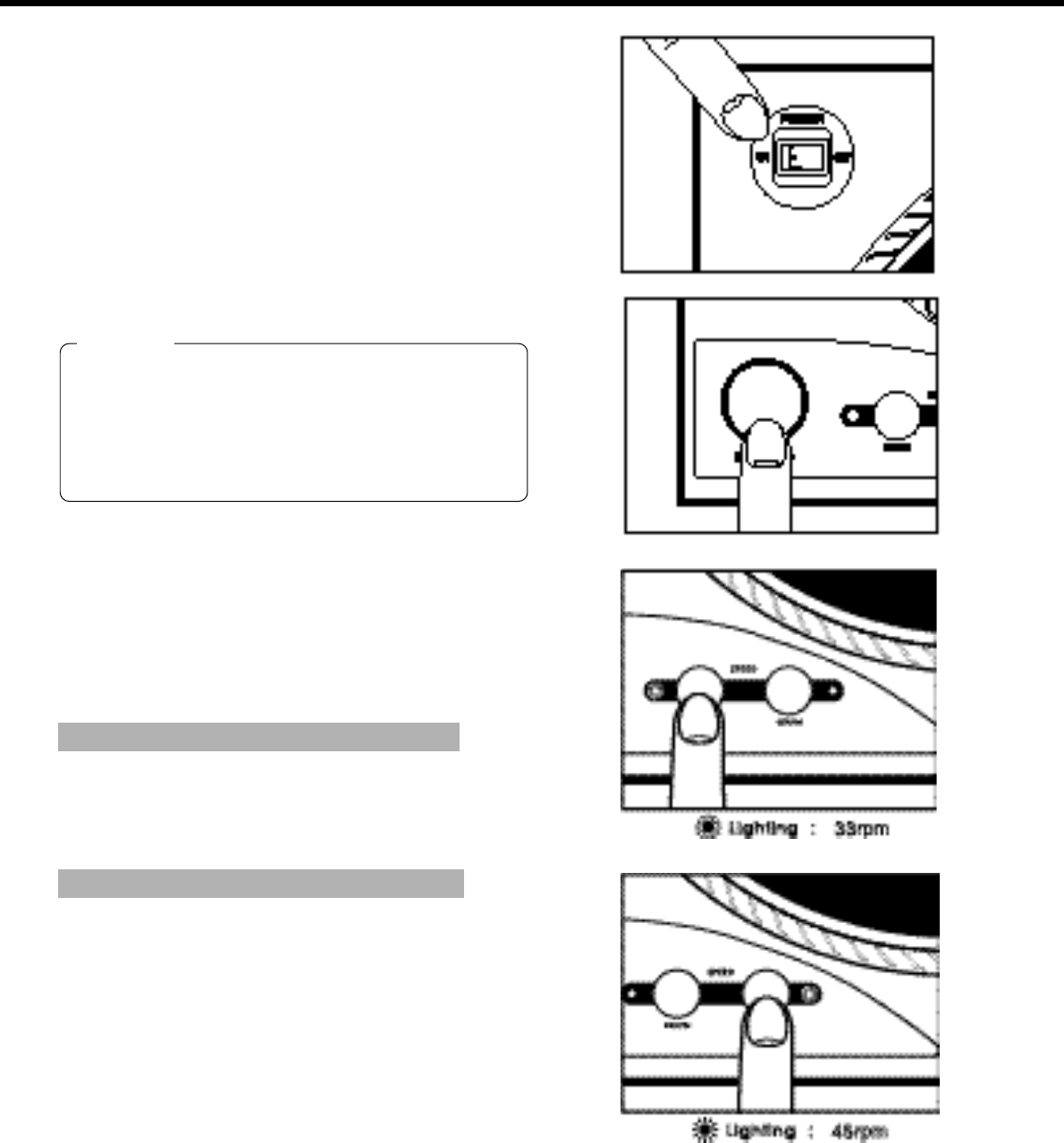
9
Stylus Illuminater
(Detachable Mini Light)
1
Place the record on the turntable mat.
2
Press the power switch button provided at rear panel to turn
"ON" position.
3
Remove the stylus protector if cartridge is detachable one.
4
Push the start/stop button, then platter will start to turn.
5
Move the tone-arm position over the record. Put it down to the
record, and play will begin.
6
Set the turning speed to 33 1/3rpm or 45rpm by pushing the
speed select switch in obedience to the playing record RPM.
Fit the EP ADAPTOR in the center spindle, and start to play after
fitting EP RECORDS in EP ADAPTOR.
This unit features a small light for illuminating the stylus. It is
detachable and you can remove it when not in use.
7
Move the tone-arm to the armrest when play is finished.
8
Push the start/stop button, and platter will stop.
9
Turn off the power.
In Case Of Playing EP Size Record
A manual method of operation has been chosen
for the playing of records instead of using "Cue
Levers".The unit has been set to select 33-1/3
rpm automatically when the power button is
p ressed to on. Push the 45 rpm speed select
button if you play 45 rpm record.
N O T E
O P E R AT I O N














