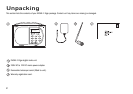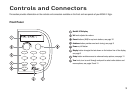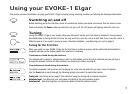6
Connecting to power supply
Once you have made all other connections, connect the supplied power lead to the socket on the rear of your digital
radio and plug the power adapter into a wall outlet.
Connecting an auxiliary speaker
You can connect a second unpowered speaker to your EVOKE-1 Elgar radio using the Aux Speaker socket. This enables
full stereo reproduction. Call us on 01923 277488 to find out more or visit our website at www.pure-digital.com to
purchase a matching ST-1 auxiliary speaker.
Connecting to headphones
You can connect a set of stereo headphones to your EVOKE-1 Elgar radio using the headphones socket.
Connecting to an external recorder
You can connect your EVOKE-1 Elgar to an external recording device. This may be a stand alone unit such as a tape
recorder or MiniDisc recorder or it may be built into your existing hi-fi system.
Connect the Stereo Line Out socket to the Line-in sockets on the back of your recorder using a suitable cable.