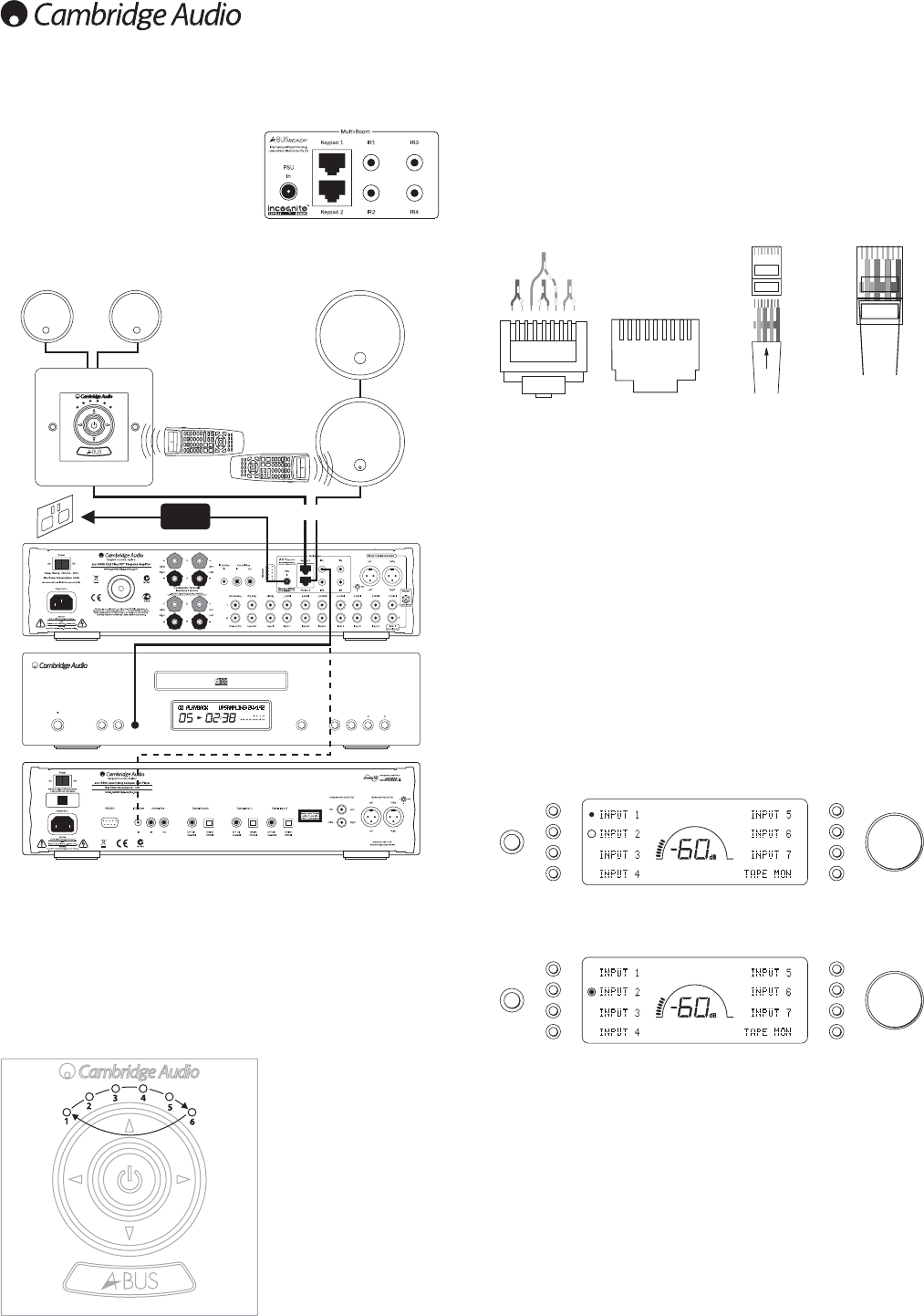
12
The 840A V2 features Incognito Ready/A-
BUS Ready outputs, allowing multi-room
capability. One or two amplified keypads
can be plugged into the 840A V2 (using
CAT-5/5e cable and RJ45 plugs) to
provide multi-room audio in one or two
secondary rooms or zones. The keypads are powered by an external
PSU (also required) through the CAT-5/5e cables and no mains
connection is required in the secondary rooms.
The 840A V2 is Incognito Ready Type II, which means the keypads can
operate independently of the amplifier in terms of volume/bass/treble
etc, be independently turned on and off, and can also listen to a
different source from that which is currently selected on the amplifier.
However, both keypads can only listen to the same source.
A-BUS is a standard that allows compatibility between different
manufacturers equipment, so A-BUS compatible keypads from other
manufacturers can also be used. If used with our own Incognito KP10
keypads, there are some extra features such as the ability to change
source on the 840A V2 from the keypad (EU model shown here):
Connections to the 840A V2’s Incognito Ready / A-BUS Ready outputs
are made by Cat-5 cable (terminated with an RJ45 jack plug). The RJ45
plug must be wired to the EIA/TIA 568A wiring standard:
To allow control of your source equipment from the remote rooms an
IR emitter (IR10) is plugged into one of the IR outputs on the rear of
the unit and then attached over the IR window of the source unit.
Alternatively, on our own products that feature IR emitter Inputs, a mini-
jack to mini-jack lead can be used. Commands received by the keypads
can now be sent back to the source equipment via the 840A V2.
It is then possible to control the source equipment from the remote
rooms by using the source equipment's own remote controls or through
a learning remote. The Incognito LR10 Learning Remote can fully
control the keypads, “learn” the source's remote control codes
(including those from other manufacturers) and change source input on
the 840A V2 etc.
On the front panel display of the 840A V2 the extra multi-room zones
are indicated by a circle outline next to the input source (see Fig. 1).
When listening to the same source, the circle outline and solid circle
overlap (see Fig. 2).
Fig. 1 - One or both keypads are listening to a different source (Input 2)
to the amplifier (Input 1).
Fig. 2 - One or both keypads are listening to the same source (Input 2)
as the amplifier (Input 2).
For further details on the Incognito multi-room system please contact
your local Cambridge Audio dealer or visit: www.cambridge-audio.com
Multi-room connections
Order of selection:
1. Input 1
2. Input 2
3. Input 3
4. Input 4
5. Input 5
6. Input 6 (Tape)
65432178
Plug view from
contact end
34567821
View into
socket
Gather pairs, trim
and insert into
RJ45 plug
Crimp wires
securely in place
Wire colours:
1. Green/White
2. Green
3. Orange/White
4. Blue
5. Blue/White
6. Orange
7. Brown/White
8. Brown
Standby / On Stop
Play
Pause
Open
Close
SelectMenu
Skip
Scan
azur 840C
Upsampling Compact Disc Player
PROGRAM
PS5
LR10
CAT-5/5e (up to 30m / 100ft)
IR10
Mini-jack lead
Speakers (e.g. SS10)
connected via
speaker cable
KP10-EU keypad
840C
840A V2
AS10
Active
Speaker
AS10
Passive
Speaker
Mode
Volume
Mode
Volume


















