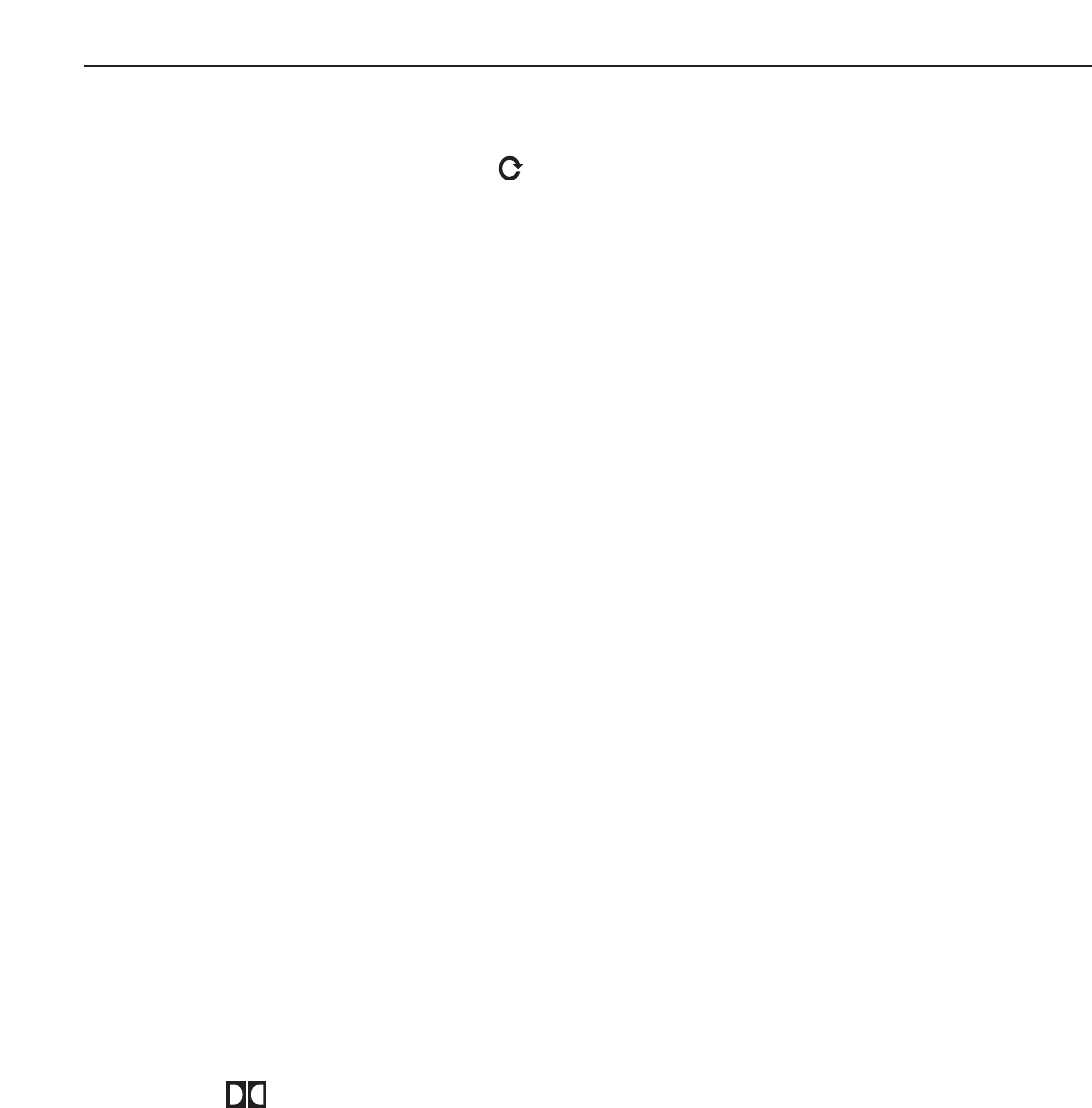
3. Mode Select Buttons
These buttons (THX, SURR, DIG, STEREO, MODE) are used to change the SP1.7 decoding mode, and
function exactly like their equivalent buttons on the front panel.
4. Mute Button
Pressing this button will fully mute the output of the SP1.7.
5. Volume/Trim Buttons
These buttons increase and decrease the master volume. When the SP1.7 is in its Test/Noise mode, these
buttons are used to adjust the level trim for each individual speaker.
6. Test Button
If pressed for more than 3 seconds, the SP1.7 will enter the Test/Noise mode. Please see Page 18 for more
details on this mode.
7. Power Button
Pressing this button will toggle the SP1.7 in and out of the Standby power mode.
{Installers: please contact Bryston technical support for information about Discrete On/Off control}
8. Save Button
Pressing this button will memorize settings for the current input, as described in “Saved Settings per Source”
on page 19.
9. DTS Button
Pressing this button toggles between the DTS Music mode, and the DTS Movie mode. These modes are used
ONLY when a DTS bitstream is detected. The DTS Music mode is optimized to provide proper playback of
DTS encoded musical material from DVD, LD or CD sources. DTS Movie is available for playback of DTS
encoded motion picture soundtracks from DVD or LD sources. Each mode has an optimized bass management
setting in accordance with the DTS program material.
10. Dolby Button
Pressing this button will engage the Dolby PLII Film mode for any 2 channel sources (PCM, Dolby Digital, or
Analog).
11. Setup Buttons
These include SUB, CENTER, OSD, REAR, BACK, SELECT and MENU/UP/DOWN.
All of these setup functions can be accessed while listening to movies or music.
The MENU/UP/DOWN buttons, and the SELECT button function like their corresponding buttons on the SP1.7
front panel. To enter the menu mode, press any one of these buttons. If OSD is ON, you will see the menu on
your video monitor.
16


















