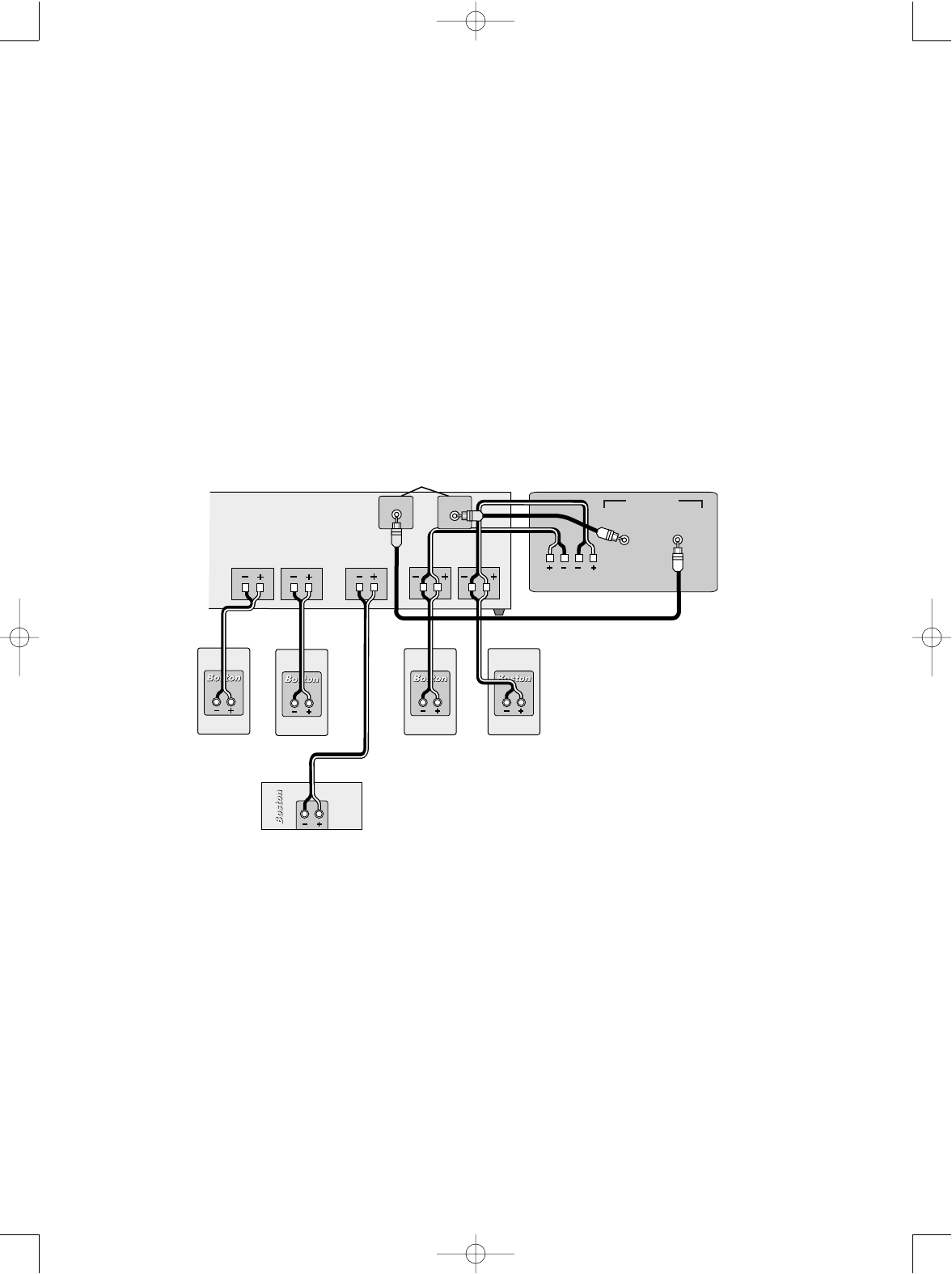
10
Dolby Pro Logic and Dolby Digital
Line-Level System Connection (cont.)
Dolby Digital Systems
The recommended wiring for all Dolby Digital receivers is to use both speaker wire and
line-level connections to the subwoofer, as shown below. Use an RCA cable (not included) to
connect your receiver’s Sub out or LFE out jack to the appropriate Line in jack on the subwoofer, as
shown below. On your receiver’s set-up menu:
Select “LARGE” for the front left/right speakers.
Select “SMALL” for the center channel speaker and the rear surround speakers .
Select “SUBWOOFER-YES”.
Main
speakers
Center
speaker
RightLeft
Left Micro90x II
Receiver
Right Micro90x II
LR
Speaker level in
Micro pv Subwoofer
Micro90c II
Surround
speakers
RightLeft
Left Micro90x II/80x II Right Micro90x II/80x II
from
sub out
from
LFE out
line level in
Sub out
LFE out
Use
either
jack,
depending on your receiver
NOTE: It is also acceptable (though not optimal) to connect the subwoofer to the Dolby Digital
receiver’s “Sub out” or “LFE out” without also using speaker wires. In this configuration, on your
receiver’s set-up menu:
Select “SMALL” for the front left/right speakers.
Select “SMALL” for the center channel speaker and the rear surround speakers .
Select “SUBWOOFER-YES”.
When using this configuration, refer to the Dolby Pro Logic wiring diagram shown on page 9.
9000II_9500 manual rev2 7/16/01 3:42 PM Page 10


















