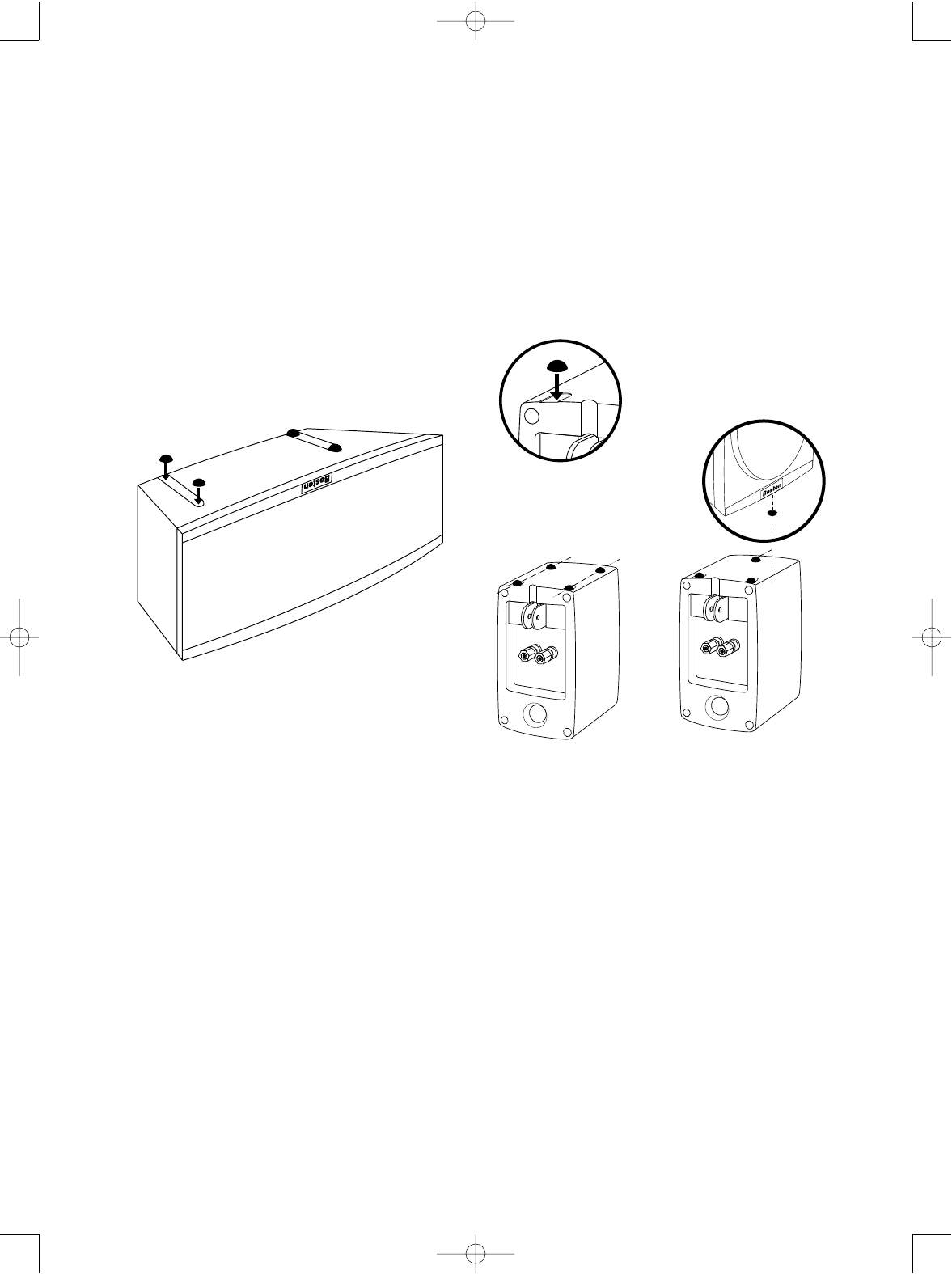
13
Setting Up Your Home Theater System
Volume Levels: To obtain the best home theater effect, match the sound levels of each speaker.
Home theater systems include a test signal that simplifies this level matching. Refer to the instruc-
tions provided with your surround-sound electronics.
Center Channel Mode: Generally, with all surround systems, including Dolby
®
Pro Logic
®
and
Dolby
®
Digital, the center channel mode should be set to “NORMAL” or “SMALL.” This setting
diverts low bass to the subwoofer and results in the greatest total system bass output. The
“PHANTOM” setting, which presumes you do not have a center channel speaker, should not be used.
Surround Channel Mode: If your electronics have a surround channel mode, it should also be
set to “NORMAL” or “SMALL.” This setting will divert any low bass in the surround channels to
the subwoofer.
Placement of Rubber Feet
You may wish to apply the included self-adhesive rubber feet to the bottom of the center channel
and satellite speakers. We recommend applying four feet to the center channel speaker to protect
the TV’s finish and to prevent vibration (see below). Two, three or four feet may be used on each
satellite, depending on your preference. Start by sticking one in each recess located at the two rear
corners (see below). This will stabilize the speaker and angle it downward slightly. If you wish to
remove this angle, either stick one more foot to the front center directly behind the center of the
logo plate or stick a foot on either front corner, directly in-line with the rear feet (see below).
Apply four self-adhesive rubber feet to the
bottom of the Micro90c II
Align two front feet
with the rear feet
Center one front foot
under the logo plate
or
Center Channel
Satellites
Apply one foot to
each rear corner
Add front feet to remove
downward angle
9000II_9500 manual rev2 7/16/01 3:42 PM Page 13


















