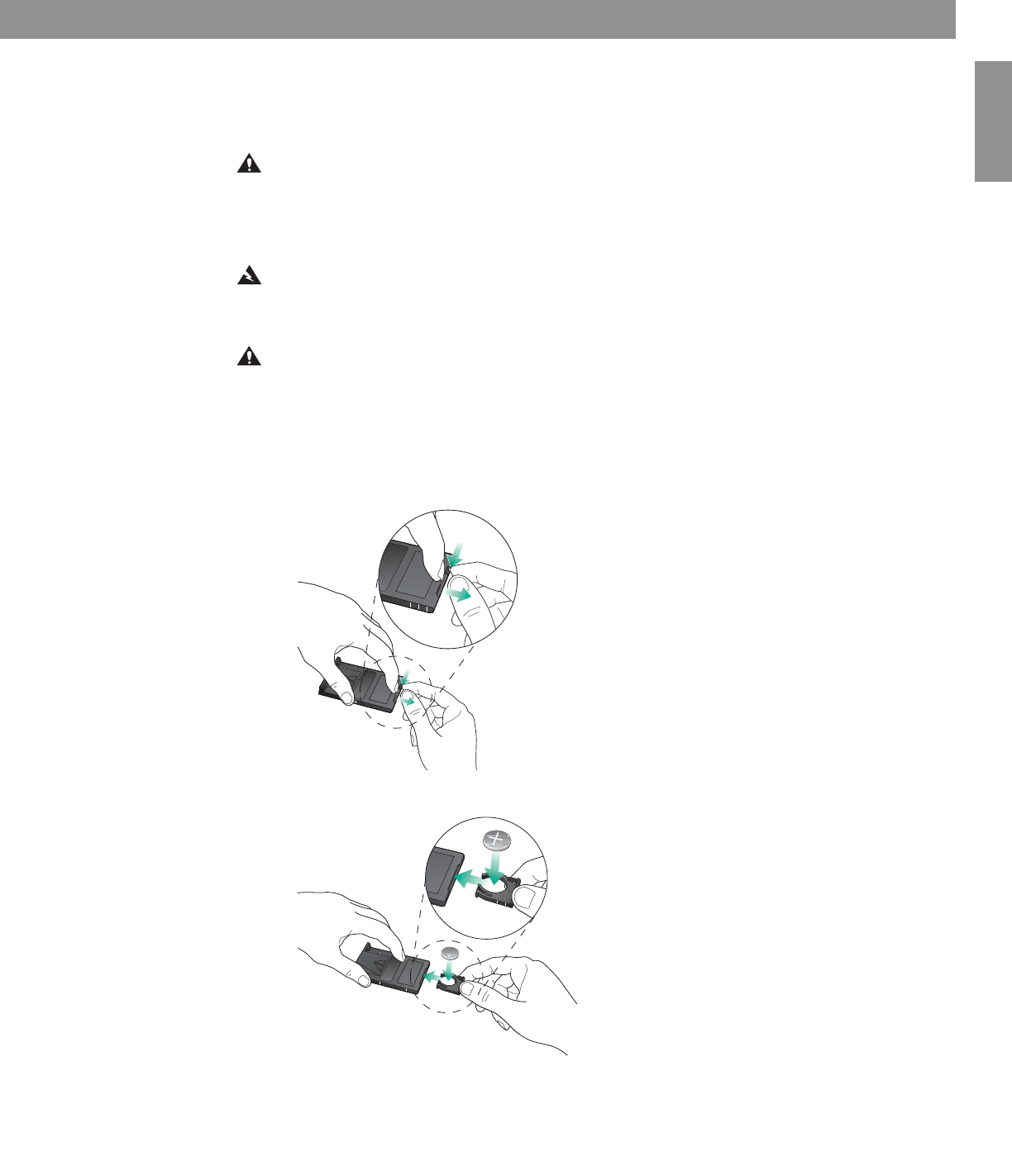
13
English FrançaisEspañol
Care and Maintenance
Cleaning
Use only a soft dry cloth to clean your Wave
®
music multi-CD system. If necessary, you may
use a soft-bristled attachment to gently vacuum across the front. Do not use any liquid clean-
ing solutions, solvents, chemicals, alcohol, ammonia, or abrasives.
CAUTION:
Do not allow liquids to spill into any openings in the enclosure. If liquids get into the
unit, turn it off immediately. Call Bose
®
Customer Support as soon as possible to arrange for ser-
vice. See the list of phone numbers inside the back cover.
Replacing the remote control battery
WARNING: Keep the remote control battery away from children. It may cause a fire or chemical
burn if mishandled. Do not recharge, disassemble, heat above 212ºF (100ºC), or incinerate.
Dispose of a used battery promptly. Replace only with a battery of the correct type and model
number.
CAUTION:
Danger of explosion if battery is incorrectly replaced. Replace only with Duracell,
Eveready, Energizer, Maxell, Toshiba, or Shun Wo CR2032 or DL2032, 3-volt lithium battery.
To replace the remote battery:
1. Place the remote face down on a flat surface.
2. Using your finger, push the tab lock to the side as shown and hold. Slide the battery
compartment open.
S
e
e
o
p
e
ra
tin
g
in
s
tru
c
tio
n
s
fo
r
ty
p
e
s
o
f
b
a
tte
ry
to
b
e
u
s
e
d
e
o
p
e
ra
tin
g
n
s
tru
c
tio
n
s
fo
r ty
p
e
s
o
f
b
a
tte
ry
to
b
e
u
s
e
d
3. Remove the old battery and install the new one with the plus (+) symbol facing up.
S
e
e
o
pe
ratin
g
in
s
tru
c
tion
s
fo
r ty
pes
o
f
b
attery
to
b
e
u
se
d
4. Gently slide the battery compartment closed. It locks automatically.


















