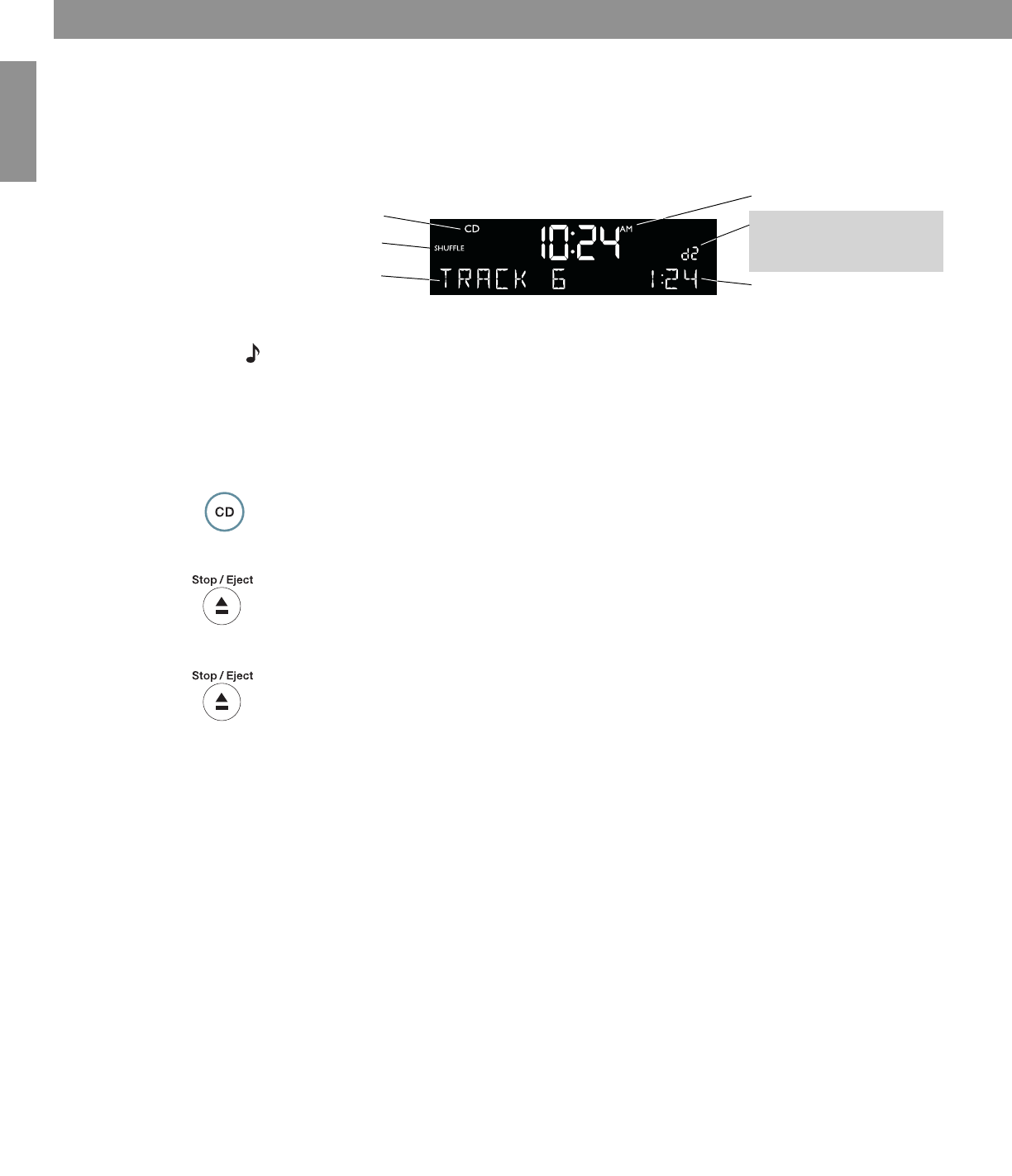
10
Operation
Français Español English
Playing CDs
With the Multi-CD Changer installed, your Wave
®
music system operates as a four-disc
changer. Now, when you play CDs, all the normal CD information appears on the display with
one addition – the selected CD slot number (d1, d2, d3, or d4) appears above the elapsed
track time.
Elapsed track time
Track number
Play mode
Selected source
Clock time
Number of selected CD slot:
d1 = Wave
®
music system
d2, d3, d4 = changer
Note: When switching from the FM, AM, or AUX source to the CD source, the CD in the most
recently used slot begins playing automatically. If that slot is empty, the next slot containing a CD
is selected.
The following information describes functions related to the Multi-CD Changer. Refer to your
Wave music system owner’s guide for complete instructions on playing the selected CD.
Moving to another CD
Press CD to move to the next CD slot. The CD number on the display tells you which CD slot
is currently selected.
Stopping a CD
Press Stop/Eject once to stop a playing CD.
Ejecting a CD
Press CD on the remote to move to the CD you want to eject. Press Stop/Eject once to stop
a playing CD and then, press again to eject the CD.
For more information on ejecting CDs, see “Unloading discs” on page 9.


















