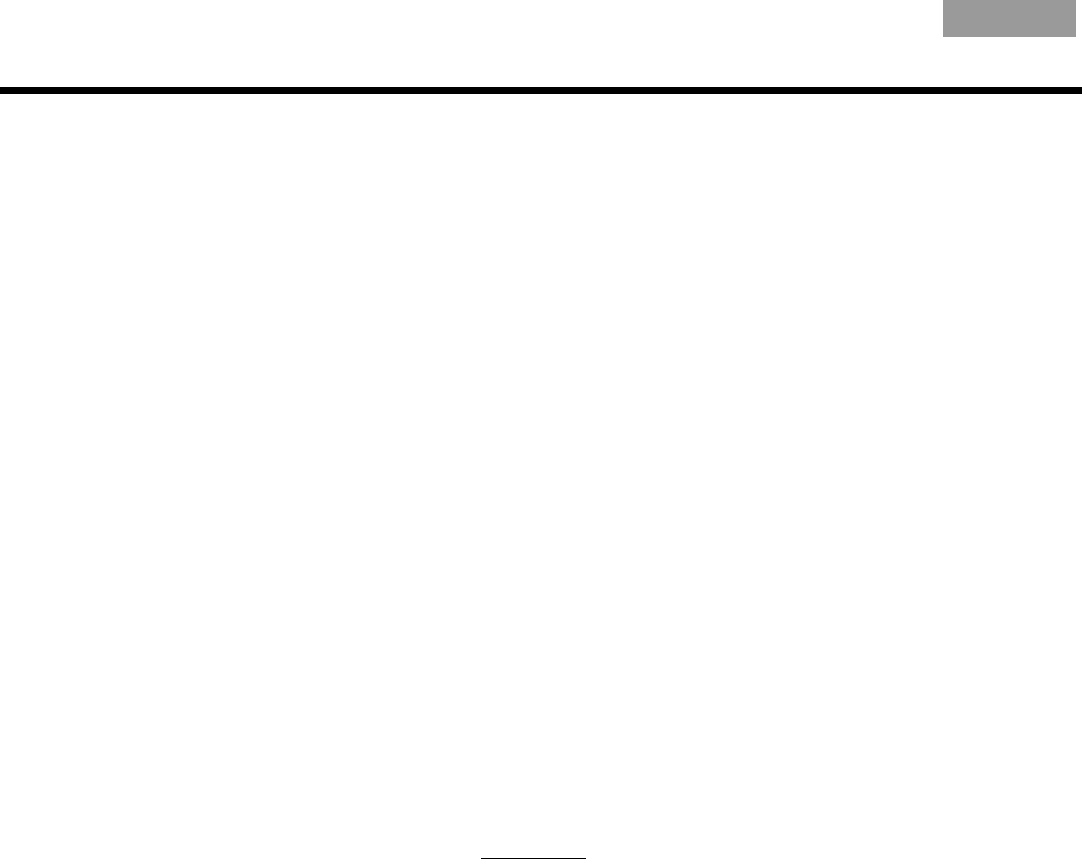
18
U
SING THE PERSONAL
®
MUSIC CENTER II
EnglishFrançais Español
The importance of room codes
Your PERSONAL
®
music center II is set at the factory for use in a Bose
®
link room, while the
LIFESTYLE
®
system media center and primary remote are set for use in the main room. The
use of unique room codes lets your LIFESTYLE
®
system know where commands that come
to it originate, so it can respond in the appropriate room.
Audio Stream Default: 2.
Delivers audio to the room where the PERSONAL
®
music center II is
used and possibly to other rooms.
For further information about audio streams, refer to “Audio
streams multiply your options” on page 20.
Contrast Default: Default.
Visually distinguishes display text from background.
Increase or reduce the display contrast as needed.
Backlight Bright Default: 100%.
Varies the amount of light on the display.
Choose a lower % setting to reduce intensity.
Backlight Default: On.
Choose Off to eliminate backlighting.
LCD Delay Default: 30 seconds.
Increase or decrease (in 10-second increments) the pause before
the setup display turns off.
House Code
(Change ONLY under
certain conditions.)
Default: 0.
For further information about house codes, refer to “Why would you
change the house code?” on page 19.
Language
(Use ONLY when
situation underlined
at right occurs.)
Default: Update.
Matches the display text to language selected for use on the
LIFESTYLE
®
system. This match should occur automatically.*
*
If it does not, select this item to initiate a language download from the
LIFESTYLE
®
system.
Version
(not adjustable)
Indicates which version of the PERSONAL
®
music center II software
is installed currently.
Feature Possible settings


















