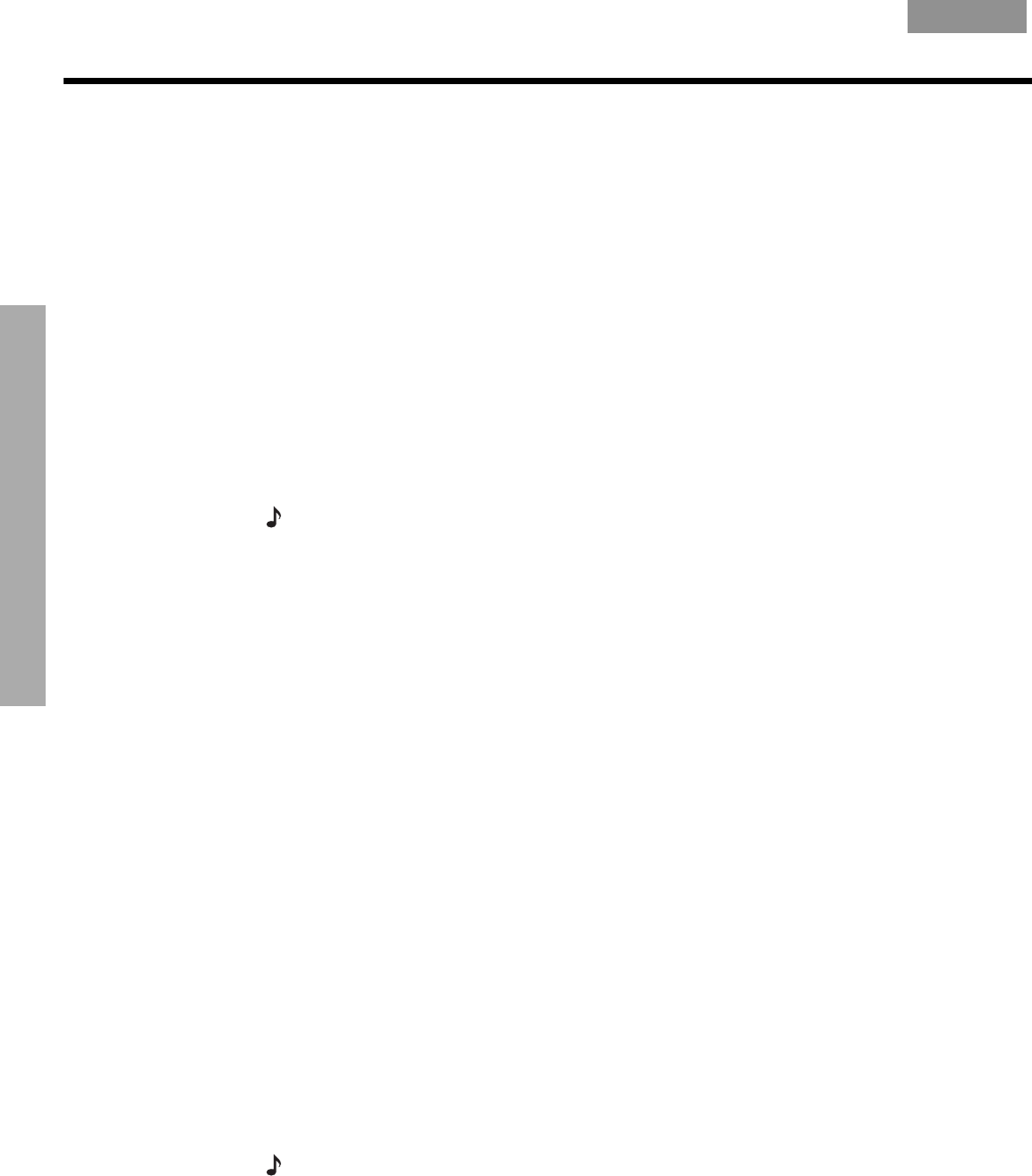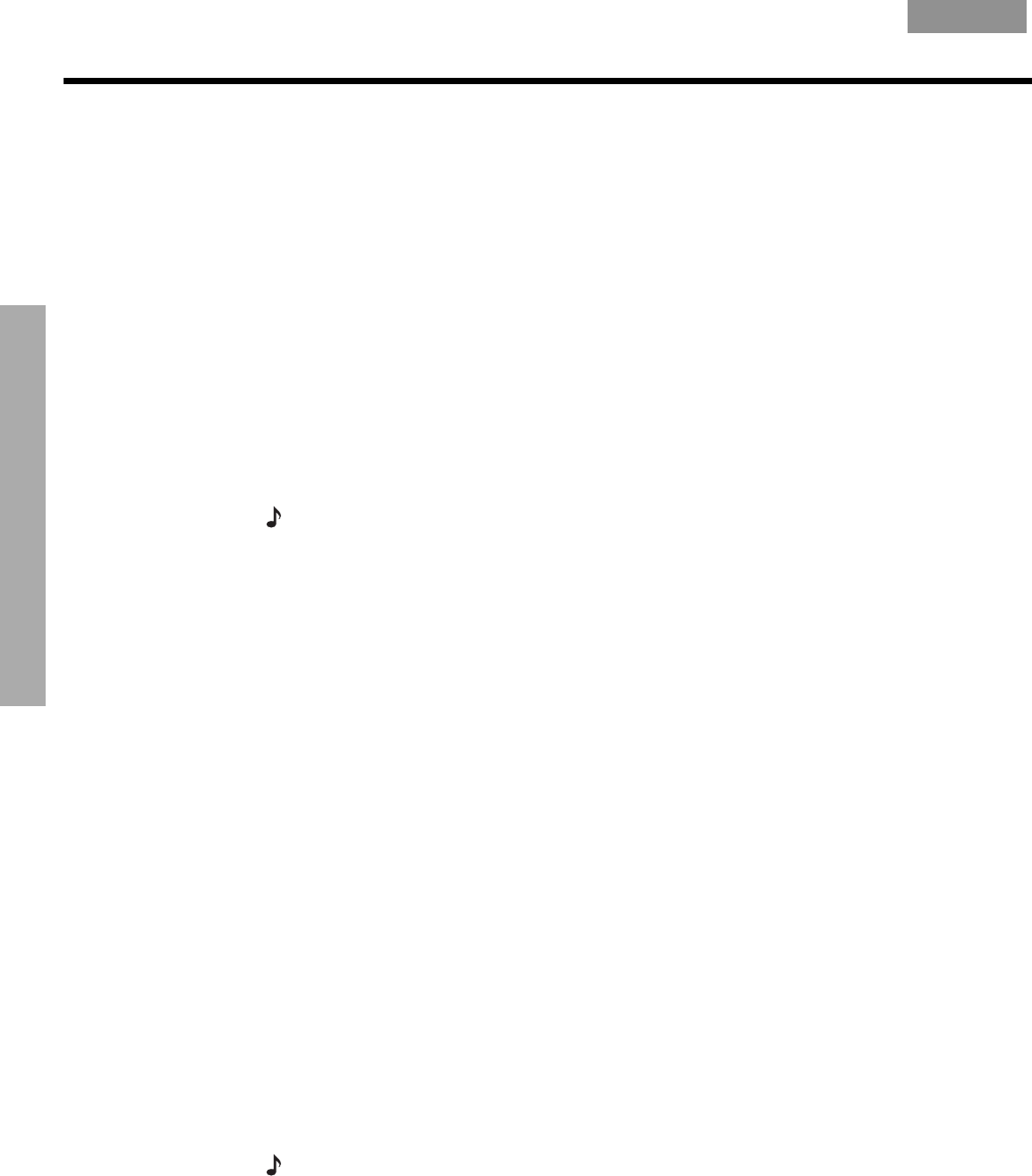
50
PRESENTING A NEW WAY TO PLAY
!!
P
RESENTING A NEW WAY TO PLAY
EnglishFrançais Español
How the uMusic
™
intelligent playback system works for you
We know that the time spent sorting through CDs to locate the tracks you prefer simply
delays your listening pleasure. Now, almost instantaneously, the uMusic
TM
system can do that
job for you: finding and playing what you most want to hear.
Why presets are important
The uMusic system provides Presets 1 through 9, ready and waiting to provide each member
of your household a private space for their personal listening preferences.
By using an exclusive preset, each listener helps this intelligent system distinguish their!
individual reactions to what it plays. Consider each preset a center point for that person’s
musical taste. Over time, the center may shift, as changes in taste and listening habits are
noted by the preset.
Feel free to assign the presets as you like, give each one a name, and press just one button
on the remote to switch quickly from one to another. Consider the benefits of reserving a !
preset for:
• Different members of your family, different roommates, different generations. !
For the preset selected, both the number and its name, if any, appear on the media center
display to help you keep the assignments straight.
Note:
If several family members store their CD tracks on the system, be sure each one has an
assigned preset and uses that preset when listening.
• Different listening times or frames of mind: wake-up, workout, weekends, homework, yard
work, craft work, etc. For smaller households, it makes sense to change presets for differ-
ent activities during your day.
Just remember that no preset is locked into its assignment. At any time, you can completely
clear the memory of a stored music preset and reassign it to another person or purpose. It’s
strictly your choice. And you are free to use one and only one preset forever, if that’s what you
prefer.
Switch from one to another easily
Pressing one or two buttons is all it takes.
• If you are not yet in the uMusic system mode, press the remote control
Stored
button to get
there.
• While in the uMusic system mode, press a number button, from 1 to 9, to activate one of
the presets.
Use the selection and rating buttons as you like
With your preset selected, do what you normally do while listening:
• Let the track play to its conclusion if you don’t want to take any action. Or,
• Press the
Seek
button to move on to the next track if you like. Or,
• Press
Repeat
for any tracks you want to hear again. Or,
•Use the
+
and
–
buttons to rate tracks you react to strongly.
No matter which of the above actions you take while listening, the system continues to select
from the entire contents of your stored music. Your preset keeps track of these responses, so
the system learns to play certain music more or less often. Yet, for tracks you rate negatively,
a small chance remains that you will hear that music in the future. Only by deleting a track
from the system can you ensure it will never play again.
Note:
To name a preset, or delete a track from the system, select the appropriate option from
the System menu. For more information, refer to “DVD settings options” on page 46.