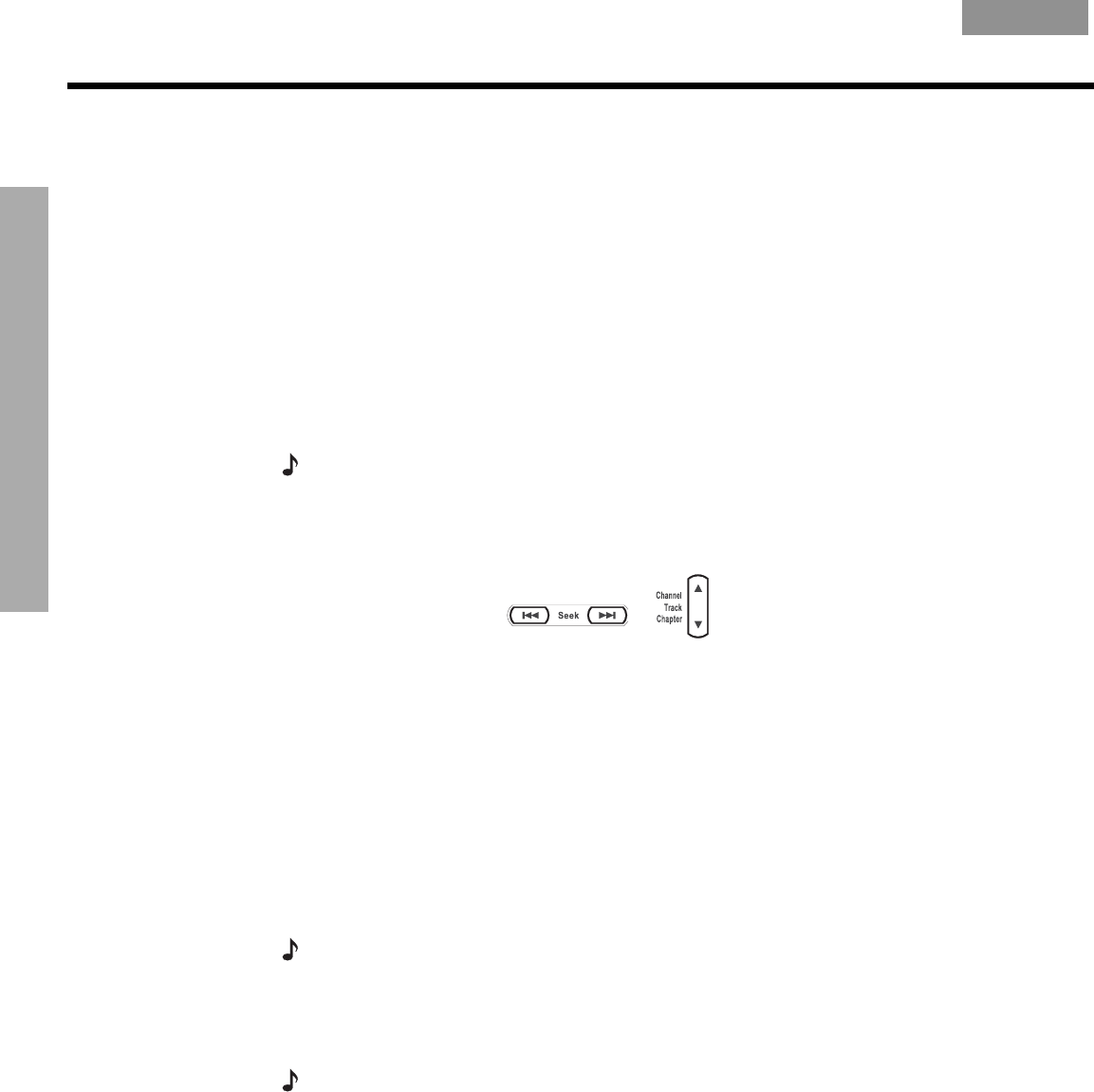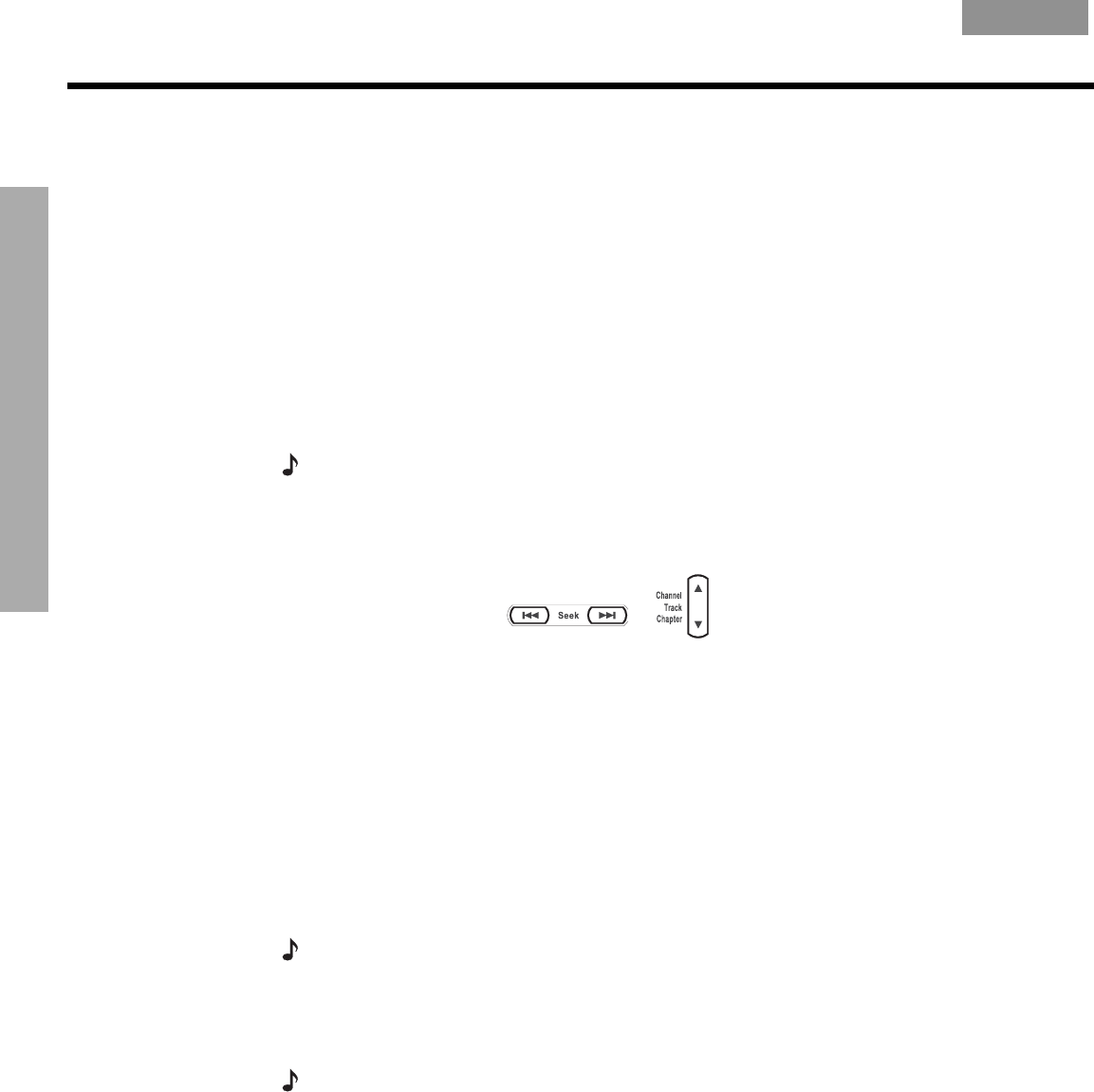
18
SYSTEM OPERATION
!!
S
YSTEM OPERATION
EnglishFrançais Español
With CDs already stored in the system, use the preset you prefer to get started:
1. Press
Stored
on your LIFESTYLE
®
remote.
2. Check the media center display to see which play mode is selected.
• If it says UMUSIC, you are ready to listen and enjoy.
• If it says ENCORE, CD#, PLAYLIST, or WHOLE CD, press
uMusic
on the remote to get the
system out of the special play mode.
3. Just listen for a while.
Notice there’s no identifiable order to what plays: not by CDs that were stored first, nor by
common artist or genre. It’s more like a freewheeling stream of tracks you may or may not
have heard recently.
4. While in Stored source, pressing a numbered button – from 2 to 9 – moves into a differ-
ent preset. The music playing will change when this happens.
Note:
You can give each preset a name, up to eight letters long, for the person or reason for
using it. For details on how to do this, refer to “Media center options” on page 38.
Train your preset
If you hear a piece you don’t like or are not in the mood for:
• Move on by pressing
or . !
The system begins to play the next track, notes that you may not be in the mood for this
one now, and prepares to learn more.
• Press the
–
rating button if the track playing is just not right for this preset. !
The system logs your strongly negative response and moves to another track immediately.
If a track stands out as a real favorite:
• Press the
+
rating button.!
The system logs your response as positive and continues playing the track. You are likely to
hear more music from that artist and album sooner than some others.
If you want to train your preset more quickly:
• Press
Library
, so you can look through music stored on the system and rate it by genre, artist,
track, or entire CD.
Note: For details on using the Music Library, refer to “Check in at your Music Library” on
page 19
.
Use the Playlist to line up tracks for play
The system includes a ready-to-use playlist, so you can line up specific tracks in the order
you choose and play them on command.
Note:
If you simply want music to set a certain ambiance, you may find it easier to choose a
preset and let the system do the selecting.
The playlist can be useful when you want a very specific type of music, your holiday favorites,
for example. You can also use it when you want certain tracks to play in a specific order.
To add music to the Playlist:
• While listening to a track in Stored source (and not in Playlist), press and hold
Playlist
on the
remote.
• Locate selections using the Music Library, then press and hold
Playlist
to add them to a !
Playlist one by one. Or, you can easily add a whole batch of selections by one artist, a
genre, or from one CD.