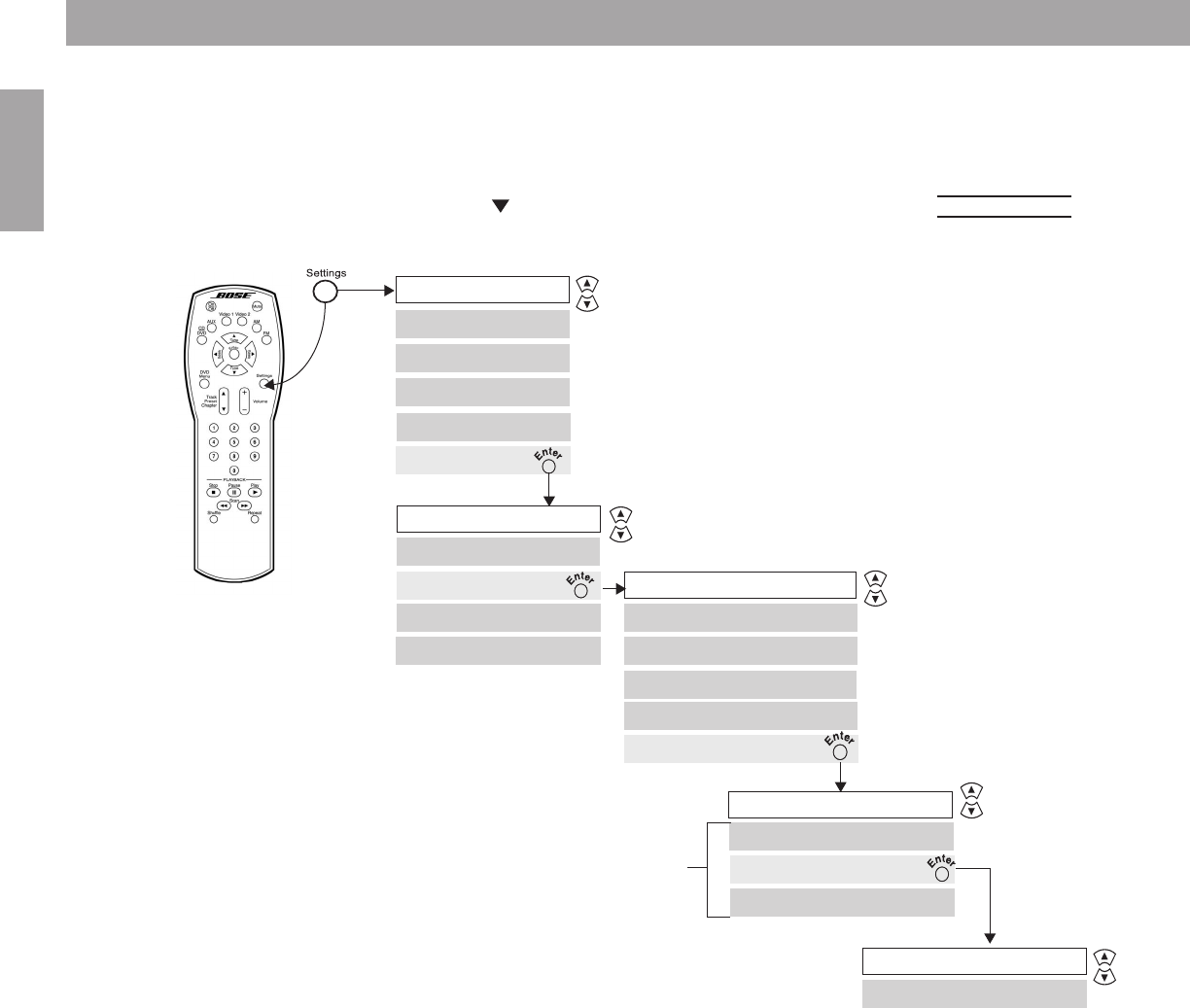
42
English
System Adjustments
Locating system settings
1. Turn on both the media center and your TV.
2. Press the Settings button. A menu of the available settings for the current source
will be displayed on your TV screen.
3. Using the Tune button, scroll down the list and select (highlight) System Setup.
4. Press the Enter button and the System Setup will be displayed.
System Setup: DVD Setup
Settings: System Setup
Display Language:
DVD Setup
Video Format:
Settings (DVD)
Video Black Level:
System Setup
DVD Autoplay:
Auto Subtitle:
Parental Control Setup
Image Format:
Change Password
Allowed Ratings:
Confirm Password
- - - -
Parental Control Setup
Change Password
Restrict Unrated Titles:
Aspect Ratio:
Available only
after password
has been entered.*
*If you forget your password, refer to “Troubleshooting” on page 45.
book Page 42 Friday, August 29, 2003 9:20 AM
AM271966_00_V.pdf • August 18, 2003AM271966_00_V.pdf • August 18, 2003AM271966_00_V.pdf • August 18, 2003
AM271966_00_V.pdf August 18, 2003
AM271966_00_V.pdf August 18, 2003
AM271966_00_V.pdf August 18, 2003


















