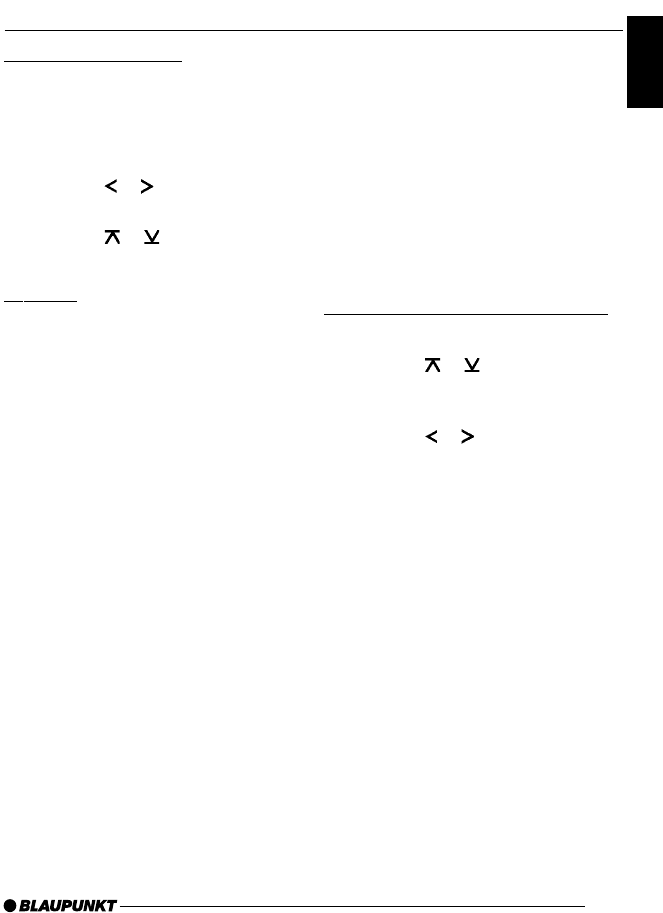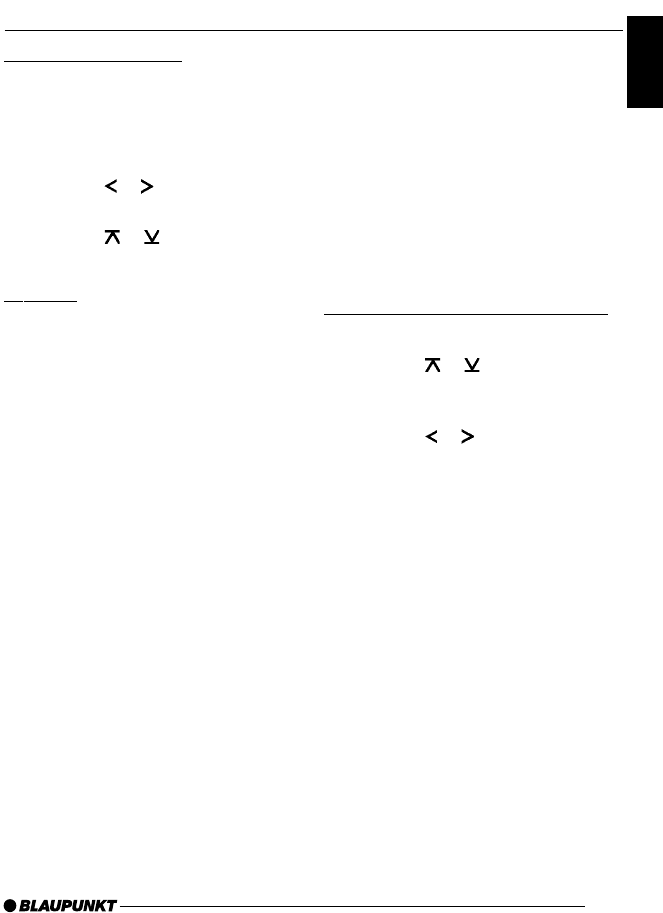
17
FRANÇAIS
ENGLISH
ESPAÑOL
PORTUGUÊS
Adjusting the Fader
To adjust the front/rear volume distribu-
tion (fader)
➮ Press the AUDIO button ;.
“BASS” appears in the display.
➮ Press the or button < until
“FADER” appears.
➮ Press the or button < to ad-
just the fader balance.
X-BASS
X-Bass means increased bass at low
volumes.
X-Bass can be increased in steps from
1 to 3.
➮ Press the X-BASS button 9.
➮ Press one of the arrow buttons <
until the desired setting is dis-
played.
When setting is complete,
➮ Press the X-BASS button 9.
External Audio Sources
Instead of the CD-changer, you can
connect a different external audio
source that has a line output. Such
sources include portable CD, MiniDisc
or MP3 players.
To connect an external audio source,
you need an adapter cable (Blaupunkt
No. 7 607 897 093).
The AUX input must be switched on in
the menu.
Switching AUX input on and off
➮ Press the MENU button =.
➮ Press the or button < until
“AUX OFF” or “AUX ON” appears
in the display.
➮ Press the or button < to
switch AUX on or off.
➮ When setting is complete, press
the MENU button =.
Note:
● If the AUX input is switched ON, it
can be selected via the CD•C but-
ton :.
TONE AND VOLUME
CONTROLS
EXTERNAL AUDIO
SOURCES