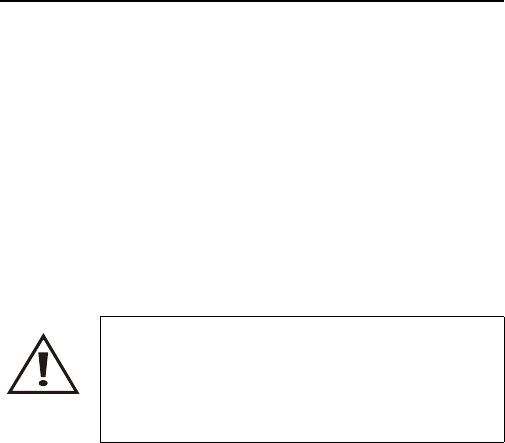
Maintenance
37
y To test the keypad, Press each key (except ESC and
ON). The value next to Keypad is hexadecimal and
corresponds to the key pressed. If the value does not
change for each key, refer to Troubleshooting in this
section.
y Press the ESC key to stop the test.
Battery Replacement
The NiCad batteries need to be replaced when fully charged
batteries provide less than 2 hours operation. Carefully
follow the instructions below to replace the batteries.
NOTE: To retain trace data stored in nonvolatile RAM,
leave the AC mains adapter connected during battery
replacement.
1. Lay the Antenna Tester, display side down, on a clean
surface.
2. Using a small standard screwdriver, remove six screws
from the back cover.
3. Lift the back cover approximately two inches above the
front cover.
4. Flip the back cover in the direction of the arrow shown
below. To avoid disconnecting P2, (battery connector),
lay the back cover next to the front.
5. Remove the old batteries.
6. Install the new batteries checking the orientation of the
positive and negative terminals. Polarity is indicated on
the case, and in Figure 16.
7. Be sure P2 is connected and the shock strips are still in
place.
8. Place the back cover over the front cover making sure it
is properly seated.
CAUTION
Replace with only NiCad rechargeable AA
batteries, IEC code KR-15/51. Nominal
Voltage 1.2V; Capacity 650mAhr. Do not
install alkaline batteries.


















