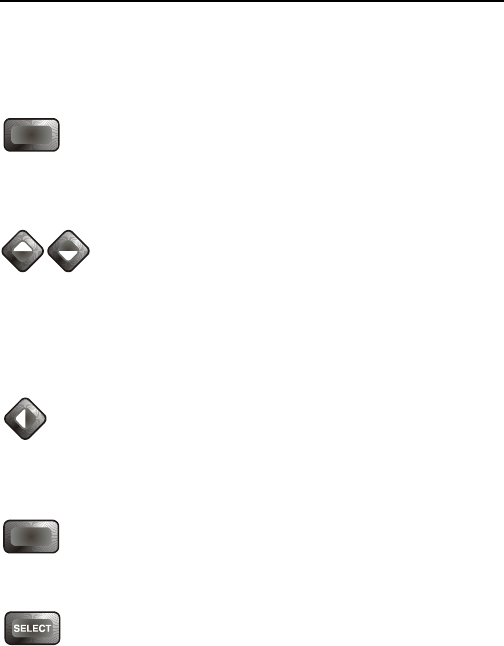
Bird AT-400 Antenna Tester
10
Blinking Cursor (black square)
The cursor will be blinking in the selected area, indicating
that the parameter for that area can be changed.
Enter Key
All data entry, and mode changes accessed using select key,
require the enter key to be pressed before they are initiated.
Up/Down Arrow Keys
When a function is enabled for change, the UP or DOWN
arrow keys can be used to either scroll through your choices
or increase/decrease the numerical value. The actual
increments depend on the function.
Left Arrow Key
The LEFT arrow key can be used to backspace erasing one
character at a time during data entry.
Escape (ESC)
Returns to previous menu without initiating a change.
Select Key
The operator instructions written for this manual were
based on stepping through the software menu using the keys
below the display. Once you are comfortable operating the
AT-400, you might find it faster to use the SELECT key to
access some functions. These include: Units, Scale, Start and
Stop Frequencies in swept frequency mode and Units, Scale
and Frequency in single frequency mode.
Press the SELECT key until the cursor is blinking at the
desired function. The first function enabled depends on the
last function selected through the menu.
ENTER
ESC


















