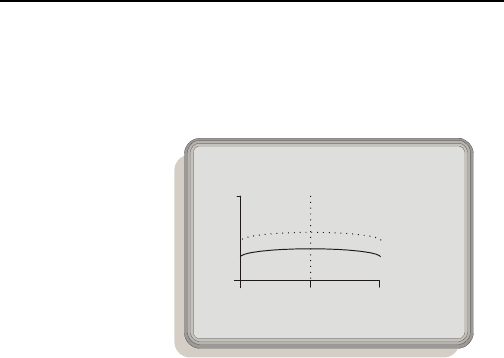
Measure Match
27
Using a Trace as the Limit
The trace you want to use for the limit must be saved. You
can have the current antenna test running or start it after
you set up the limit test.
y Press the MENU key.
y Press the SWEPT FREQ key.
y Press the LIMIT key.
y Press the TRACE - > LIMIT key.
y Press the REG-n key where the trace is stored. A dotted
outline of the limit trace will be displayed with the new
trace displayed over it. Pass or Fail will be displayed.
NOTE: You can still move the cursor, change
measurement units, frequency band and scale. The
dotted outline of the limit trace will be automatically
adjusted to provide a direct comparison with the
antenna system under test.
Figure 11
Dotted Outline
of Limit Trace
Swept
Freq
Single
Freq
Util Test
VSWR
2.0
1.0
65.00 MHz 520.00
*
1
.
3
5
260.00 MHz
PASS
Field
Str


















