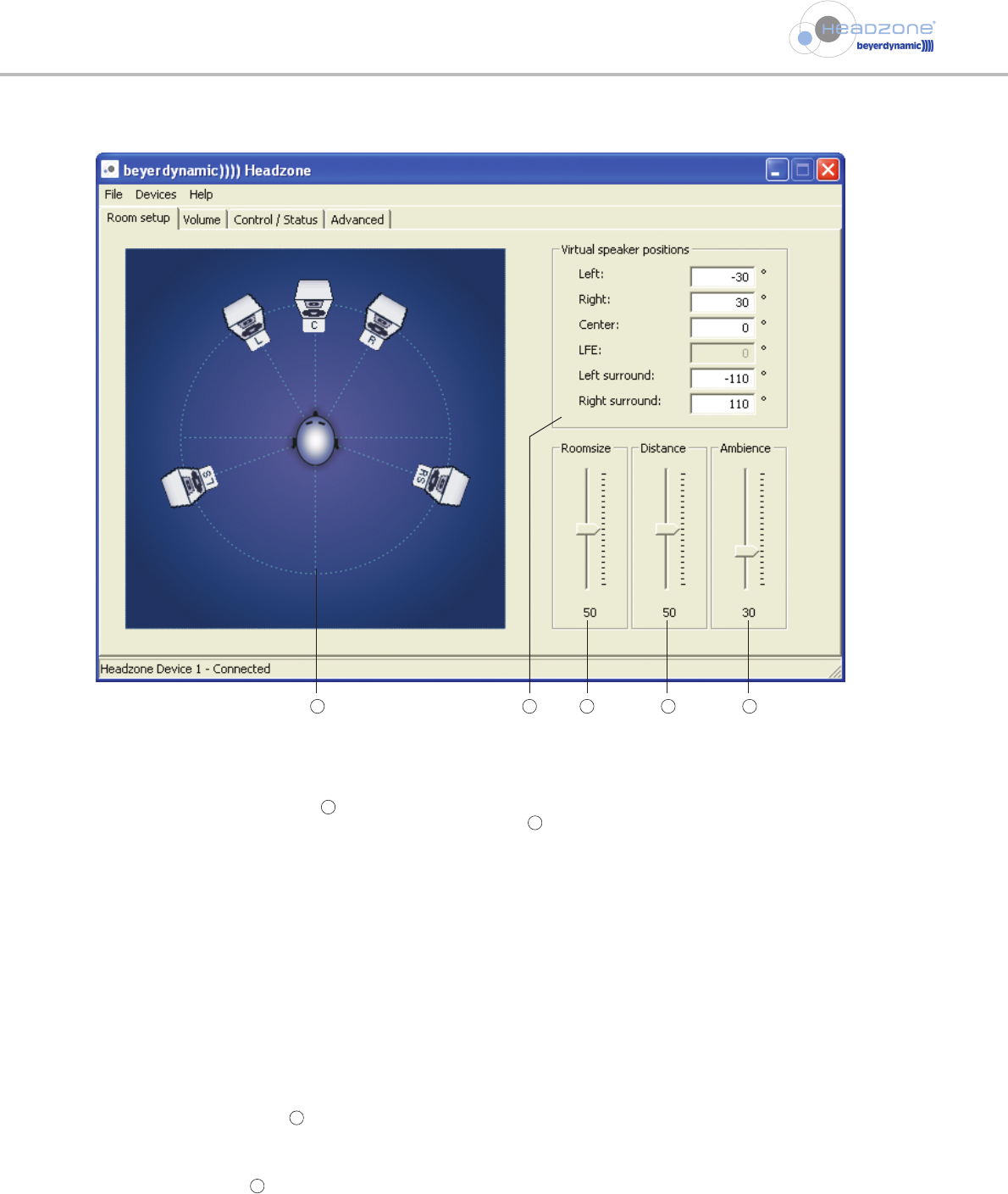
Headzone Software Control Panel
- 18 -
8.3 Room set-up
8.3.1 Virtual speaker set-up
Within Headzone you can easily configure the virtual speaker set-up to meet your personal needs. Click on any of the speaker
symbols in the virtual control room and move them to a new position while holding down the mouse button. Alternatively you
can type the desired angle into the “Virtual speaker positions” field and set it by pressing the “Enter” button on your keyboard.
The LFE speaker is not incorporated into the surround processing (and therefore not adjustable) as it only contains very low-
frequency material (below 120Hz). This is due to the fact that a human being is not able to have a clear spatial impression or
localisation at a very low frequency. However, the level of LFE speaker depends on your room settings (Roomsize, Distance,
Ambience) to always have a steady balance between LFE and Surround speakers.
8.3.2 Room settings
Within Headzone you can adjust the sonic behaviour of the virtual control room to meet your personal taste or needs, whether you
are used to working in large and “wet” control rooms or if you prefer small, “dry” sounding locations. This function goes far beyond
normal reverberation and can be considered real modelling of a “reference control room”. For more detailed information on the
virtual control room, please refer to chapter 4. “The Headzone technology”.
Roomsize
With the Roomsize parameter you can adjust the size of the virtual control room, not regarding the distance to your speakers,
but how small or big rooms change the sonic impression of audio material reproduced by loudspeakers.
Distance
The Distance parameter effectively sets how far away the virtual loudspeakers are from the listener. This will mainly influence the
sound pressure at the listener’s position and also the balance between direct sound and reflections.
Please note that this parameter directly influences the volume of your reproduced audio material. For high “Distance” settings you
will probably have to use the master volume fader (see 8.4 “Volume Controls”) for some makeup gain.
1
1
2
2
3
3
4 5
4


















