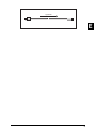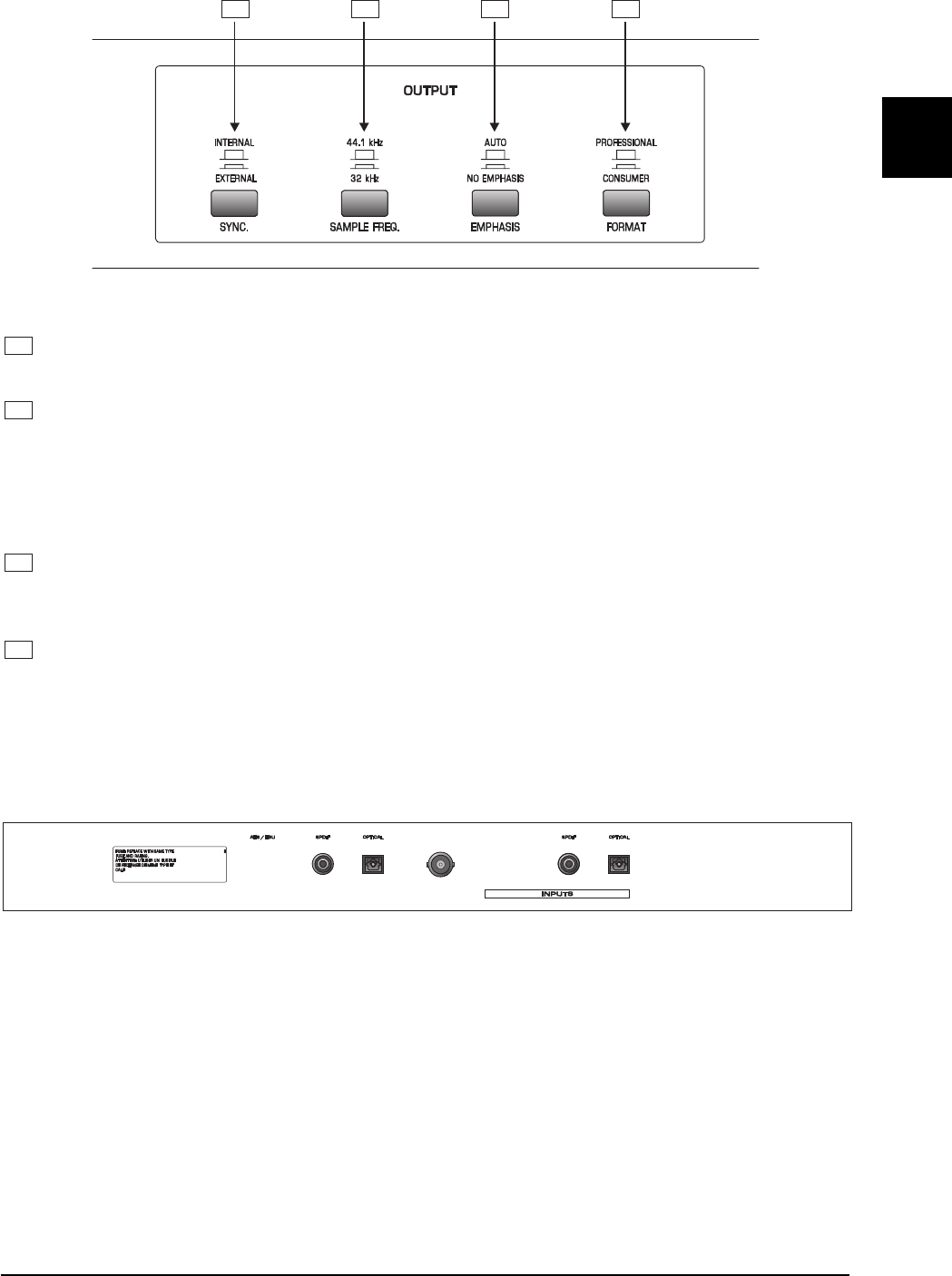
17
E
4.1.3 Output Section
21 22 23 24
Fig. 4.4: Controls of the Output Section
21
SYNC Switch. Pressing this switch allows you to synchronize the ULTRAMATCH from an external
source connected to the wordclock input on the rear panel.
22
SAMPLE FREQ Switch. Set the output sample rate to 44.1 kHz or 32 kHz with this switch.
+ If the mode EXTERN SYNC has been selected, set this switch to the sample rate of the wordclock
signal to assign the correct sample rate information (32 kHz or 44.1 kHz) to the output signal!
The audio signal will be sent to the output with the sample frequency of the external wordclock
signal, but the sample frequency bit (see 1.2) is set to the position of the SAMPLE FREQ
switch.
23
EMPHASIS Switch. Use this switch to select, whether the emphasis information received at the input is
transmitted to the output (AUTO), or if the emphasis is always switched off at the output (NO EMPHA-
SIS).
24
FORMAT Switch. Use this switch to select the output format of the ULTRAMATCH defined in the
channel status data. You can choose either AES/EBU or SPDIF.
4.2Rear Panel