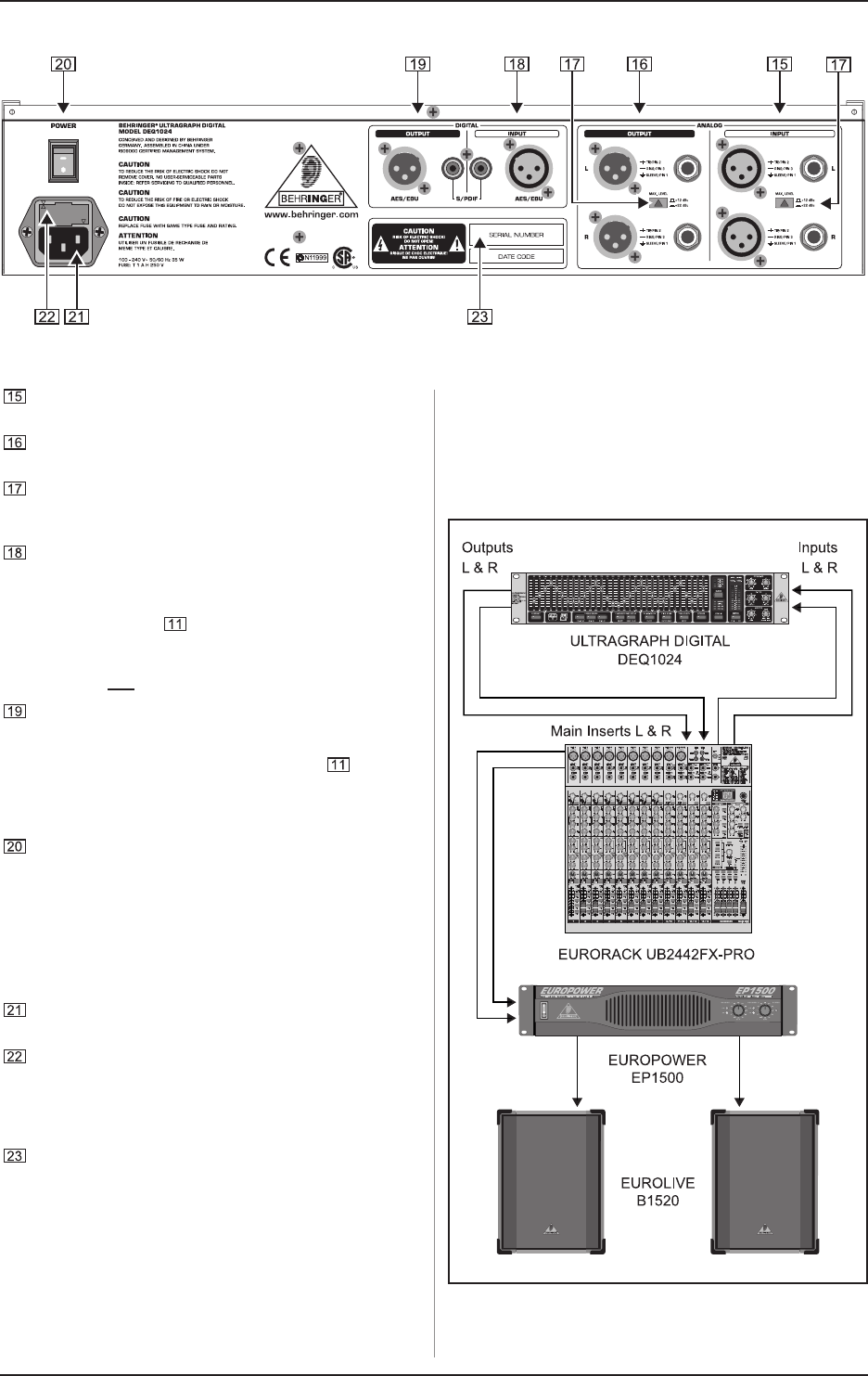
9
ULTRAGRAPH DIGITAL DEQ1024
3. APPLICATIONS
The balanced XLR and 1/4" TRS inputs are used for
connecting an analog input signal.
The analog output signal of the DEQ1024 can be taken by
using these balanced XLR and 1/4" TRS connectors.
The MAX. LEVEL switches increase the maximum signal
level on the analog inputs and outputs from +12 dBu to
+22 dBu.
You can selectively connect an input signal in the AES/
EBU format (via the XLR connector) or in the S/PDIF format
(via the RCA connector) to the digital inputs. In PRE EQ and
POST EQ modes, these connectors can also be used as
insert returns (see ). Here, you can connect the output
of your dynamics processor or similar equipment.
+ Never connect a signal simultaneously to the
AES/EBU and to the S/PDIF input.
The output signal is available on the digital output in the
AES/EBU format (XLR connector) and in the S/PDIF format
(RCA connector). In PRE EQ or POST EQ mode you can
use these connectors as insert sends (see ). Connect
the input of your external dynamics processor or similar
equipment here. Unlike with the digital inputs, both digital
outputs can be used simultaneously.
The POWER switch powers up your ULTRAGRAPH
DIGITAL. The POWER switch should always be in its Off
position when you are about to connect the DEQ1024 to
the mains.
+ Attention: The POWER switch does not fully
disconnect the unit from the mains. Unplug the
power cord completely when the unit is not used
for prolonged periods of time.
The mains connection is achieved via the standard IEC
connector. A matching power cord is included.
You can exchange blown fuses that are located in the
FUSES COMPARTMENT of your DEQ1024. Blown fuses
must be replaced by fuses of the same type and rating.
Please refer to chapter 5 SPECIFICATIONS for further
details.
SERIAL NUMBER of the ULTRAGRAPH DIGITAL. Please
take the time to fill in and return the warranty card within 14
days after the date of purchase. Or register online at
www.behringer.com.
3. APPLICATIONS
The flexible concept of the ULTRAGRAPH DIGITAL, with its
wide-ranging possibilities for audio processing, opens up many
application options. We will now present to you some of those
possibilities with their typical settings.
Fig. 3.1: The ULTRAGRAPH DIGITAL DEQ1024 as master
equalizer
2.2 Rear panel
Fig. 2.7: Rear panel control elements and connectors
















