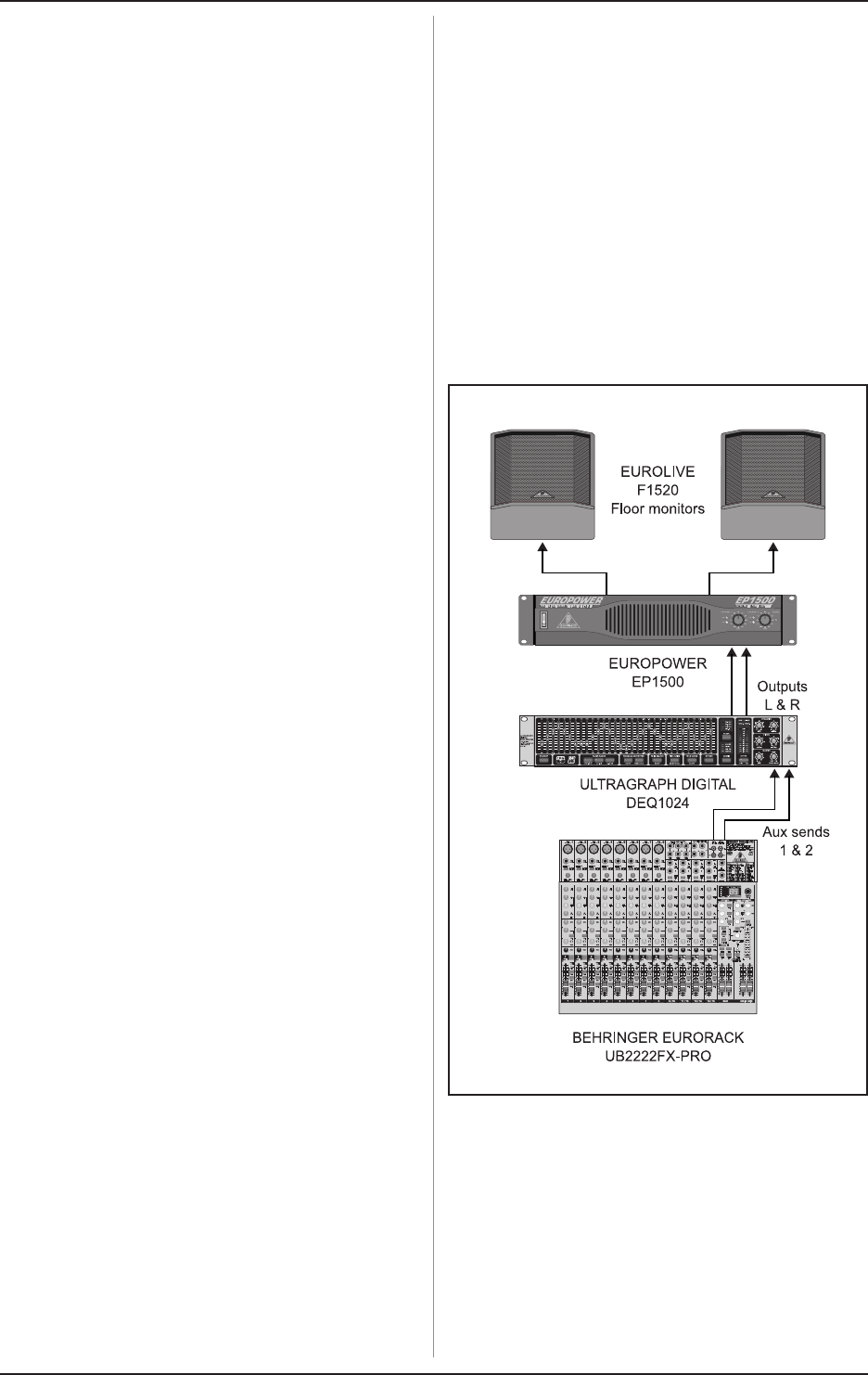
10
ULTRAGRAPH DIGITAL DEQ1024
3.1 Master equalizer in sound
reinforcement systems
This is surely the most common DEQ1024 application.
To achieve optimal results, you should keep in mind the
following:
Before you begin correcting the frequency response, running
your audio program unprocessed first has proved itself useful.
If distortion occurs, it should first be confronted within the P.A.
system. The physical location of your loudspeakers also plays a
huge role. No equalizer in the world can majorly improve the
sound that was thoroughly wattered down by being bounced
off the walls and ceilings. Modifying speaker positioning alone
can create major improvements in the quality of your sound.
When using multi-way active speakers, you should also first
correct the run-time and phase settings (the ULTRADRIVE PRO
DCX2496 digital crossover from BEHRINGER gives you all the
tools needed for this). Only then does the ULTRAGRAPH DIGITAL
come into play. Background noise such as mains hum as well as
extremely narrow-band resonance should first be eliminated by
using the DEQ1024 (also see ch. 3.2.1). This should definitely be
done before setting up the sound.
After this editing, you have a basic setup; now, you can do
some manual fine-tuning, if necessary.
The following is true:
A linear response curve is not ideal for every application. For
example, when dealing with voice transmission, being able to
understand the speaker is the most important factor. Therefore,
the response curve should drop away in the bass range, since
the voice can carry subsonic noise and floor rumble.
As a rule, extremely low and extremely high frequencies are
transmitted much weaker. It makes no sense to burden a small
P.A. system with frequencies below 50 Hz; the only result in
addition to the higher power consumption would most likely be
expensive repair costs.
+ Always keep in mind where the physical limitations
of your system are.
Upon setting up your system as accurately as possible to the
desired response curve, walk around the listening area so you
can get an idea what your system sounds like from various
positions. Dont forget to implement frequent pauses and a
various music selection into your program. You will get a better
feeling for the transmission characteristic of your system as
well as of the room/auditorium itself.
+ Achieving good EQ settings requires a lot of time
and patience! If extreme settings of your EQ are
required in order to produce a useful frequency
response, this should be seen as an alarm sign
that a serious error or defect is present somewhere
in your sound system, be it in room acoustics or in
your equipment.
An equalizer is no solution that can make up for a poor P.A.
system, but it is an extremely useful and effective sound tool for
musical fine tuning. Fine tuning often lets you create amazing
results and improvements in acoustic penetration and in the overall
quality of your sound.
3.2 Equalizer in the monitor path
Basically, the on-stage volume level should be kept as low as
possible, because:
1. it will be easier on your hearing,
2. there are less feedback problems, and
3. its easier to achieve a good front-of-house sound.
Often, the volume of the monitor speakers is raised as a concert
goes on. Use breaks and pauses to reduce all monitor paths by
about 3 dB. The musicians will not or hardly hear that the volume
has been reduced, because during a break their hearing can
relax a bit. This gives you valuable headroom in your system.
Extremely low frequencies are usually faded out completely to
avoid a muddy sound on stage caused by low-frequency
feedback. Use the low-cut filter for this purpose and set it up in
such a way so that extremely deep feedback disappears, creating
a transparent-sounding monitor sound.
Fig. 3.2: The ULTRAGRAPH DIGITAL DEQ1024
in a monitor system
3. APPLICATIONS
















