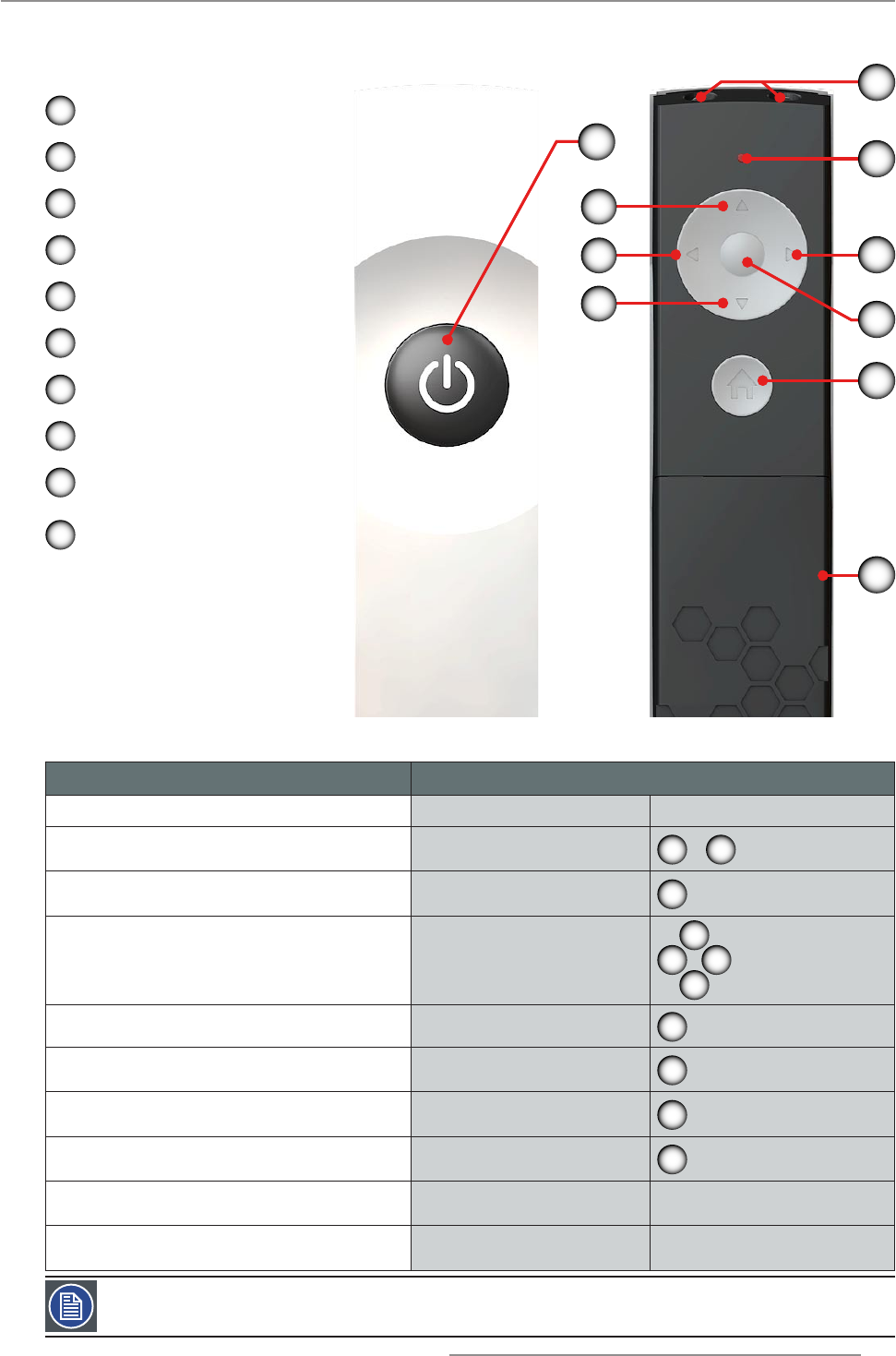
15
PGWX-62L/PGWU-62L/PGWX-62L-K/PGWU-62L-K - - 2015/07/27
2. Introduction
1
Monitor Connector (Loop from VGA)
2
VGA Connector (PC Analog Signal/Component Video Input)
3
HDMI Connector
4
DVI-D Input Connector
5
Video Input Connector
6
+5V Relay Connector
7
+12V Relay Connector
8
RS232 Connector
9
Networking Connector RJ45
2.3.3 Remote Control
Button Location
8
5
3
4
2
9
10
6
7
1
1
On/Off
2
Home
3
OK
4
Arrow Right
5
Arrow Up
6
Arrow Left
7
Arrow Down
8
LED Indication
9
Battery
Compartment
10
IR LED’S
Basic Remote Command (Result) Remote Lite (Action)
Start the projector Press “On/off”
Turn off the projector Press “On/off”
1
>
1
Show main menu on screen Press “Home”
2
Move through menu Press “Arrow keys”
6 4
5
7
Select button Press “OK”
3
Select and return to previous menu Press “OK”
3
Return to previous menu without selecting Press “Home”
2
Clear the menu from the screen Press “Home”
2
Activate picture mute function press 2x “Arrow Up” Press any key to deactivate.
Activate picture freeze function press 2x “Arrow Left”
Press 2x “Arrow Left” again to
deactivate.
Use the remote control to control these functions.
Note: The picture freeze function is not workable when PIP is activated.


















