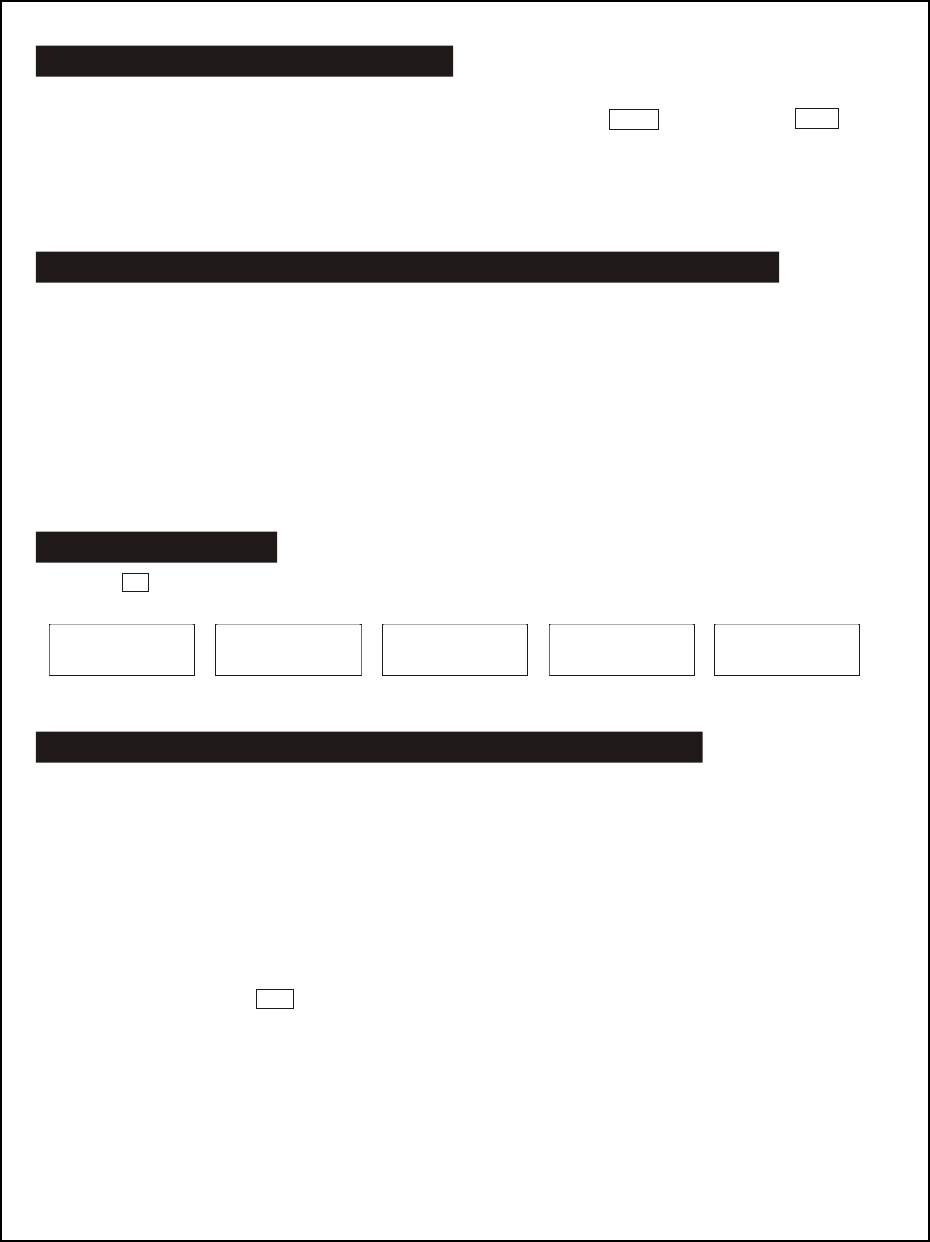
Electronic Volume Control
Volume Memory Level / Gradual Loudness Function
Music Equalizer
Auto-Start Playback Function (CD, MP3, USB, SD)
- This unit uses an electronic volume control .
- To increase or decrease the loudness of this unit, press the volume up Vol + or volume down Vol - keys.
- Release the key when volume level is at the desired loudness.
- Sometimes, especially during listening to the radio, you may notice a "click-click-click" repeating) sound
when you are increasing or decreasing the volume. This is a normal condition and the sound will
disappear when you release the volume key (when you reach the desired volume level).
- This unit will remember the last setting of the volume control level (loudness) each time you switch on
the power.
- This means that the volume level of the unit when you switch off the power will be stored in memory,
and the same volume level will be used when you turn “On” the unit again.
- To avoid sudden loudness (in case you used the unit at high volume level before turning “Off”), the unit
is also equipped with a special feature called “Gradual Loudness Function”. This special function controls
the volume automatically to increase it “gradually” (slowly) each time you switch “On” the unit.
- This means that the volume level will start at a moderately low level each time you power “On”, and
gradually go up automatically to the last volume level which is saved in memory.
- Press the EQ key repeatedly to choose the desired sound effect according to the music you are
listening to :
*Pass Classic Jazz Rock Pop
(*Pass means equalizer is "by-passed" or "off")
- This unit has a built-in function to automatically start playback of a CD, MP3 CD, USB-MP3 or SD-MP3 as
soon as you power “On” the unit, if the last saved “Mode” of the unit was one of these modes at
power “Off”.
- For example, if you were listening to some MP3 songs on a USB flash drive (using built-in USB socket), and
you switch “Off” the unit, then when you power “On” the unit next time, it will automatically start playing
the MP3 songs on the USB flash drive, as long as there is a USB flash drive still connected to the built-in
USB socket.
- This Auto-Start function also works if the unit is powered “On”, and you insert a CD, MP3 CD, USB flash
drive or SD card, and switch to the appropriate mode. Playback starts automatically from the first song,
without the need to press Play key.
10


















