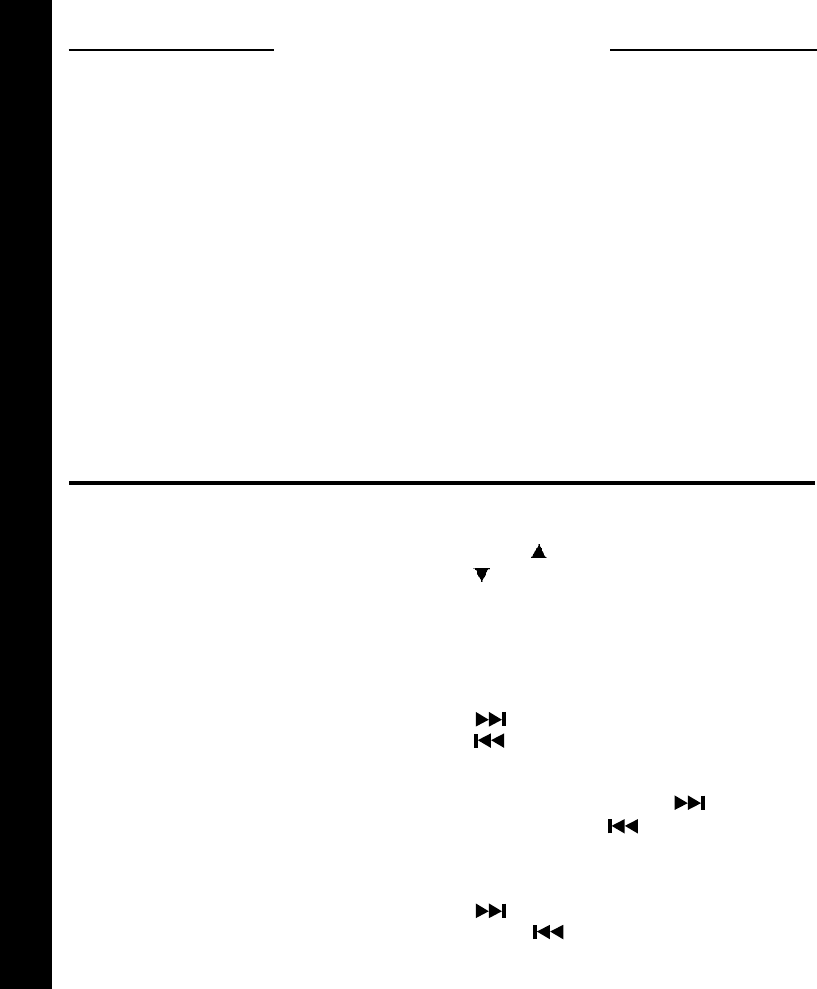
If a problem should develop while operating the CD changer, the following error codes
may appear on the display panel.
ER-1: Indicates that there is no magazine loaded in the CD changer.
ER-2: Indicates a problem with the magazine eject function.
ER-3: Indicates an error in the disc loading function.
ER-4: Indicates an error in the disc un-loading function.
ER-5: Indicates an error in the magazine position.
ER-6: Indicates an error in the laser pick-up position.
ER-7: Indicates an error in the laser focus on the disc.
In any of the above situations, try ejecting the CD magazine from the changer and make
sure the discs are clean, undamaged, and loaded correctly (refer to the Owner’s Manual
of the CD changer). Re-load the magazine and check for proper operation. You may
also try activating the RESET button dm on the unit, but this will also erase the time and
pre-set memories.
If the suggested measures do not solve the problem, contact an approved warranty station
near you for further assistance.
CD CHCD CH
CD CHCD CH
CD CH
AA
AA
A
NGER ERRNGER ERR
NGER ERRNGER ERR
NGER ERR
OR CODESOR CODES
OR CODESOR CODES
OR CODES
WIRELESS REMOTE
CONTROL OPERATION
The wireless remote control supplied with
this model is capable of operating most
of the features of the unit from a remote
location. Each button on the remote
control functions in the same way as the
referenced button on the main unit. For
optimal operation of the remote control,
always aim it toward the Remote Sen-
sor do on the front panel of the main unit.
11
11
1 POWER ON/OFF - See Main Unit
1.
22
22
2 MODE SELECTOR (MODE/7) -
See Main Unit bt and dp.
33
33
3 INFRARED SENDER - Emits infra-
red signal to radio which is detected
by the sensor do.
44
44
4 VOLUME (LEVEL) CONTROL- See Main
Unit 2, 3 4, 5, 6, and 7 except
press to increase level, and press
to decrease level.
55
55
5 SELECT BUTTON (SEL) - See Main Unit
3, 4, 5, 6, and 7.
66
66
6 TUNE/SEEK (9,8) CONTROL – See
Main Unit bm except press
to increase frequency, and press
to decrease frequency.
MANUAL SEEK TUNING – See Main
Unit bm ,except press to Seek
upward, press to Seek downward.
CD TRACK SELECT – See Main Unit
cl and dr except press
to select a higher track number,
press to select a lower track num-
ber.
CD CHCD CH
CD CHCD CH
CD CH
AA
AA
A
NGER ERRNGER ERR
NGER ERRNGER ERR
NGER ERR
OR CODES / REMOOR CODES / REMO
OR CODES / REMOOR CODES / REMO
OR CODES / REMO
TE CONTRTE CONTR
TE CONTRTE CONTR
TE CONTR
OL OPEROL OPER
OL OPEROL OPER
OL OPER
AA
AA
A
TT
TT
T
IONION
IONION
ION
1616
1616
16


















