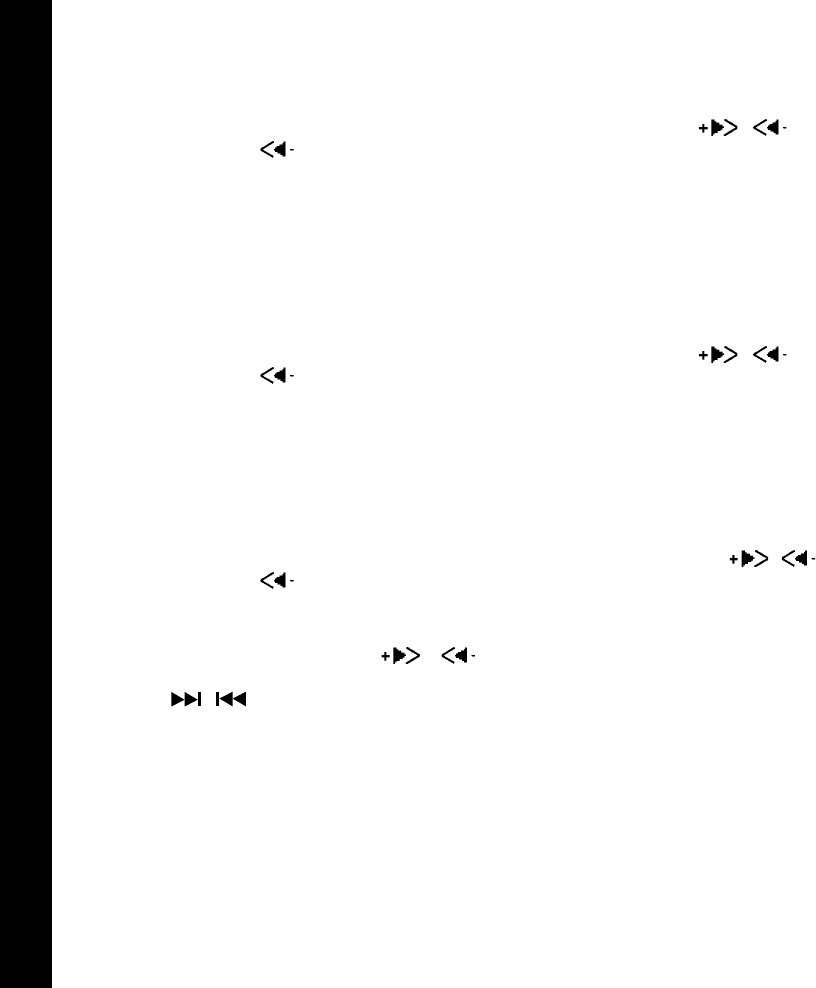
2020
2020
20
3. Press the ENTER (BAND/LOUD) button to access the directory.
NOTE: If the Directory/File is entered incorrectly, or does not exist, NOT FOUND will be
displayed momentarily.
4. Then continue the search within the directory for the song title by using the
/
buttons, but use the button first.
5. When the title is accessed, press the ENTER button again to begin play of the selected
song.
NAVIGATING FROM A ROOT DIRECTORY
To search for a desired song from a root directory on the MP3 CD, proceed as follows:
1. With the MP3 CD in play mode, press the MP3 button until the root name is displayed
for a second and the first directory or file name is displayed (selected).
2. If the selected name is in the directory, go into the selected directory by pressing the
ENTER (BAND/LOUD) button.
3. Then continue the search within the directory for the song title by using the /
buttons, but use the button first.
4. When the song title is accessed, press ENTER again to begin play of the selected song.
NAVIGATING FROM A CURRENT DIRECTORY
To search for a desired song from the current directory on the MP3 CD, proceed as follows:
1. With the MP3 CD in play mode, press the MP3 button until the root name is displayed for
a second and the currently playing file name is displayed (selected).
2. If the displayed name is the desired directory or the file in the directory, go into the selected
directory and play the file by pressing the ENTER (BAND/LOUD) button.
3. Otherwise, continue the search within the directory for the song title by using the /
buttons, but use the button first.
4. When the song title is accessed, press ENTER again to begin play of the selected
song.
NOTE: The song Up/Down buttons ( / ) reflect those on the radio front panel;
however, these buttons are slightly different on the Remote Control Unit and appear
as: (
/ ).
MP3 PLMP3 PL
MP3 PLMP3 PL
MP3 PL
AA
AA
A
YBACK OPERYBACK OPER
YBACK OPERYBACK OPER
YBACK OPER
AA
AA
A
TT
TT
T
IONION
IONION
ION


















