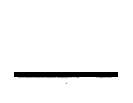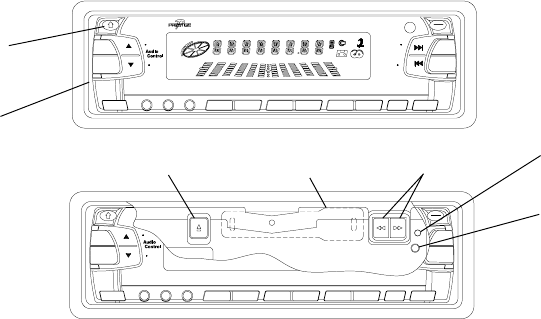
-8-
dl FRONT PANEL RELEASE BUTTON (OPEN)
This button is used to release the mechanism that holds the front
panel to the chassis. To detach the front panel, press the button
so that the panel drops to the lowered position. Grasp the panel at
the middle and pull it off of the chassis. To re-attach the panel,
press it straight onto the chassis until the mechanism locks it into
place.
2. To verify correct panel installation, swing the panel as -
sembly up into position until it locks easily into place. If
any resistance is encountered, re-check panel orienta -
tion in chassis mounting plate.
3. When taking the front panel with you, please use the sup -
plied carrying case to protect the panel from dirt and
damage. Make sure there is no dust or dirt on the
electrical terminals on the back of the panel as this could
cause intermittent operation or other malfunctions.
NOTES ON USE OF FRONT PANEL
1. Make sure the front panel is positioned correctly when slid
ing it into the front mounting plate, as it cannot be attached
when up-side down. Use moderate pressure to fully seat
the panel into position.
CASSETTE EJECT
BUTTON (27)
FRONT PANEL
RESET BUTTON
(31)
THEFT DETERRENT
LED (30)
CASSETTE
DOOR (19)
POWER LEVEL METER
1
MULTI-COLOR FLOURESCENT DISPLAY
MUTE
T/F
SEL
LOC SCAN
2
PAU SCN
4
RPT
3
SHF
AS/PS
LOUD
D.UP
65
D.DN MODE BAND
EQ
OPEN
ILL
PWR
MONO
SEL
LOCMUTE
PAU
1
SCAN
3
RPTSCN
2
CLAS
POP
LOUD
LOC
JAZZ
T/F
EQ
REG
OPEN
MULTI-COLOR FLOURESCENT DISPLAY
ST
MONO
LOUD
MODED.DN
54
SHF
6
D.UP BAND
Tune
/Seek
P-49
AF TA
POWER LEVEL METER
Sub. W
PTY
EON
TP
ME/CR
CAR COMPACT DISC PLAYER
MONO
AS/PS
PWR
ILL
FAST FORWARD/
REVERSE BUTTONS
PANEL RELEASE
BUTTON