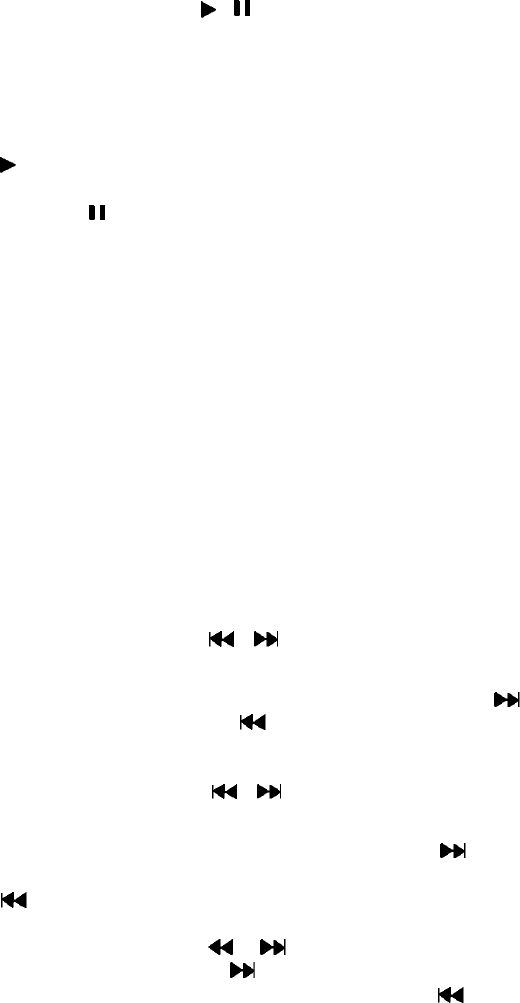
USE OF CONTROLS
pressing the Shuffle again, or by activating the Scan 9 or
Repeat 8 functions.
When the Shuffle button is pressed and held longer than 2
seconds, the SHFL and DISC indications will appear on the
LCD panel and the discs in the magazine will be played in a
random shuffled order, as well as the tracks on each disc.
When all the tracks on the selected disc have been played,
the next disc will be selected in shuffled order and its tracks
will be played in shuffled order. The Disc Shuffle mode can
be cancelled by pressing the Shuffle button again, or by
activating the Scan 9 or Repeat 8 functions.
8 TRACK / DISC REPEAT (RPT)
When the Repeat button is pressed, the indication RPT will
appear on the LCD panel and play of the selected track will
be continuously repeated until the Repeat mode is cancelled
by pressing the Repeat button again or by activating the Scan
9 or Shuffle 7 functions.
When the Repeat button is pressed and held longer than 2
seconds, the RPT and DISC indications will appear on the
LCD panel and play of the selected disc will be continually
repeated until the Disc Repeat mode is cancelled by pressing
the Repeat button again or by activating the Scan 9 or Shuffle
7 functions.
9 TRACK / DISC SCAN (SCN)
When the Scan button is pressed, the indication "SCN" will
appear on the LCD panel and the first 10 seconds of each
track on the disc will be played in order. When a desired track
is reached, press the Scan button again and play of that track
will continue (SCN will disappear from the display). Scan
mode will be cancelled by activating any other function
(Repeat, Shuffle, Disc Select, Track Select, or Track Search).
When the Scan button is pressed and held for longer than 2
seconds, the SCN and DISC indications will appear on the
LCD panel and the first 10 seconds of the first track of each
disc in the magazine will be played. When a desired disc is
reached, press the Scan button again and play of that disc
will continue (SCAN and DISC will disappear from the
display). Disc Scan mode will also be cancelled by activating
any other function (Repeat, Shuffle, Disc Select, Track
Select, or Track Search).
bl RESET BUTTON
A reset button is located on the front panel of the remote
control which must be activated with a pen or other thin object
as it is recessed to prevent accidental engagement. The
reset circuitry is provided to protect the unit's microprocessor
and laser pick-up system and should only be activated under
the following circumstances:
1. Initial installation after all wiring is completed (this must be
done).
2. If abnormal disc operation is encountered, the reset button
may be pressed to clear the system and return to normal
operation.
IMPORTANT: Use of the Reset button on the CD Changer
will cause the CD magazine to be automatically ejected.
Make certain changer door is fully opened prior to using
Reset.
14
1 LCD DISPLAY
The LCD Display Panel will illuminate when the CD changer is
operating. Different symbols will appear depending on the
function and operation in use. Each display is explained in the
applicable function explanation below.
2 PLAY / PAUSE ( / )
Pressing this button turns on the CD changer, illuminates the
LCD panel and begins play of disc #1 if a new CD magazine
has been loaded into the changer. If a magazine was already
in the changer, play will resume from the track on the disc
previously in play. Play of the disc is shown by the indication
and the rotating disc symbol on the LCD panel. Pressing
the button again will temporarily stop play of the disc. The pause
indication will appear on the LCD panel and the disc symbol
will stop rotating and flash instead. Press the button again to
resume play of the disc.
NOTE: If left in the PAUSE mode for 5 minutes, the unit will
automatically shut off.
3 POWER OFF SWITCH (OFF)
Press this switch to turn the CD changer off and return to normal
FM reception.
4 DISC SELECT ( - +)
Press the disc select button to select the desired disc for play
as shown on the LCD panel. The unit will automatically load the
selected disc and begin play. To advance to a higher number
disc, press the + side of the button. To return to a lower number,
press the - side.
5 TRACK SELECT ( )
The Track Select function is used to quickly access the begin-
ning of a particular track. Press Forward Track Select ( )
or Backward Track Select ( ) to locate the desired track as
shown by the track number indication on the LCD panel.
6 TRACK SEARCH ( )
High-speed audible search to any section of the disc can be
made by the search functions. Press and hold the button
to advance quickly in the forward direction or press and hold the
button to advance rapidly in the backward direction. Dur-
ing search operation, the rotation disc symbol will turn faster and
the appropriate symbol or will flash on the LCD panel.
When the forward search button is held down and end of
the last track is reached, or the backward search is held
down and the unit reaches the beginning of the first track on the
disc, the unit will enter the Pause mode until the button is
released.
7 TRACK / DISC SHUFFLE (SHFL)
When the Shuffle button is pressed, the indication SHFL will
appear on the LCD panel and the tracks on the disc will be
played in a random, shuffled order. The Track Skip 5 function
will also select tracks in the shuffled order instead of the normal
progression. The Track Shuffle mode can be cancelled by


















