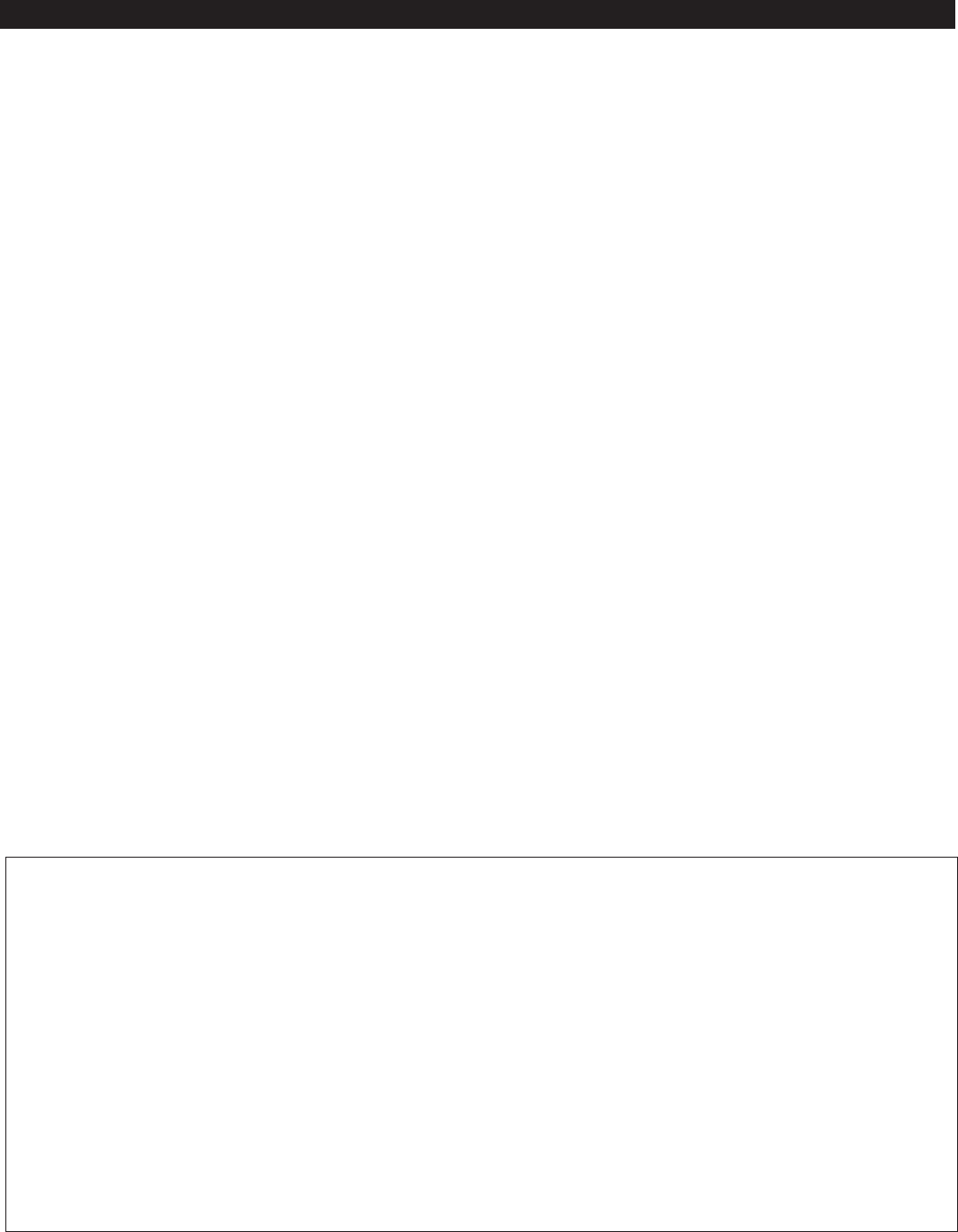
System Operation (Continued)
Adjusting Input Level - Handheld Transmitter
Unscrew the lower body cover and slide it downward, exposing
the screwdriver and Trim control (Figure G and H). Remove the
screwdriver and gently turn the Trim control marked "VR" (vari-
able resistor) to its full counterclockwise position.
While speaking/singing into the microphone at typically loud
levels, carefully turn the VR control clockwise while
watching the receiver’s AF Level indicator. Increase the VR con-
trol setting until the maximum audio output of the mic lights
three or four units on the receiver's AF Level indicator. Do not
set the level too high. At normal audio levels, only the first two
or three units should light.
Return the screwdriver to its clip and close and secure the
lower body. No further transmitter gain adjustments should
be needed, as long as the acoustic input does not change
significantly.
RF Power Adjustment
ATW-T161 RF power may be set to RF "Hi” (20 mW nominal) or
RF "Lo” (10 mW nominal) via battery save switch (Figure E).
The default setting is RF "Lo”. While the RF "Hi” setting normal-
ly provides maximum operating range, the RF "Lo” setting will
help extend battery life. The RF "Lo” setting may also be pre-
ferred in
multi-channel systems,
or when operating very close
to the receiver, to reduce the possibility of interference or
overload.
Special Note: If accessing de-regulated frequencies between
863 to 865MHz(Ch. C to F), ATW-T161 must be set to RF
Low.
7
1. Use only fresh alkaline batteries. Do not use “general
purpose” (carbon-zinc) batteries.
2. Position the receiver so that it has the fewest possible
obstructions between it and the normal location of the
transmitter. Line-of-sight is best.
3. The transmitter and the receiver should be as close
together as conveniently possible, but no closer than
three feet (1 m).
4. Avoid placing the receiver in a low or shielded location
where the transmitter and receiver antennas are not
visible to each other. If necessary, use remotely-located
receiver antennas.
5. Avoid placing the receiver near computers or other RF
generating equipment.
6. The receiver and transmitter must be set to the same
frequency.
7. A receiver cannot receive signals from two transmitters
at the same time.
8. Do not obstruct the handheld transmitter’s antenna
(located at the base) or attached body-pack transmitter’s
antenna with your hands.
9. You need to change frequencies 1) when a strong
interference signal is received, 2) when audio quality is
poor due to weak RF, or 3) during multiple-system
operation in order to select an interference-free
frequency.
10. Turn the transmitter off when not in use. Remove the
batteries if the transmitter is not to be used for a period
of time.
Ten
Tips to Obtain the Best Results
RF Interference
Please note that wireless frequencies are shared with other
radio services. According to the National Communication
Authority, “Wireless microphone operations are unprotected
from interference from other licensed operations in the band. If
any interference is received by any Government or non-
Government operation, the wireless microphone must cease
operation...”
If you need assistance with operation or frequency selection,
please contact your dealer.
Extensive wireless information is also available on the
Audio-Technica US Web site at www.audio-technica.com
C
M
J
CM
MJ
CJ
CMJ
N
7.pdf 26/11/08 17:08:05


















