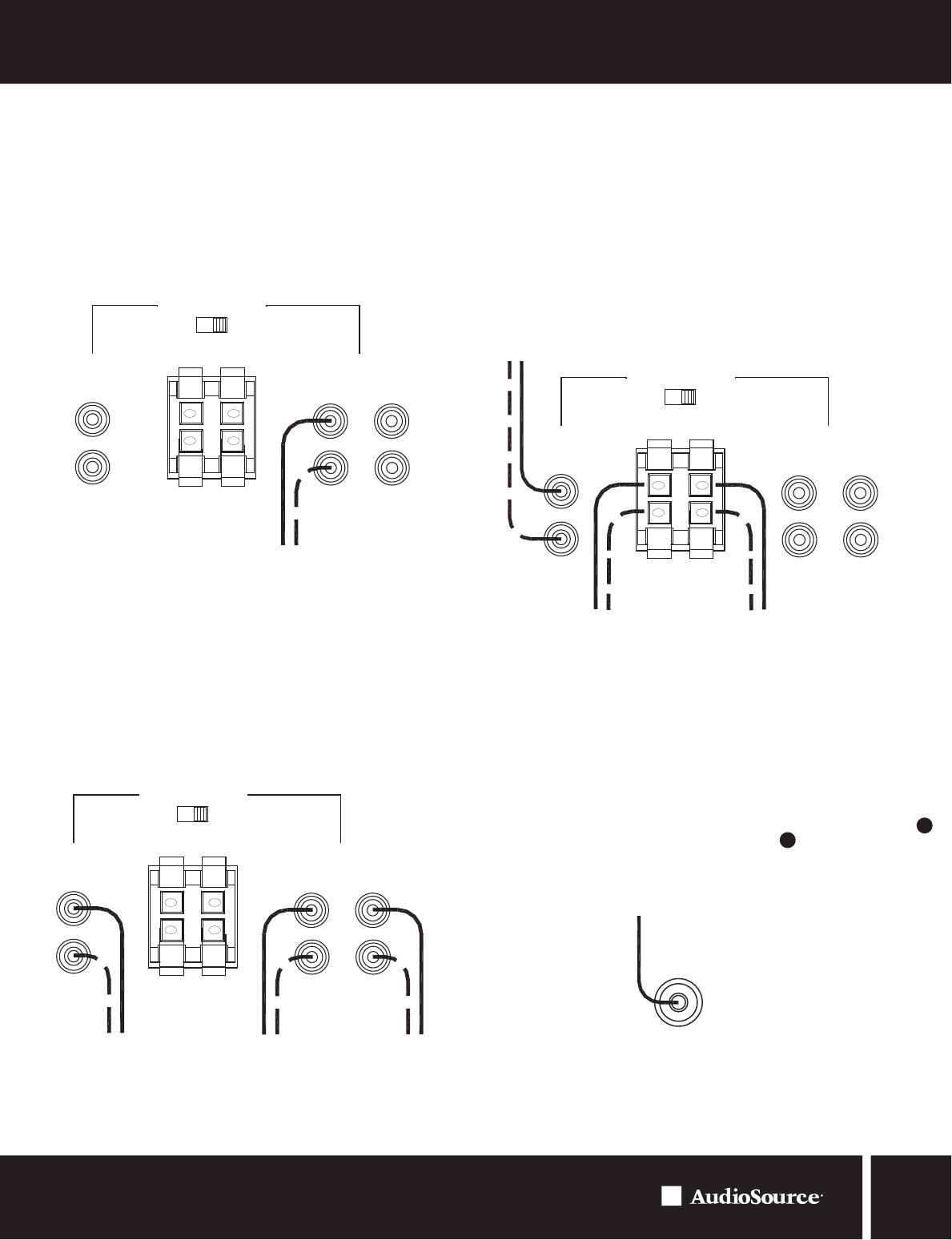
AMPSUB210
OWNER’S MANUAL
9200 North Decatur St. Portland, OR 97203 • 503.286.9300 • www.audiosource.net
7
APPLICATIONS
SINGLE SOURCE SETUP
In this configuration the amplifier plays a single source such as home theater or
home stereo. Connect the line out jacks from a stereo preamplifier or receiver to
the Line 2 input jacks of your AMPSUB210. (Figure 10) Next connect your speakers
to the terminals observing proper polarity (see “Speaker Terminals” Page 6).
SETUP FOR MULTIPLE SOURCE
In the application shown in Figure 11, a distributed audio system is connected
to the AMPSUB210 as a local zone amplifier via the Line 2 inputs. Normally
the distributed audio system will be the audio source for the AMPSUB210. The
distributed audio is then passed on to be used by additional zones or sub zones
in the distributed system via the Line 2 outputs.
The audio output of a local sou
rce, such as an MP3 Player, CD, television,
computer, etc., is connected to the AMPSUB210 via the Line 1 inputs, and
whenever the local source is active its signal will take priority over the distributed
audio signal present at Line 2 . However, the distributed audio signal will still
be present at the Line 2 input. In this circumstance the audio output of the
local source will be heard via the AMPSUB210. Once the local source is turned
off or muted, the AMPSUB210 will automatically switch back the distributed
audio system as an audio source, assuming the local source remains inactive.
The delay time of 4 seconds determines when switch back to the normal source
will occur. This set up assumes all incoming signals are at line level and not at
speaker level.
If the whole house distributed audio is only available as a speaker level signal
you can connect it to the “Speaker In” connections and set the routing switch
to the “Line 2” position, the right hand position of the switch (Figure 12).The AMP
SUB210 will no longer be able to pass the Whole House Distributed Audio to
another zone via the Line 2 Output. If you have any questions regarding how to
set this up, please call AudioSource® Tech support at 1.800.435.7115
Figu
re 10. Single Source Setup
Figure 11. Line Level with Multiple Sources
Figu
re 12. Speaker Level with Multiple Sources
IN
L
L
R
L
R
R
Speaker IN
IN OUT
Line 1 Line 2
Line 1 Line 2
+ +
- -
V
V
(From Pre-amp Line Out)
IN
L
L
R
L
R
R
Speaker IN
IN OUT
Line 1 Line 2
Line 1 Line 2
+ +
- -
V
V
(From Pre-amp Line Out)
(From Local Source Line Out)
(Out to Additional Zones)
IN
L
L
R
L
R
R
Speaker IN
IN OUT
Line 1 Line 2
Line 1 Line 2
+ +
- -
V
V
(From Local Source Line Out)
(Speaker Level Input)
SETUP FOR LFE INPUT
LFE
IN
Some home theater receivers have LFE Output. This bypasses the amplifier
volume control, so use the receiver to set levels. Also set Variable Crossover
to full clockwise position (500Hz) and Subsonic Filter slightly lower than your
woofer’s F3 point, or between 9 and 12 o’clock if woofer specification is
unavailable. See block diagram (figure 5) on page 5.
4
5
Figure 13. Optional LFE Input
(From LFE Output on Receiver)


















